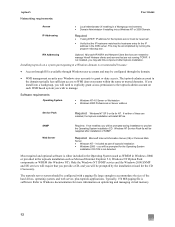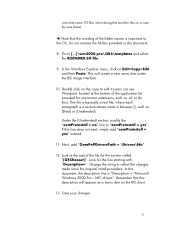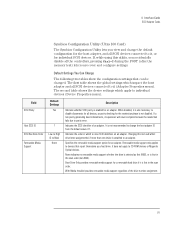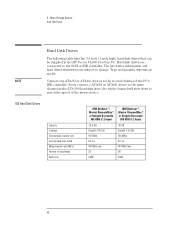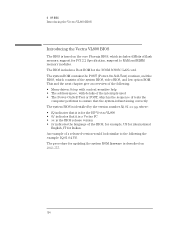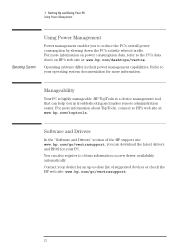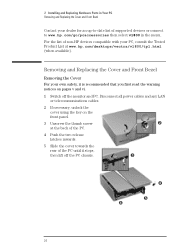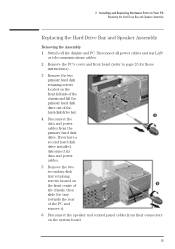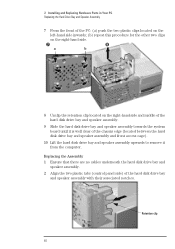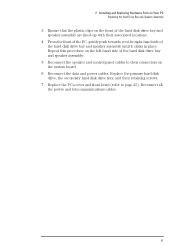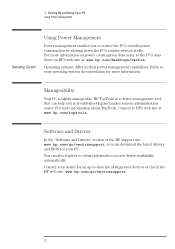HP Vectra VL800 Support Question
Find answers below for this question about HP Vectra VL800.Need a HP Vectra VL800 manual? We have 25 online manuals for this item!
Question posted by rael1969 on January 18th, 2012
Error Installing Windows Xp
what settings do i need to change in the bios to install windows xp pro so i don't get a blue screen error saying no hard drive found?, thanks in advance
Current Answers
Related HP Vectra VL800 Manual Pages
Similar Questions
New Hard Drive Installation Issues.
I bought computer without the hard drive that was originally installed now everytime I try to instal...
I bought computer without the hard drive that was originally installed now everytime I try to instal...
(Posted by shawnfritz86 7 years ago)
Hp 300-1017 Not Playing Cd I Have A New Hard Drive. I Have A New Windows 8.1 Cd
Currently hard drive is black. It is brand new. Bios sees the hard drive and the cd/dvd Rom. I inser...
Currently hard drive is black. It is brand new. Bios sees the hard drive and the cd/dvd Rom. I inser...
(Posted by cok2004 9 years ago)
Compatible Hard Drives For Hp Pavilion 8700/xl700 Desktop Computer
What are compatible hard drives for HP Pavilion 8700/XL700 desktop computer (purchased back in 2000)...
What are compatible hard drives for HP Pavilion 8700/XL700 desktop computer (purchased back in 2000)...
(Posted by ccisv1 11 years ago)
When I Installed Windows Xp In 4300, A Blue Screen Appear & Quit. Vista Instale
when I installed Windows XP in 4300, a blue screen appear & quit. but windows vista installed &a...
when I installed Windows XP in 4300, a blue screen appear & quit. but windows vista installed &a...
(Posted by azeemcomputers 12 years ago)
Problem Med Ominstallation Av Windows Xp Pro
Det går inte att installera om Windos XP pro med den medföljande CD.n Man kommer än...
Det går inte att installera om Windos XP pro med den medföljande CD.n Man kommer än...
(Posted by annaekman 12 years ago)