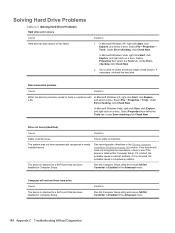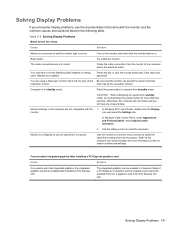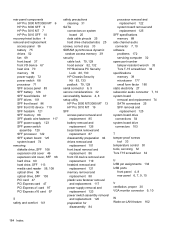HP Pro 3010 Support Question
Find answers below for this question about HP Pro 3010 - Microtower PC.Need a HP Pro 3010 manual? We have 7 online manuals for this item!
Question posted by annaekman on June 7th, 2011
Problem Med Ominstallation Av Windows Xp Pro
Det går inte att installera om Windos XP pro med den medföljande CD.n
Man kommer äna till slutet av installationen men där är det stopp. Det poppar upp ett fönster att man ska sätta in en ny skiva igen, när man har kört både Restore-CD:n och XP Pro-CD:n
Det finns ju ingen mer skiva att sätta i. Detta pop-up-fönster hindrar slutinstallationen.
VAD GÖR JAG? Hjälp!
Current Answers
Related HP Pro 3010 Manual Pages
Similar Questions
Hp Pavilion A1210n Media Center Pc Desktop Windows Xp
I am able to power on but the next screen is where it freeze on startng windows screen. What do I do...
I am able to power on but the next screen is where it freeze on startng windows screen. What do I do...
(Posted by bbgdiesel007 9 years ago)
Rtc Alarm
Hi, When I go into the Power setting -- in the BIOS -- of my HP Microtower 3010 Pro PC I can't seem ...
Hi, When I go into the Power setting -- in the BIOS -- of my HP Microtower 3010 Pro PC I can't seem ...
(Posted by chaliflani 10 years ago)
Is Indian Hp Elite 7100 Mt Desktop Pc Compatible To Windows Xp
is indian hp elite 7100 mt desktop pc compatible to windows XP
is indian hp elite 7100 mt desktop pc compatible to windows XP
(Posted by chanmura 11 years ago)
How Can I Install A Pci Card (usb 3 Ports) That Need 4pin Molex Power Plug?there
On Hp 3010 Pro Microtower
On Hp 3010 Pro Microtower
(Posted by sakistrianta 11 years ago)
Drivers Audio Hp Pro 3010 Mt ?
quels sont les pilotes audio de Hp Pro 3010 Mt svp.
quels sont les pilotes audio de Hp Pro 3010 Mt svp.
(Posted by moubarak1961 11 years ago)