HP Vectra XP 5/60 Support and Manuals
Get Help and Manuals for this Hewlett-Packard item
This item is in your list!

View All Support Options Below
Free HP Vectra XP 5/60 manuals!
Problems with HP Vectra XP 5/60?
Ask a Question
Free HP Vectra XP 5/60 manuals!
Problems with HP Vectra XP 5/60?
Ask a Question
Popular HP Vectra XP 5/60 Manual Pages
End User License Agreement - Page 2


..., CD or DVD) or an equivalent solution delivered in relation to support services related to United States copyright, trade secret, and trademark law, as well as eligible for your HP Product, whether in the Software Product and user documentation are owned by HP or its affiliates may collect and use the original Software Product...
End User License Agreement - Page 4


...of the State of any HP policies or
programs for technical or editorial errors or omissions contained herein. APPLICABLE LAW. HP shall not be liable for support services conflict with respect to ...applicable, you and HP relating to change without notice. You represent that you are set forth in your employer to this EULA. The only warranties for HP products and services are of the ...
Support Telephone Numbers - Page 2
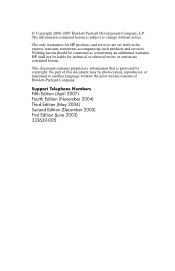
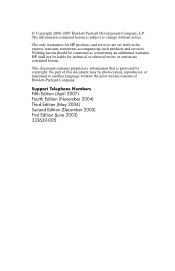
... services are set forth in the express warranty statements accompanying such products and services.
HP shall not be construed as constituting an additional warranty.
This document contains proprietary information that is subject to change without the prior written consent of this document may be photocopied, reproduced, or translated to another language without notice. No part...
Support Telephone Numbers - Page 5
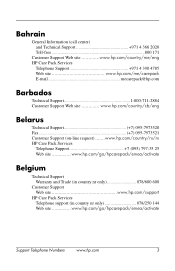
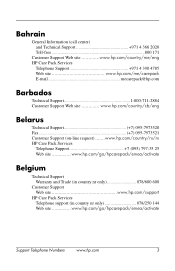
... Fax 7) 095-7973521 Customer Support (on-line request) .......www.hp.com/country/ru/ru HP Care Pack Services
Telephone Support 7 (095) 797-35 25 Web site www.hp.com/go/hpcarepack/emea/activate
Belgium
Technical Support Warranty and Trade (in country nr only 078/600 600
Customer Support Web site www.hp.com/support
HP Care Pack Services Telephone support (in country nr only 078...
Support Telephone Numbers - Page 10
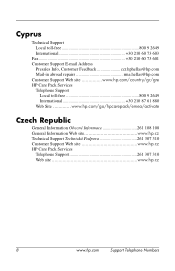
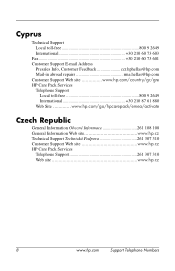
... toll-free 800 9 2649 International 30 210 60 73 603
Fax 30 210 60 73 601 Customer Support E-mail Address
Presales Info, Customer Feedback ccr.hphellas@hp.com Mail-in abroad repairs rma.hellas@hp.com Customer Support Web site www.hp.com/country/gr/gre HP Care Pack Services Telephone Support
Local toll-free 800 9 2649 International 30 210 87...
Support Telephone Numbers - Page 12


.../emea/activate
Faroe Islands
Technical Support 4570 10 8025
10
www.hp.com
Support Telephone Numbers El Salvador
Technical Support 800-1785:877-219-8671 (800-1785+) 1-800-711-2884 800-6160
Customer Support Web site www.hp.com/support www.hp.com/country/ns/spa/support.html
Estonia
Technical Support 6 813 823 HP Care Pack Services 6 813 823
European Emerging Markets...
Support Telephone Numbers - Page 27


... Customer Support Web site www.hp.com/support
Support Telephone Numbers
www.hp.com
25 Petersburg 812 346 7997
Web site www.hp.com/go /hpcarepack/emea/activate
Russia
General Information, Technical Support, HP Care Pack Services Moscow 7 095-797-3520 Moscow after hours 781 234 67982
Customer Support Web site www.hp.com/country/ru/rus HP Care Pack Services
Telephone Support Moscow...
essai - Page 12
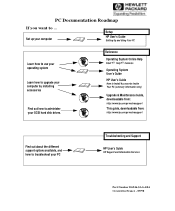
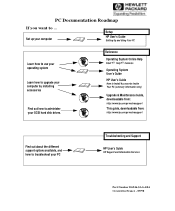
...
Setup
HP User's Guide
Setting Up and Using Your PC
Learn how to use your operating system
Learn how to upgrade your PC
Troubleshooting and Support
HP User's Guide
HP Support and Information Services
Part Number D6946-SAG-ABA Created in France - 09/98
Reference
Operating System Online Help
Start Help Contents
Operating System User's Guide
HP User's Guide
How to Install Accessories...
hp business pcs, basic procedure to configure and troubleshoot your LAN - Page 10
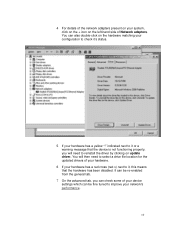
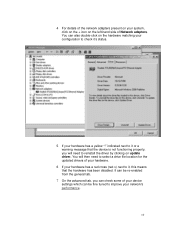
...yellow "!" You will need to select a drive file location for the updated drivers of your hardware.
6 If your hardware has a red cross (...settings which can also double-click on the hardware matching your configuration to reinstall the driver by clicking on the left-hand side of Network adapters. 4 For details of the network adapters present on your system, click on the + icon on update driver...
hp business pcs, basic procedure to configure and troubleshoot your LAN - Page 13
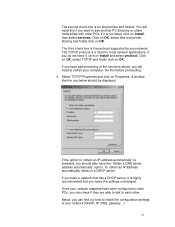
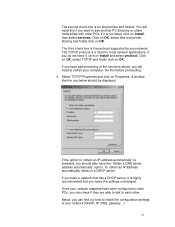
...supported by your network (DHCP, IP, DNS, gateway...)
13 If you have performed any of your network. To obtain an IP address automatically relies on install and select protocol. If you leave the settings...Click on OK, select files and printer sharing and finally click on install, then select services.
The second check box is for most network applications. The TCP/IP protocol is a...
hp business pcs, remote software deployment, setup guide for PXE and RIS evaluation - Page 23


...clicking on the "add
client support". Right click on the Boot ... the Boot Server (green icon).
10. These are the default settings.
11. Select Min
layer=0, max layer=1 and carefully check the...and the IP address of MTFTP files and
restarting the PXE service may appear. In the Architecture menu select
X86PC and in ... "Install new Boot Server" and then "OK". In the "Boot Server Name"...
hp business pcs, remote software deployment, setup guide for PXE and RIS evaluation - Page 26
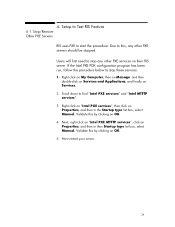
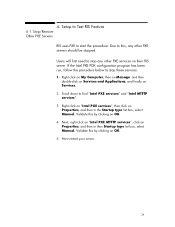
... click on My Computer, then on Manage and then
double-click on Services and Applications, and finally on Properties, and then in then Startup type list box, select Manual. Next, right click on "Intel PXE MTFTP services", click on OK. 4. Setup to start the procedure. Stop/Remove Other PXE Servers
RIS uses PXE to...
hp business pcs, remote software deployment, setup guide for PXE and RIS evaluation - Page 28


... on Add and then check the "Add a new installation image" box.
28 The Service Pack should then be applied to be upgraded by a Service Pack, the CD-ROM should first be imported as a CDROM image under RIS interface. Click on the Images tab, then on Advanced Settings and check the New Clients tab to customize...
hp business pcs, remote software deployment, setup guide for PXE and RIS evaluation - Page 29


...Service Pack directly to the RIS image without using the image creation wizard is available to install.
7. Validate this is fine. Click on Next> and check the "Use the new installation screen, and replace...copy of the image. Applying any Service Pack installation should occur before this by clicking on... RIS image will be the Windows 2000 Service Pack 2, users are prompted for a description...
hp business pcs, remote software deployment, setup guide for PXE and RIS evaluation - Page 30
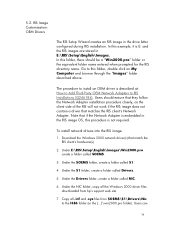
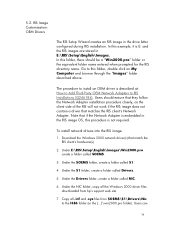
... Windows 2000 driver files downloaded from $OEM$\$1\Drivers\Nic to RIS Installations (Q246184). The procedure to install an OEM driver is not required. Note that matches the RIS client's Network Adapter. Download the Windows 2000 network driver(s) that match the
RIS client's hardware(s).
2. Under the NIC folder, copy all .inf and .sys files from hp's support web site...
HP Vectra XP 5/60 Reviews
Do you have an experience with the HP Vectra XP 5/60 that you would like to share?
Earn 750 points for your review!
We have not received any reviews for HP yet.
Earn 750 points for your review!
