HP Vectra XU 5/XX Support and Manuals
Get Help and Manuals for this Hewlett-Packard item
This item is in your list!

View All Support Options Below
Free HP Vectra XU 5/XX manuals!
Problems with HP Vectra XU 5/XX?
Ask a Question
Free HP Vectra XU 5/XX manuals!
Problems with HP Vectra XU 5/XX?
Ask a Question
Popular HP Vectra XU 5/XX Manual Pages
essai - Page 12
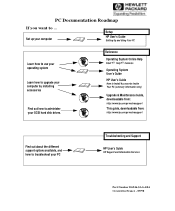
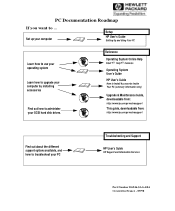
... SCSI hard disk drives. Set up your computer
Setup
HP User's Guide
Setting Up and Using Your PC
Learn how to use your operating system
Learn how to upgrade your computer by installing accessories
Find out how to ... PC Documentation Roadmap
If you want to administer your PC
Troubleshooting and Support
HP User's Guide
HP Support and Information Services
Part Number D6946-SAG-ABA Created...
HP Vectra XU PC Series - Familiarization Guide, D308X+49A-90001 - Page 5


... to configure the PC using the SETUP program
• repair the PC
• answer basic questions about the PC's features.
PC Hardware Structure
describes the package, including installing and removing accessories.
When you have at least six months experience servicing HP Vectra PCs.
Troubleshooting and Repair
describes the replaceable parts and the utilities which are...
HP Vectra XU PC Series - Familiarization Guide, D308X+49A-90001 - Page 34


...
External/Interna l Bus Frequency
50/75 50/100 60/90 66.66/100
Vectra XU Familiarization Guide PC Hardware Structure • 34
System Board Switches
HP Vectra XU PCs have a bank of eight system board switches. Switch 2 PSWRD
3 SECUR
4 CONFG
5 6
Use this switch to:
Switch Block SW1
Enable or clear (and disable) User and System Administrator passwords stored in EEPROM:
•...
HP Vectra XU PC Series - Familiarization Guide, D308X+49A-90001 - Page 41


... preinstalled software. Vectra XU Familiarization Guide Troubleshooting and Repair • 41 Customers are responsible for ordering procedure refer to the software license certificate included with the PC). For preinstalled software and utilities, the customer can make master diskettes (by a one-year on-site, plus two years return-to the support plan and the Support section in Windows...
HP Vectra XU PC Series - Familiarization Guide, D308X+49A-90001 - Page 42


...field is correct
To be used if installed ISA board has memory mapped below ...manual
Vectra XU Familiarization Guide Troubleshooting and Repair • 42 SETUP Options
Field name
Purpose
Date Time
Sets date and time
USER PREFERENCES
User Password
Prevents unauthorized access to your password and press [ENTER] again and the screen will show that the password is set To stop using the SETUP...
HP Vectra XU PC Series - Familiarization Guide, D308X+49A-90001 - Page 43
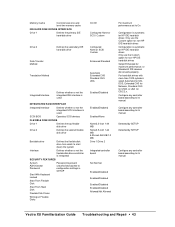
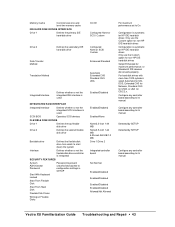
...HP IDE hard disk drives Only use the Custom option for non-HP IDE hard disk drives Configuration is integrated
SECURITY FEATURES
System Administrator Password
Password to prevent unauthorized access to configuration settings in SETUP... board according to its manual
Configure any controller board according to its manual
Vectra XU Familiarization Guide Troubleshooting and Repair • 43
HP Vectra XU PC Series - Familiarization Guide, D308X+49A-90001 - Page 44


...'ve installed an ISA board, this is used to tell SETUP which ...Address
Address used by LAN drivers
Primary Adapter
Video BIOS ...set to the same address
If disabled the protocol field defaults to Not Used
A unique identification number used by the mouse Automatically detected
Vectra XU Familiarization Guide Troubleshooting and Repair • 44 If the PC has a Matrox video adapter board, SETUP...
HP Vectra XU PC Series - Familiarization Guide, D308X+49A-90001 - Page 45


... Guide Troubleshooting and Repair • 45 POST will be blank. Follow instructions on future setup screens. PC Serial Number
States serial number
*interlaced mode
Automatically detected if the original system board is possible to enter the new number, when completed this will then appear on screen to use MS-DOS, SETUP and HP Vectra diagnostics without it being set...
HP Vectra XU PC Series - Getting Started Guide - Page 1


... a Problem
Solving Problems When Starting the PC If Your PC Does Not Start If an Error Occurs When the PC Starts If You Forget Your User Password
Solving Problems After the PC Has Started If Your PC has the Wrong Date and Time If You Can't Change Your User Password in SETUP
Solving Problems When Using Your Applications
HP Vectra XU -
HP Vectra XU PC Series - Setting Up Guide - Page 28


... CONFIG.SYS.
Therefore, after making any problems using the PC's SETUP program are installing non-Plug and Play accessory boards. This will determine the recommended settings for ISA Boards
Your PC supports Plug and Play, through the ISA Configuration Utility and the Configuration Manager driver in SETUP, you want to install.
These settings may be altered. If you start...
HP Vectra XU PC Series - Setting Up Guide - Page 36


... the board you have installed. HP Vectra XU PC - For an IDE drive, run SETUP and check the IDE Integrated Interface is enabled and the drive is detected. (Refer to "Configuring Your PC".) Format the drive and install an operating system. (Refer to the manuals for your operating system. If the PC displays an error message, refer to...
HP Vectra XU PC Series - Setting Up Guide - Page 57


... boards and accessories one at a time to "Troubleshooting and Error Messages" for details.) d. HP Vectra XU PC - Make sure that accessory boards are correctly connected, both on the accessory boards are properly set . (Refer to find out which one is displayed: 1. Verify that any key. 4. Replace the cover. (Refer to "Installing Accessories" for details.) h. Turn ON the display...
HP Vectra XU PC Series - Setting Up Guide - Page 62


... Disk Does Not Work
1.
In SETUP go to "Installing Accessories" for details.)
3. Contact your IDE device does not support Enhanced IDE.)
3. Check the flexible disk drive has not been disabled in the Translation Method field. If the SCSI device is a SCSI hard disk drive, refer to order a replacement lock (HP part number 50625599) from
it is...
HP Vectra XU PC Series - Setting Up Guide - Page 64


...has been correctly configured using SETUP. In Windows, double-...install a diskette in drive A: when installing a printer, you should replace A: with C:\WINDOWS\OPTIONS. If an Accessory Board Does Not Work
1. Setting Up
Troubleshooting and Error Messages • 64 Ensure the application program's "print" menu has been correctly set up . (Refer to the correct port on -line. 4. HP Vectra XU...
HP Vectra XU PC Series - Setting Up Guide - Page 69


... not intended for the HP Sales and Service Office near you.
If you . Setting Up
Troubleshooting and Error Messages • 69 They will send you a free introductory membership immediately, including information on HP Vectra equipment. CompuServe will be able to offer you consulting services tailored to your specific needs.
HP European Customer Support Center
Assistance from 8:30...
HP Vectra XU 5/XX Reviews
Do you have an experience with the HP Vectra XU 5/XX that you would like to share?
Earn 750 points for your review!
We have not received any reviews for HP yet.
Earn 750 points for your review!
