HP Vectra M2 - N2 Support and Manuals
Get Help and Manuals for this Hewlett-Packard item
This item is in your list!

View All Support Options Below
Free HP Vectra M2 manuals!
Problems with HP Vectra M2?
Ask a Question
Free HP Vectra M2 manuals!
Problems with HP Vectra M2?
Ask a Question
Popular HP Vectra M2 Manual Pages
End User License Agreement - Page 2


... provided with the update or supplement. TRANSFER. You may not reverse engineer, decompile, or disassemble the Software Product, except and only to the extent that the right to the original Software Product provided by HP unless HP provides other terms will also terminate upon conditions set forth elsewhere in relation to support services related to the...
End User License Agreement - Page 4


... for HP products and services are set forth in your employer to enter into this EULA. Nothing herein should be liable for support services conflict ...HP Product) is subject to the Software Product or any other product names mentioned herein may be trademarks of California, U.S.A.
15. APPLICABLE LAW. This EULA (including any HP policies or
programs for technical or editorial errors...
PERJANJIAN LISENSI PENGGUNA-AKHIR (Indonesia) - Page 4


... errors or omissions contained herein. Nothing herein should be trademarks of their respective companies. Rev. 06/04
355096-BW1 The information contained herein is subject to change without notice. All other product names mentioned herein may be construed as constituting an additional warranty. HP shall not be liable for HP products and services are set...
Support Telephone Numbers - Page 2
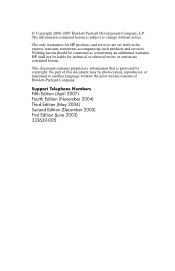
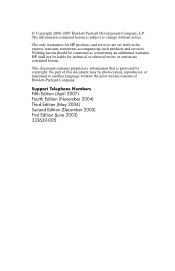
... be liable for HP products and services are set forth in the express warranty statements accompanying such products and services.
Support Telephone Numbers Fifth Edition (April 2007) Fourth Edition (November 2004) Third Edition (May 2004) Second Edition (December 2003) First Edition (June 2003) 332630-005 The only warranties for technical or editorial errors or omissions contained...
Support Telephone Numbers - Page 6


www.connect-online.hp.com HP Care Pack Services
Web site www.hp.com/go/hpcarepack/emea/activate
4
www.hp.com
Support Telephone Numbers Belize
Technical Support 811+ 1 800 711 2884 Customer Support Web site www.hp.com/support
www.hp.com/country/lamerica_nsc_cnt_amer/es/support.html
Bermuda
Technical Support 1-800-711-2884 Customer Support Web site www.hp.com/country/cb/eng
Bolivia
...
Support Telephone Numbers - Page 12


...+) 1-800-711-2884 800-6160
Customer Support Web site www.hp.com/support www.hp.com/country/ns/spa/support.html
Estonia
Technical Support 6 813 823 HP Care Pack Services 6 813 823
European Emerging Markets
Support for Albania, Bosnia-Herzegovina, Bulgaria, Croatia, Macedonia, Malta, Moldova Republic, Serbia and Montenegro: E-mail Tec.desktop@hp.com Connect On-Line Customer Care Page...
Support Telephone Numbers - Page 27


....hp.com/go /hpcarepack/emea/activate NOTE: To find a service centre near you, ask your HP representative or refer to www.hp.com/country/ru/rus for HP service centers. Vincent
Customer Support 1-800-711-2884 Customer Support Web site www.hp.com/support
St. Kitts and Nevis
Customer Support 1-800-711-2884 Customer Support Web site www.hp.com/support
Support Telephone Numbers
www.hp...
essai - Page 12
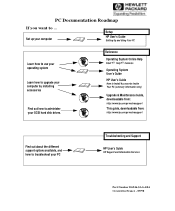
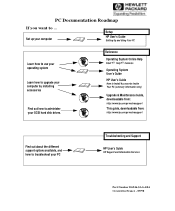
... SCSI hard disk drives. Set up your computer
Setup
HP User's Guide
Setting Up and Using Your PC
Learn how to use your operating system
Learn how to upgrade your computer by installing accessories
Find out how to ... PC Documentation Roadmap
If you want to administer your PC
Troubleshooting and Support
HP User's Guide
HP Support and Information Services
Part Number D6946-SAG-ABA Created...
hp business pcs, basic procedure to configure and troubleshoot your LAN - Page 10
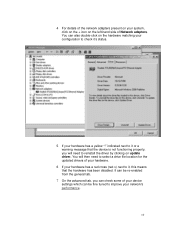
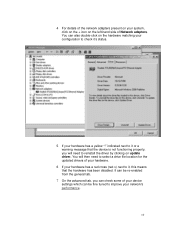
... your system, click on the + icon on the left-hand side of your device settings which can be re-enabled from the general tab.
7 On the advanced tab, you will need to select a drive file location for the updated drivers of your hardware.
6 If your hardware has a red cross (red x) next to it...
hp business pcs, basic procedure to configure and troubleshoot your LAN - Page 13
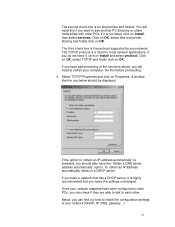
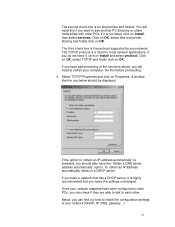
... have it, click on install, then select services. Once your network (DHCP...settings unchanged. If the option to "obtain an IP address automatically" is available, you can check if they are able to talk to restart your network. If it is highly recommended that has a DHCP server, it is not listed, click on install and select protocol.
The third check box is the protocol supported...
hp business pcs, remote software deployment, setup guide for PXE and RIS evaluation - Page 23


... in the DLL box. Right click on the Boot Server (the green icon) and then on "Install new Boot Server" and then "OK". Validate this is 192.168.1.1).
7. Select Min
layer=0, max ... option in [...]\x86pc\undi\boot
23 Click on the "add
client support". In the "Boot Server Name" box, type BOOT.
These are the default settings.
11. In the "Boot Server Type" box, enter 1000. ...
hp business pcs, remote software deployment, setup guide for PXE and RIS evaluation - Page 26
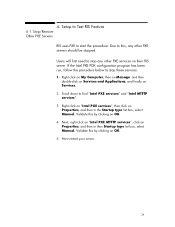
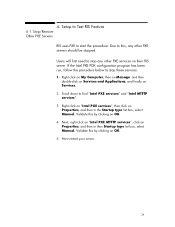
...services on Properties, and then in then Startup type list box, select Manual. Validate this by clicking on Properties, and then in the Startup type list box, select Manual. Due to stop these services... click on "Intel PXE MTFTP services", click on OK. 4. Users will first need to this by clicking on Services. 2. Right click on "Intel PXE services", then click on their RIS ...
hp business pcs, remote software deployment, setup guide for PXE and RIS evaluation - Page 28


...-ROM needs to be upgraded by a Service Pack, the CD-ROM should be Followed
5. Go to client computers requesting service" box.
3. Check the "Respond to Start>Programs>Administrative Tools>Active Directory Users and Computers and then double-click on the Remote Install tab.
Finally, run the wizard.
1. Next, click on Advanced Settings and check the...
hp business pcs, remote software deployment, setup guide for PXE and RIS evaluation - Page 29


... to install.
7. A further dialog box prompts users for users to select which the RIS image will be the Windows 2000 Service Pack ...2, users are prompted for a directory name under which RIS image to change by clicking on Next> and then enter the path to describe the image as a menu option for a description of the image. Win2000.pro is the default and is not supported...
hp business pcs, remote software deployment, setup guide for PXE and RIS evaluation - Page 30
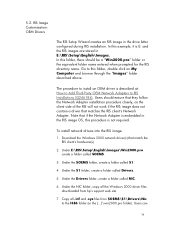
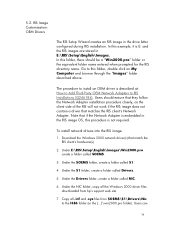
... to the I386 folder (in the drive letter configured during RIS installation. Under E:\RIS\Setup\English\Images\Win2000.pro create a folder called NIC.
6. Under the NIC folder, copy all .inf and .sys files from hp's support web site.
7. 5.2. RIS Image Customization: OEM Drivers
The RIS Setup Wizard creates an RIS image in the [...]\win2000.pro folder...
HP Vectra M2 Reviews
Do you have an experience with the HP Vectra M2 that you would like to share?
Earn 750 points for your review!
We have not received any reviews for HP yet.
Earn 750 points for your review!
