HP Vectra VT 6/xxx Support and Manuals
Get Help and Manuals for this Hewlett-Packard item
This item is in your list!

View All Support Options Below
Free HP Vectra VT 6/xxx manuals!
Problems with HP Vectra VT 6/xxx?
Ask a Question
Free HP Vectra VT 6/xxx manuals!
Problems with HP Vectra VT 6/xxx?
Ask a Question
Popular HP Vectra VT 6/xxx Manual Pages
HP Vectra VT 6/xxx, Familiarization guide - Page 1


Familiarization Guide
HP Vectra XU 6/xxx PC and HP Vectra VT 6/xxx PC
This guide is , personnel who have already completed the HP Vectra PC family training course, or equivalent, and have at least six months of experience servicing the HP Vectra PCs. You can follow it without having any equipment available. That is for experienced HP Response Center personnel, CEs, and reseller technicians. It is...
HP Vectra VT 6/xxx, Familiarization guide - Page 4


Contents
3 Troubleshooting and Repair Product Identification 30 Warranty 30 Software and Firmware 31 Field Replaceable Parts 34 Checkpoint: Troubleshooting and Repair 36
A Checkpoint Answers Checkpoint Answers 38
B Final Test Final Test 42
C Answers to the Final Test Answers to Final Test 46
D HP Vectra XU 6/xxx PC and HP Vectra VT 6/xxx PC Course Evaluation Form 49
iv
HP Vectra VT 6/xxx, Familiarization guide - Page 7
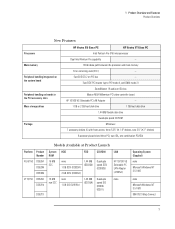
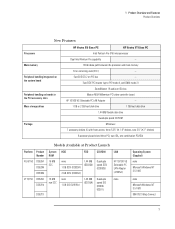
...HP Vectra XU 6/xxx PC
HP Vectra VT 6/xxx PC
Intel Pentium Pro (P6) microprocessor
Dual Intel Pentium Pro capability
-
128-bit data path between the processor and main memory
Error correcting code... (three PCI, two ISA, one combination PCI/ISA)
Models Available at Product Launch
Platform Product Number
XU 6/150 D3528A D3529N D3530N
VT 6/150 D3520A D3521N
D3521S
System RAM 16 MB ECC
16 MB ...
HP Vectra VT 6/xxx, Familiarization guide - Page 8


... controller
Video memory Video upgrade socket SCSI controller
HP Vectra XU 5/xxC PC
HP Vectra XU 6/xxx PC
HP Vectra VT 6/xxx PC
5/90: Pentium 90 MHz 5/120: Pentium 120 MHz 5/133: Pentium 133 MHz
6/150: Pentium Pro (P6) 150 MHz
Zero insertion force (ZIF) companion socket on the system board
None
On the microprocessor chip 8 KB I-cache (for instruction-code) plus 8 KB D-cache...
HP Vectra VT 6/xxx, Familiarization guide - Page 16


... in main memory sockets d By installing a second Pentium Pro processor e By replacing the current Pentium Pro processor with an upgrade f There is no L2 cache memory on the HP Vectra VT 6/xxx PC. 2 What type of Ethernet interface is fitted as standard b HP 10/100 VG Selectable PC LAN Adapter board on all models c HP 10/100 VG Selectable PC...
HP Vectra VT 6/xxx, Familiarization guide - Page 18


... parts and external connectors of the HP Vectra XU/VT 6/xxx PC version of the minitower are the second and third members of Chapter 1. 2 PC Hardware Structure Packaging
Packaging
This chapter covers the following servicing and installation topics:
• replacing the system board • installing and replacing accessories:
Ì installing and replacing a processor Ì installing...
HP Vectra VT 6/xxx, Familiarization guide - Page 23
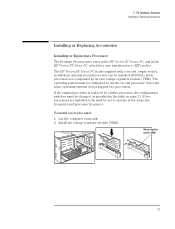
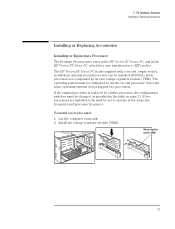
...
Installing or Replacing Accessories
Installing or Replacing a Processor
The Pentium Pro microprocessor in the HP Vectra XU 6/xxx PC, and in the HP Vectra VT 6/xxx PC, is accompanied by a faster processor, the configuration switches must be installed (D3559A). If two processors are installed, both must be set to use the second processor. Note that some operating systems do not support...
HP Vectra VT 6/xxx, Familiarization guide - Page 25


...
66 MHz
On
Off
60 MHz
Off
Off
66 MHz
Switch Switch Switch
6
7
8
On
Off
Off
On
Off
Off
Off
On
Off
Off
On
Off
Processor : Local Bus Frequency
Ratio
2.5 : 1
2.5 : 1
3 : 1
3 : 1
Processor Frequency
150 MHz 166 MHz 180 MHz 200 MHz
Installing or Replacing Main Memory Modules
The HP Vectra XU 6/xxx PC and HP Vectra VT 6/xxx PC are grouped into...
HP Vectra VT 6/xxx, Familiarization guide - Page 26
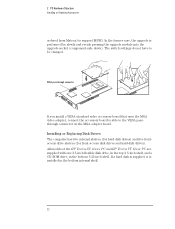
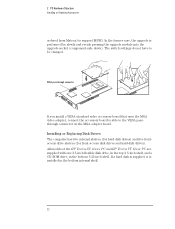
...-standard video accessory board that uses the MGA video adapter, connect the accessory board's cable to support MPEG.
In the former case, the upgrade is installed in the bottom 5.25-inch shelf. All models of the HP Vectra XU 6/xxx PC and HP Vectra VT 6/xxx PC are supplied with one 3.5-inch flexible disk drive, in the top 3.5-inch shelf, and...
HP Vectra VT 6/xxx, Familiarization guide - Page 30
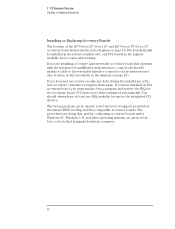
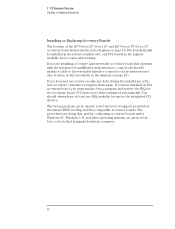
... again. If you must run the Setup program and reserve the IRQ for configuring accessory boards under Windows 95, Windows 3.11 and other operating systems, are then configured automatically. 2 PC Hardware Structure Installing or Replacing Accessories
Installing or Replacing Accessory Boards
The location of the HP Vectra XU 6/xxx PC and HP Vectra VT 6/xxx PC accessory board slots is shown in...
HP Vectra VT 6/xxx, Familiarization guide - Page 32


... below. 1 What are installing an HDD and a CD-ROM on a D3520A HP Vectra VT 6/ xxx PC (with no HDD). a 2 MB b 4 MB c 6 MB d 8 MB. 3 Where do you use? a Security mode on/off, error detection on/off, flash enable/disable b Error detection on/off, flash enable/disable, config retain/clear c Flash enable/disable, config retain/clear, password enable/clear d Config...
HP Vectra VT 6/xxx, Familiarization guide - Page 36


... the translation method is included as follows:
32
3 Troubleshooting and Repair Software and Firmware
Setup Program BIOS
Only errors, if found in the HP Vectra XU/VT 6/xxx Technical Reference Manual):
• A "Configuration Summary" screen.
• Within the "user preferences" section:
Ì An "operating system" field (for setting Windows 95, Windows NT, IBM OS/2 or Others...
HP Vectra VT 6/xxx, Familiarization guide - Page 37


... feature, but is provided on the XU/VT Drivers and Documentation CD-ROM.
33 Security Support
The HP Vectra XU 6/xxx PC and HP Vectra VT 6/xxx PC have the following security features to protect against unauthorized access to the computer and its data:
Ì user password prompt. Ì system administrator password to protect the configuration settings
(other than the user preferences). Ì...
HP Vectra VT 6/xxx, Familiarization guide - Page 39


... Number -
- - - - - - D3528-69001 D3520-69001 - - - -
35 3 Troubleshooting and Repair Field Replaceable Parts
Parts List for HP Vectra XU 6/xxx PC and HP Vectra VT 6/xxx PC
Item
Description
1 Box assembly):
a Speaker assembly b Cover lock assembly c Status panel kit d Multimedia control panel
2 HP Vectra XU 6/150 logo
HP Vectra VT 6/150 logo
3 Filler panel 3.5-inch
4 Filler panel 5.25...
HP Vectra VT 6/xxx Reviews
Do you have an experience with the HP Vectra VT 6/xxx that you would like to share?
Earn 750 points for your review!
We have not received any reviews for HP yet.
Earn 750 points for your review!

