HP Vectra VE 5/xxx - 2 Support and Manuals
Get Help and Manuals for this Hewlett-Packard item
This item is in your list!

View All Support Options Below
Free HP Vectra VE 5/xxx manuals!
Problems with HP Vectra VE 5/xxx?
Ask a Question
Free HP Vectra VE 5/xxx manuals!
Problems with HP Vectra VE 5/xxx?
Ask a Question
HP Vectra VE 5/xxx Videos
Popular HP Vectra VE 5/xxx Manual Pages
hp toptools for desktops agent, managing your toptools system software database - Page 4


... see which models support the BIOS and Driver Update features, please refer to continue the installation of the field URL under www.hp.com/go/vectrasupport, www.hp.com/go/e-pcsupport or www.hp.com/go to each of these).
If you as the proxy settings configured for you followed the instructions above .
5 If all HP PC models have an access problem, check...
new power management for hp desktop pcs - Page 3
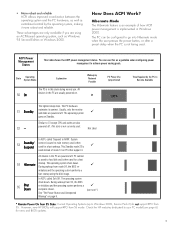
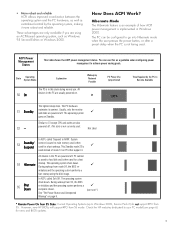
...HP websites dedicated to your PC model (see note*]
* Remote Power On from S5 . The lightest sleep state. This Standby mode S3 is
'
used for news and BIOS updates.
3
Similar to Windows 2000, Service Pack 2) do not support... Used
PC Power Use (proportional)
100%
Time Required by Network Possible
&
S1 Standby S2 -
State
Operating System Name
Explanation
S0 On
The PC is implemented...
essai - Page 12
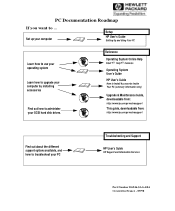
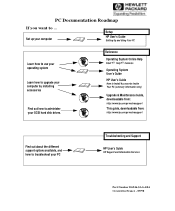
...SCSI hard disk drives. Set up your computer
Setup
HP User's Guide
Setting Up and Using Your PC
Learn how to use your operating system
Learn how to upgrade your computer by installing accessories
Find out how to ...
PC Documentation Roadmap
If you want to administer your PC
Troubleshooting and Support
HP User's Guide
HP Support and Information Services
Part Number D6946-SAG-ABA Created...
HP Vectra VE 5/xx Series 2 PC Familiarization Guide - D4000-90901 - Page 28
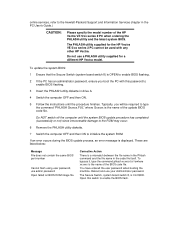
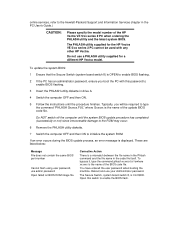
.... online services, refer to the Hewlett-Packard Support and Information Services chapter in the PC User's Guide.)
CAUTION:
Please specify the model number of the BIOS code file.
Typically, you boot the PC with any other HP Vectra.
You have entered the user password when booting the machine. These are listed below:
Message File does not contain the same BIOS part-number...
HP Vectra VE 5/xx Series 2, Familiarization guide - Page 41
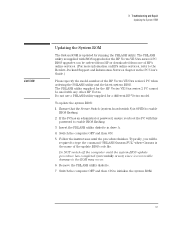
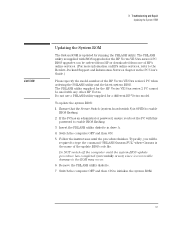
... enable BIOS flashing.
3 Insert the PHLASH utility diskette in the PC User's Guide.)
Please specify the model number of the update BIOS code file.
Do NOT switch off the computer until the procedure finishes. 3 Troubleshooting and Repair Updating the System ROM
CAUTION
Updating the System ROM
The System ROM is supplied with BIOS upgrades for the HP Vectra VE 5/xx series 2 PC.
HP Vectra VE 5/xx Series 2, Familiarization guide - Page 49
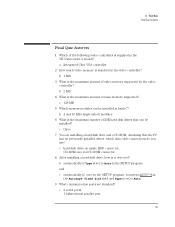
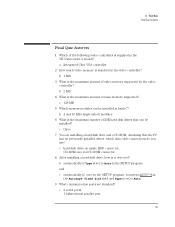
... sided) modules
6 What is set to Auto in the SETUP program
and
c automatically if, once in the VE 5/xxx series 2 models? b automatically if Type is the maximum number of video memory supported by the video controller?
Assuming that can be installed? A Final Quiz Final Quiz Answers
Final Quiz Answers
1 Which of main memory supported?
c three
7 You are standard...
HP Vectra VE 5/xx Series 2, User's Guide - Page 102
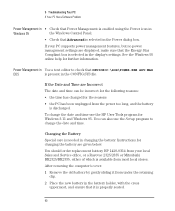
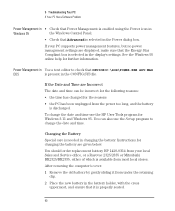
... unplugged from your PC supports power management features, but no power management settings are given below. You should order replacement battery HP 1420-0314 from the...settings. You can be incorrect for the following reasons:
• the time has changed for Windows 3.11 and Windows 95.
Instructions for further information. 5 Troubleshooting Your PC If Your PC Has a Software Problem...
HP Vectra VE 5/xx Series 2, User's Guide - Page 121


...your HP Vectra. It must be purchased within 30 days of equipment to extend your country. It allows you to another.
English 109 7 Hewlett Packard Support and Information Services Your HP Authorized Reseller
Your HP Authorized Reseller
HP Authorized Resellers have been trained on -site response. SupportPack is available from one -year on-site hardware warranty to your specific...
HP Vectra VE 5/xx Series 2, User's Guide - Page 131
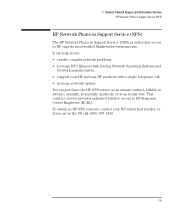
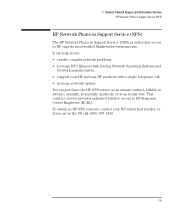
... problems, • leverage HP's alliances with leading Network Operating Systems and
Network manufacturers, • support your HP and non-HP products with a single telephone call (800) 437-9140. This contract service provides unlimited toll-free access to HP experts in networked Multivendor environments. 7 Hewlett Packard Support and Information Services HP Network Phone-in Support Service...
HP Vectra VE 5/xx Series 2, User's Guide - Page 138


...
passwords, 68
Setting up your PC, 1-10 SETUP, 55 SETUP program
starting, 56 understanding, 60 SETUP, can't change values, 77 Sleep mode, 15 slim drive installing, 44 software initializing, 7 license agreement, 8 master diskettes, 10 problems, 88 specifications technical, 93 starting HP SETUP program, 56 PC, 12 PC for the first time, 7 Starting and Stopping Your PC, 12 stopping PC, 12 support...
HP Vectra VE5/xx Series 2 PC - User’s Guide, D4000-90001 - Page 7
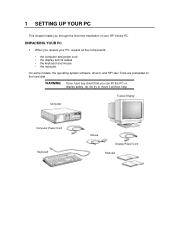
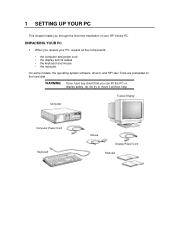
... YOUR PC
1 When you receive your HP Vectra PC.
On some models, the operating system software, drivers, and HP User Tools are preloaded on the hard disk. Computer
Typical Display
Computer Power Cord Keyboard
Mouse Display Power Cord
Manuals
1 SETTING UP YOUR PC
This chapter leads you through the first time installation of your PC, unpack all the...
HP Vectra VE5/xx Series 2 PC - User’s Guide, D4000-90001 - Page 59


... SCSI subsystem manuals for more information.
2 If you have installed a board, ensure there is not a resource conflict between the new board you suspect hardware failure and there are no specific errors appear on the PC.
2 When F2=Setup is not using memory, I/O addresses, an IRQ, or DMA also used by the SCSI subsystem. The problem may...
HP Vectra VE5/xx Series 2 PC - User’s Guide, D4000-90001 - Page 72
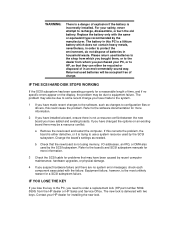
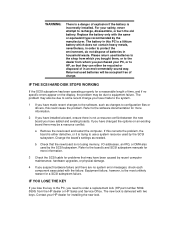
... charge. The new lock is incorrectly installed.
The problem may have added and existing boards. WARNING:
There is a danger of explosion if the battery is delivered with the same or equivalent type recommended by recent computer maintenance, hardware upgrades, or physical damage.
4 If you need to order a replacement lock (HP part number 50625590) from which does...
HP Vectra VE5/xx Series 2 PC - User’s Guide, D4000-90001 - Page 82
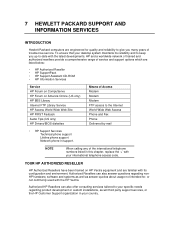
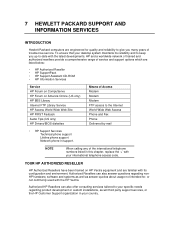
... phone support Lifeline phone support Network phone-in your desktop system maintains its configuration and environment. Authorized Resellers can also offer consulting services tailored to your international telephone access code. 7 HEWLETT PACKARD SUPPORT AND INFORMATION SERVICES
INTRODUCTION
Hewlett Packard computers are familiar with its reliability and to keep you many years of trouble...
HP Vectra VE5/xx Series 2 PC - User’s Guide, D4000-90001 - Page 87
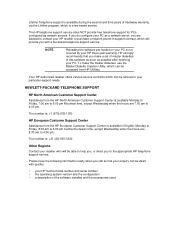
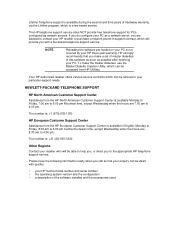
... service. The number is: +1 (970) 635-1000
HP European Customer Support Center Assistance from HP Utilities. Please have the following information ready when you with quickly:
• your HP Vectra model number and serial number • the operating system version and the configuration • a description of the software installed and the accessories used. Lifeline Telephone support is...
HP Vectra VE 5/xxx Reviews
Do you have an experience with the HP Vectra VE 5/xxx that you would like to share?
Earn 750 points for your review!
We have not received any reviews for HP yet.
Earn 750 points for your review!

