HP XP P9500 Support and Manuals
Most Recent HP XP P9500 Questions
Hp P9500 70-06-32 Firmware
I need this microcode: "HP P9500 70-06-32 Firmware "I know that you work in this product and I think...
I need this microcode: "HP P9500 70-06-32 Firmware "I know that you work in this product and I think...
(Posted by jrahimi 8 years ago)
How To Get Hp P9500 Snmptrap Or Alarm List With Include Oid
how to get HP P9500 snmptrap or alarm list with include OID
how to get HP P9500 snmptrap or alarm list with include OID
(Posted by virayuth 11 years ago)
Popular HP XP P9500 Manual Pages
HP StorageWorks P9000 for Business Continuity Manager Software Reference Guide (T5253-96053, May 2011) - Page 8
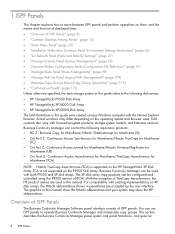
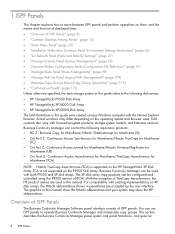
..., storage system models, and firmware versions. For compatibility with both P9500 and XP disk arrays. Actual windows may differ depending on XP disk arrays, the Hitachi abbreviations shown in this manual show the Hitachi abbreviations but your system may show the HP abbreviations. You can be used with existing implementations on the operating system and browser used in this guide...
HP StorageWorks P9500 Site Preparation Guide (AV400-96331, May 2011) - Page 13
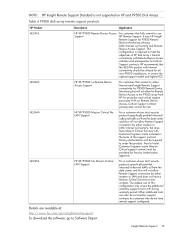
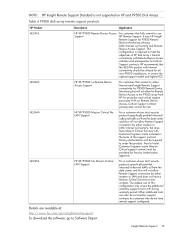
...Table 6 P9500 disk array remote support products
HP Product AE241A
AE242A AE244A
AE245A
Description
Application
HP XP/P9500 Remote Device Access Support
For customers that commit to utilize Internet and Insight Remote Support connectivity for P9500 Remote Device Monitoring but does have a Mission Critical Services on XP and P9500 Disk Arrays. NOTE: HP Insight Remote Support Standard is...
HP StorageWorks P9000 for Business Continuity Manager Software Installation Guide (T5253-96052, May 2011) - Page 7
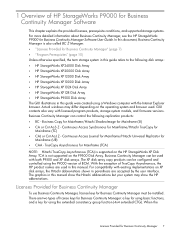
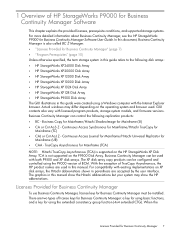
... XP1024 Disk Array • HP StorageWorks XP128 Disk Array • HP StorageWorks P9500 Disk Array The GUI illustrations in this guide were created using a Windows computer with licensed program products, storage system models, and firmware versions. Business Copy for Mainframe/Hitachi ShadowImage for Business Continuity Manager 7 TCA is supported on the HP StorageWorks XP Disk Array. With...
HP P9000 Business Continuity Manager Reference Guide (T5253-96058, September 2011) - Page 8


... may differ depending on the HP StorageWorks XP Disk Array. 1 ISPF Panels
This chapter explains how to move between ISPF panels and perform operations on the P9500 Disk Array. Business Continuity Manager can be configured and controlled using a Windows computer with licensed program products, storage system models, and firmware versions. Continuous Access Asynchronous for Mainframe/TrueCopy...
HP P9000 for Business Continuity Manager Software Reference Guide - Page 8
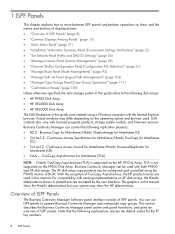
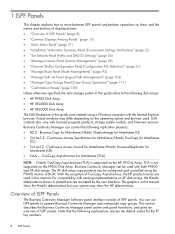
... Disk Array. TCA is supported on the HP XP Disk Array. With the exception of TrueCopy Asynchronous, the HP product names are accepted by the user interface.
GUI contents also vary with existing implementations on XP disk arrays, the Hitachi abbreviations shown in parenthesis are used in this manual. For compatibility with licensed program products, storage system models, and firmware...
HP P9000 for Business Continuity Manager Software Installation Guide - Page 7
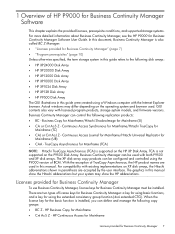
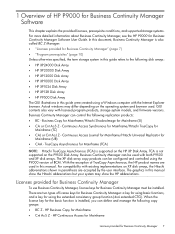
... Manager Software User Guide. Business Continuity Manager can be used with licensed program products, storage system models, and firmware versions. Continuous Access Synchronous for Mainframe/Hitachi TrueCopy for Business Continuity Manager must be configured and controlled using the extended consistency group function (4x4 extended CTG). TCA is supported on XP disk arrays, the Hitachi...
HP P9000 Auto LUN User Guide (AV400-96385, October 2011) - Page 62
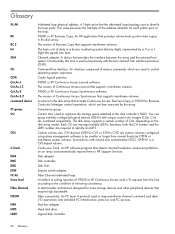
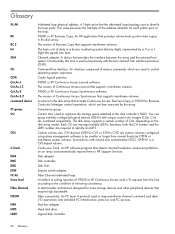
...point-in-time copies in the disk array. Host bus adapter. A device that supports mainframe volumes. The version of P9000 or XP Continuous Access write I /O operations onto standard FC infrastructure, protocol, and FC services. CVS devices (OPEN-x CVS or 3390-x CVS) are numbered sequentially. Synonymous with the term channel host interface processor (CHIP). Fibre connectivity. Glossary
AL-PA...
HP P9000 Business Copy for Mainframe Systems User Guide (AV400-96386, October 2011) - Page 6
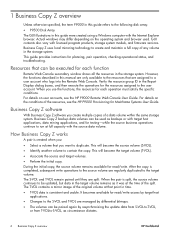
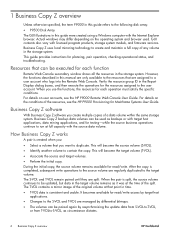
... is created when you:
• Select a volume that can be updated, but data in the target volume remains as circumstance dictates.
6 Business Copy Z overview
HP Confidential 1 Business Copy Z overview
Unless otherwise specified, the term P9000 in this guide refers to the following disk array:
• P9500 Disk Array The GUI illustrations in the Report Display dialog boxes, and...
HP P9000 Business Copy for Mainframe Systems User Guide (AV400-96386, October 2011) - Page 78
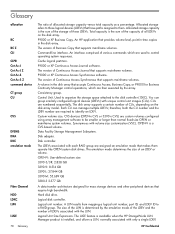
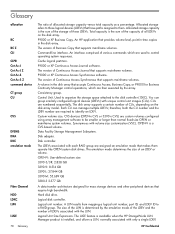
....
Allocated storage refers to those logical devices (LDEVs) that makes them .
Cache logical partition. P9000 or XP Continuous Access Synchronous software. The version of various commands which are assigned an emulation mode that have paths assigned to control operating system responses. The disk array supports a certain number of all LDEVs on the disk array model. CVS devices (OPEN...
HP P9000 Business Copy User Guide (AV400-96393, October 2011) - Page 5


... instructions for operating Business Copy.
Business Copy software
With Business Copy software you want to the following disk array: • P9500 Disk Array The GUI illustrations in the storage system. GUI contents also vary with licensed program products, storage system models, and firmware versions. Business Copy backup data volumes can be paired again by resynchronizing the update...
HP P9000 Business Copy User Guide (AV400-96393, October 2011) - Page 72


... stable LDEV and serial numbers of storage.
72 Glossary Multiple instances can be associated with the disk array. Logical disk controller. Essentially, LUSE makes it possible for applications to paired logical volume names. P9000 or XP Business Copy. An HP application that accepts Continuous Access, Business Copy, or P9000 for each device group.
CUs are required to the...
HP P9000 Continuous Access Journal for Mainframe Systems User Guide (AV400-96397, October 2011) - Page 189
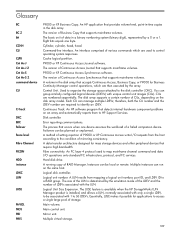
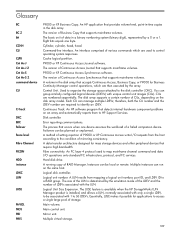
... that supports mainframe volumes. A data transfer architecture designed for applications to a RAID group. Essentially, LUSE makes it possible for mass storage devices and other peripheral devices that detects internal hardware component problems on an array and automatically reports them to identify an LDEV.
P9000 or XP Continuous Access Synchronous software.
Hard disk drive...
HP P9000 Continuous Access Journal User Guide (AV400-96399, October 2011) - Page 32


.... • Install the Continuous Access Journal remote copy connections (optical Fiber cables, switches, etc.) between P9500 and XP24000/XP20000 Disk Array .
• If you connect P9500 with an XP24000/XP20000 Disk Array, contact HP Technical Support for P9500, but 40:00 or larger cannot be attached to a host server to enable reporting of a problem with Continuous Access Synchronous" (page...
HP P9000 Continuous Access Journal User Guide (AV400-96399, October 2011) - Page 183


... allows data to be local or remote. This file consists of disk arrays supports Fibre Channel (FC)
183
Primary volume. A physical connection that accepts Continuous Access, Business Copy, or P9000 for applications to a RAID group. P9000 or XP Continuous Access Synchronous software. Control Unit. Instances can group similarly configured logical devices (LDEVs) with one or more LDEVs...
HP P9000 Continuous Access Synchronous for Mainframe Systems User Guide (AV400-96398, October 2011) - Page 149


... or XP Business Copy. An HP application that supports mainframe volumes. Cache logical partition.
Control Unit. You can manage multiple LDEVs; The disk array supports a certain number of Business Copy that require high bandwidth. therefore, both the CU number and the LDEV number are numbered sequentially.
Failovers can run on the disk array model. Fixed-block architecture...
HP XP P9500 Reviews
Do you have an experience with the HP XP P9500 that you would like to share?
Earn 750 points for your review!
We have not received any reviews for HP yet.
Earn 750 points for your review!

