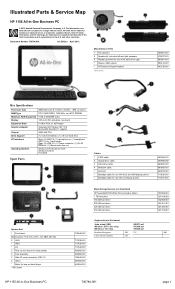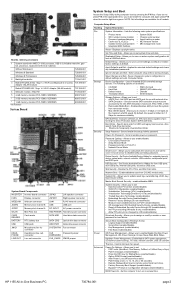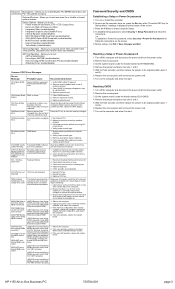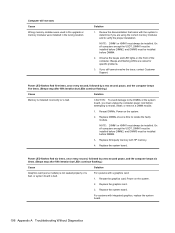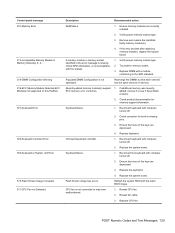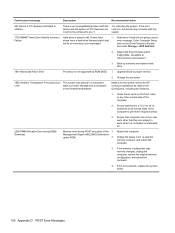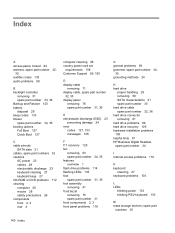HP 1155 Support and Manuals
Get Help and Manuals for this Hewlett-Packard item

Most Recent HP 1155 Questions
Hp 1155 All In One Computer Bought
I Want To Install My Window Xp To Be Cash Register. But How To Boot From Cd? It Is A Big Problem
I Want To Install My Window Xp To Be Cash Register. But How To Boot From Cd? It Is A Big Problem
(Posted by STONEBEST76 10 years ago)
HP 1155 Videos
Popular HP 1155 Manual Pages
HP 1155 Reviews
We have not received any reviews for HP yet.