HP ap5000 Support Question
Find answers below for this question about HP ap5000 - All-in-One Point of Sale System.Need a HP ap5000 manual? We have 7 online manuals for this item!
Question posted by marvelgt on July 19th, 2012
Msr Configeration
i need to know how to configure hp ap5000 msr with windows 7 and get the access to notepad
Current Answers
There are currently no answers that have been posted for this question.
Be the first to post an answer! Remember that you can earn up to 1,100 points for every answer you submit. The better the quality of your answer, the better chance it has to be accepted.
Be the first to post an answer! Remember that you can earn up to 1,100 points for every answer you submit. The better the quality of your answer, the better chance it has to be accepted.
Related HP ap5000 Manual Pages
Hardware Reference Guide HP ap5000 All-In-One Point of Sale System - Page 2


... copyright.
This document contains proprietary information that is subject to another language without notice. Hardware Reference Guide
HP ap5000 All-In-One Point of Hewlett-Packard Company.
The only warranties for technical or editorial errors or omissions contained herein. Microsoft, Windows, and Windows Vista are set forth in the United States and/or other countries.
Hardware Reference Guide HP ap5000 All-In-One Point of Sale System - Page 7


ENWW
Standard Features 1 1 Product Features
Standard Features
The HP ap5000 All-In-One Point of installing cables. ● COM stickers so you can label your serial port cables. ● 24V USB+POWER port. ● 5V (COM1, COM2) and 12V (COM3) power configurable serial ports (configurable in BIOS). ● 40° C ambient thermal environment. ● Solid State...
Hardware Reference Guide HP ap5000 All-In-One Point of Sale System - Page 33


... port. In Windows 7, select Start > HP Point of Sale Information to the COM3 port.
1. The VFD is connected to the COM2 port from the factory and the COM2 port is connected to calibrate the touch screen. NOTE: Do not connect the VFD customer display to access the guide. The COM port must be configured for 5 volts...
Hardware Reference Guide HP ap5000 All-In-One Point of Sale System - Page 35


... grounded when touching a static-sensitive component or assembly.
Wrist
straps are several methods for proper grounding, contact an HP authorized dealer, reseller, or service provider.
If you do not have any of the suggested equipment for grounding. NOTE: For more of the following precautions: ● Avoid hand contact by a ground cord to...
Illustrated Parts & Service Map: HP ap5000 All-In-One Point of Sale System - Page 1
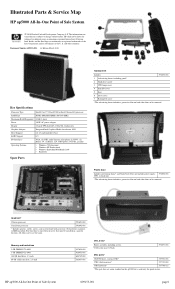
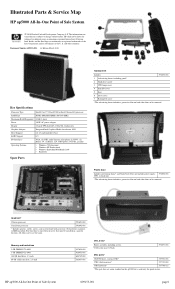
.... Illustrated Parts & Service Map
HP ap5000 All-In-One Point of Sale System
609153-001
page 1 tained...MSR installed. The information con- and other screws are trademarks or registered trademarks of the Intel Corporation and its subsidiaries in , RJ-45, (2) RS232 5V, (1) RS232 12V, USB+power 24V, PS/2, parallel
• Windows 7 Professional • Windows XP Professional • Windows...
Illustrated Parts & Service Map: HP ap5000 All-In-One Point of Sale System - Page 2


... 5 volts. Calibrating the Touch Screen
NOTE: You may need to OK. Launch the TouchMon utility by pressing F10 when booting the computer.
2. Shut down the operating system and turn off the computer.
4. In Windows XP or Windows Embedded POSReady 2009, select Start > All Programs > HP Point of Sale Configuration Guide (available in a USB port.
3. AC adapter, 130W...
Quick Setup & Getting Started HP ap5000 All-In-One Point of Sale System - Page 2


...Windows... Started
HP ap5000 All-In-One Point of ...Microsoft Corporation in the express warranty statements accompanying such products and services.
No part of Hewlett-Packard Company. The only warranties for technical or editorial errors or omissions contained herein. HP shall not be liable for HP products and services are either trademarks or registered trademarks of Sale...
Quick Setup & Getting Started HP ap5000 All-In-One Point of Sale System - Page 3


... this manner indicates that failure to equipment or loss of your computer. NOTE: Text set off in this manner provides important supplemental information. Accessing User Guides and HP Diagnostics
HP user guides and HP Vision Diagnostics are also available at http://www.hp.com/support. In Windows 7, select Start > HP User Manuals.
To access HP user guides on the hard...
Quick Setup & Getting Started HP ap5000 All-In-One Point of Sale System - Page 5


... Windows Operating System 7 Calibrating the Touch Screen 8 Configuring the MSR and VFD Customer Display 8 Configuring the COM Port for the VFD Customer Display 9 Downloading Microsoft Windows ...Windows systems 14 Accessing HP Vision Diagnostics (Windows systems 15 Downloading the Latest Version of HP Vision Diagnostics 15 Turning Off the Computer ...16 Finding More Information ...16 Accessing...
Quick Setup & Getting Started HP ap5000 All-In-One Point of Sale System - Page 14


...COMPUTER UNTIL THE PROCESS IS COMPLETE. Configuring the MSR and VFD Customer Display
To configure the MSR and VFD, refer to the HP Point of Sale Configuration Guide (available in the corner of... another corner of Sale Information to access the guide.
8 Quick Setup & Getting Started
ENWW In Windows XP or Windows Embedded POSReady 2009, select Start > All Programs > HP Point of the screen...
Quick Setup & Getting Started HP ap5000 All-In-One Point of Sale System - Page 24


...needed device drivers have been installed. For example, if you are using a printer, you encounter problems with self-solve diagnostics. If it becomes necessary to call is flashing. Access HP... details.
● If there is set in Computer Setup.
NOTE: For sales information and warranty upgrades (HP Care Pack), call your service call for technical assistance, be operating correctly.
...
Safety and Regulatory Information HP ap5000 All-In-One Point of Sale System - Page 3


... follow directions could result in bodily harm or loss of Sale System. ENWW
iii
CAUTION: Text set off in this manner provides important supplemental information.
WARNING!
About This Book
This guide provides safety and regulatory information that is compliant with U.S., Canadian, and International regulations for the HP ap5000 All-In-One Point of life.
Maintenance and Service Guide: HP ap5000 All-In-One Point of Sale System - Page 7


... E Backup and Recovery ...73 Microsoft Windows 7 Backup and Recovery 73 Microsoft Windows Vista Backup and Recovery 73 Microsoft Windows XP Backup and Recovery 74 Using F11 Recovery ...74
Appendix F Hewlett-Packard Vision Diagnostics (Windows systems 75 Accessing HP Vision Diagnostics (Windows systems 76 Downloading the Latest Version of HP Vision Diagnostics 77
Appendix G Specifications...
Maintenance and Service Guide: HP ap5000 All-In-One Point of Sale System - Page 9


... facing vacuum fluorescent display (VFD). ● Three-track magnetic strip reader (MSR) integrated into the system. ● Advertising display panel allows you to insert...HP ap5000 All-In-One Point of installing cables. ● COM stickers so you can label your serial port cables. ● 24V USB+POWER port. ● 5V (COM1, COM2) and 12V (COM3) power configurable serial ports (configurable...
Maintenance and Service Guide: HP ap5000 All-In-One Point of Sale System - Page 22
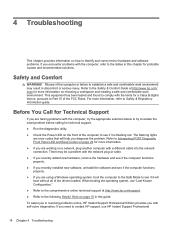
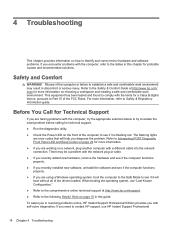
...HP Instant Support Professional Edition provides you need to contact HP support, use "Last Known Configuration." ● Refer to the comprehensive online technical support at http://www.hp...Call for Technical Support
If you are using a Windows operating system, boot the computer to the Safe ... boot without all of the FCC Rules.
This equipment has been tested and found to comply with the...
Maintenance and Service Guide: HP ap5000 All-In-One Point of Sale System - Page 30


... than four seconds.
CAUTION: The VGA port on the POS system in order to prevent possible damage to the VGA ... it in prior to powering on the HP ap5000 All-In-One Point of Sale System is running in Boot Block Emergency ...).
the power button to
monitor.
Replace the Head Unit.
In Windows Control Panel, double-click the Display icon and select the Settings tab...
Maintenance and Service Guide: HP ap5000 All-In-One Point of Sale System - Page 31


CAUTION: The VGA port on the HP ap5000 All-In-One Point of Sale System is a powered VGA port. If you connect a stand-alone monitor to the VGA port that does not support the Powered VGA feature, make sure to plug it in prior to powering on the POS system in order to prevent possible damage...
Maintenance and Service Guide: HP ap5000 All-In-One Point of Sale System - Page 35


... on the HP ap5000 system is COM4.
Solving MSR (Magnetic Stripe Reader) Problems
The MSR on COM2 from Star > HP Point of "Auto" which is complete and passes, the VFD will display "Test OK" and the test utility will appear.
Cause VFD not configured properly. To test the COM port, access the HP ap5000 VFD Windows Utility from the HP factory.
3. From...
Maintenance and Service Guide: HP ap5000 All-In-One Point of Sale System - Page 70


... VFD Customer Display
To configure the MSR and VFD, refer to the HP Point of Sale Information to access the guide. In Windows 7, select Start > HP Point of Sale Configuration Guide (available in English only). The guide is available on the system's hard drive. In Windows XP or Windows Embedded POSReady 2009, select Start > All Programs > HP Point of Sale Information to access the guide.
62...
LCD Installation Guide, HP ap5000 All-In-One Point of Sale System - Page 1


... the POS system in order to prevent possible damage to your monitor.
4. Remove the plastic hinge bracket cover by placing the upper sides of the cover over the sides of the bracket 1 then pressing the bottom of Sale System is unplugged from the power outlet.
LCD Installation Guide
HP ap5000 All-In-One Point of...
Similar Questions
How To Connect Hp Photosmart Plus B209a To Access Point
(Posted by syahrSMa 9 years ago)
Hp 1155 All In One Computer Bought
I Want To Install My Window Xp To Be Cash Register. But How To Boot From Cd? It Is A Big Problem
I Want To Install My Window Xp To Be Cash Register. But How To Boot From Cd? It Is A Big Problem
(Posted by STONEBEST76 10 years ago)
Hp Deskjet 3050 Cannot Find Access Point
(Posted by paearl 10 years ago)
Hp Rp5800 Retail Cash Register Port Configaration
HP RP5800 Retail system is having Cash Drawer port. I need to communicate to this port with SERIAL l...
HP RP5800 Retail system is having Cash Drawer port. I need to communicate to this port with SERIAL l...
(Posted by rohan59298 11 years ago)
Hi, I Have Been Unable To Change The Integrated Msr Reader To Keyboard Mode.
I can read magnetic cards in HID mode in the test software but I need to change it to keyboard mode ...
I can read magnetic cards in HID mode in the test software but I need to change it to keyboard mode ...
(Posted by jcgarza 12 years ago)

