HP rp5800 Support Question
Find answers below for this question about HP rp5800.Need a HP rp5800 manual? We have 6 online manuals for this item!
Question posted by rohan59298 on May 24th, 2012
Hp Rp5800 Retail Cash Register Port Configaration
HP RP5800 Retail system is having Cash Drawer port. I need to communicate to this port with SERIAL logic. What is the best way of capturing/routing this port as a virtual COM port so that our POS application is able to communicate with it.
Current Answers
There are currently no answers that have been posted for this question.
Be the first to post an answer! Remember that you can earn up to 1,100 points for every answer you submit. The better the quality of your answer, the better chance it has to be accepted.
Be the first to post an answer! Remember that you can earn up to 1,100 points for every answer you submit. The better the quality of your answer, the better chance it has to be accepted.
Related HP rp5800 Manual Pages
Hardware Reference Guide HP rp5800 - Page 2


... Corporation in the express warranty statements accompanying such products and services. Hardware Reference Guide
HP rp5800
First Edition (March 2011)
Document Part Number: 649895-001 Nothing herein should be liable for HP products and services are either trademarks or registered trademarks of Hewlett-Packard Company.
The only warranties for technical or editorial errors or...
Hardware Reference Guide HP rp5800 - Page 7


... replaced with an optical drive and optical drive bezel. Figure 1-1 HP Point of Sale System rp5800 features may vary depending on some computer models only). In the ... document, these ports are referred to as "Powered USB."
1 Product Features
Standard Configuration Features
The HP Point of Sale System rp5800 Configuration
NOTE: This product features optional Powered USB ports. For a ...
Hardware Reference Guide HP rp5800 - Page 9


... to a modem jack. The serial ports can be configured as 5V or 12V powered serial ports. ENWW
Rear Panel Components 3
An optional eSATA adapter and an optional parallel port are available from HP. CAUTION: The cash drawer connector is similar in size and shape to the computer, DO NOT plug a network cable into the cash drawer connector.
Rear Panel Components...
Hardware Reference Guide HP rp5800 - Page 68
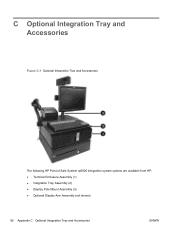
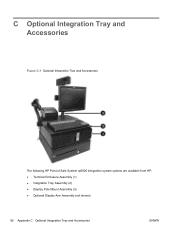
C Optional Integration Tray and Accessories
Figure C-1 Optional Integration Tray and Accessories
The following HP Point of Sale System rp5800 integration system options are available from HP: ● Terminal Enclosure Assembly (1) ● Integration Tray Assembly (2) ● Display Pole Mount Assembly (3) ● Optional Display Arm Assembly (not shown)
62 Appendix C Optional Integration ...
Hardware Reference Guide HP rp5800 - Page 69


The following HP Point of Sale System rp5800 peripheral options are available from HP: ● HP Cash Drawer ● HP POS Keyboard ● HP POS MSR Keyboard ● HP Mini MSR ● HP Single Station PUSB Receipt Printer ● POS Dual Serial/USB Receipt Printer ● Hybrid MICR Receipt Printer ● Hybrid MICR/Imager Receipt Printer ● USB Barcode Scanner
ENWW
63
Hardware Reference Guide HP rp5800 - Page 73
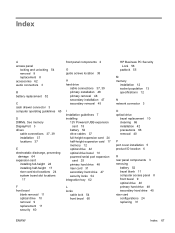
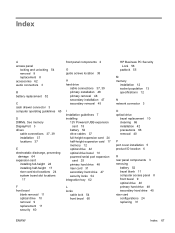
...accessories 62 audio connectors 3
B battery replacement 52
C cash drawer connector 3 computer operating guidelines 65
D DIMMs. See memory... 12 optical drive 42 optical drive bezel 10 powered serial port expansion
card 25 primary hard drive 48 riser card ... replacement 11 security 60
L locks
cable lock 54 front bezel 60
HP Business PC Security Lock 56
padlock 55
M memory
installation 12 socket ...
Illustrated Parts & Service Map HP rp5800 Retail System - Page 1
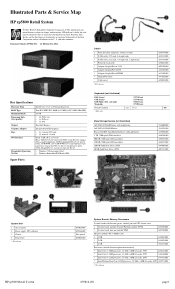
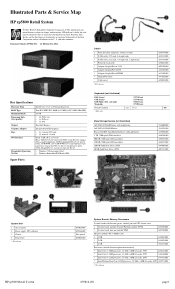
... end * Powered serial cable * Adapter, DisplayPort to VGA * Adapter, DisplayPort to DVI * Adapter, DisplayPort to change without notice. HP shall not be...and the Intel logo are trademarks or registered trademarks of 6), PS/2 (2), RJ-11 (Cash Drawer port), VGA, DisplayPort v1.1a, line-... efficient 3 Chassis 4 Front bezel * Not shown
HP rp5800 Retail System
653025-001 659246-001 Not spared 653025-001...
Illustrated Parts & Service Map HP rp5800 Retail System - Page 2


... A
VGA COM
Monitor connectors
ESATA
eSATA/ODD connector
PAR
Parallel port connector
SPKR
...HP rp5800 Retail System
659816-001
page 2 Press the F10 key to PCI riser, 24V * eSATA port assembly, PCI card * Intel PRO/1000CT NIC, includes bracket * HP... replacement thermal material) 2 Chassis fan 3 Speaker 4 Printer port, PCI card 5 Fan duct 6 Serial port (COMB) * Modem, LSI, v.92 * Mouse, PS2...
Illustrated Parts & Service Map HP rp5800 Retail System - Page 3


...disable) • Virtualization Technology (VTx) (enable/disable) • Virtualization Technology Directed I/O... or disable Legacy devices
• serial port A-D voltage settings - Hardware Power Management...hard drive firmware patch if applicable.
3.
System Setup and Boot.../disable
Advanced
VGA Configuration -
HP rp5800 Retail System
659816-001
page 3 ...battery may need to enable...
Maintenance & Service Guide HP rp5800 Retail System - Page 2


... in the express warranty statements accompanying such products and services. and other countries. Nothing herein should be liable for HP products and services are trademarks of Hewlett-Packard Company. Maintenance & Service Guide
HP rp5800 Retail System
First Edition (May 2011)
Document Part Number: 659817-001 This document contains proprietary information that is subject to...
Maintenance & Service Guide HP rp5800 Retail System - Page 27


...category. In the View level field, you may need to display: All-Gives a listing of all...Communication-Shows information about the computer model, internal fans, chassis, and BIOS. Hewlett-Packard Vision Diagnostics 17 If running HP Vision Diagnostics, select the appropriate language and click Continue. 7. System-Shows information about the computer parallel (LPT) and serial (COM) port...
Maintenance & Service Guide HP rp5800 Retail System - Page 40
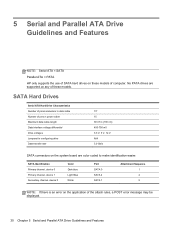
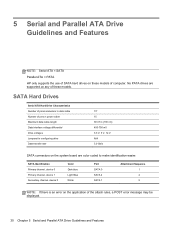
... blue Light Blue White
Port SATA 0 SATA 2 SATA 1
Attachment Sequence 1 4 2
NOTE: If there is an error on the system board are supported on these models. No PATA drives are color coded to make identification easier. 5 Serial and Parallel ATA Drive Guidelines and Features
NOTE: Serial ATA = SATA
Parallel ATA = PATA
HP only supports the...
Maintenance & Service Guide HP rp5800 Retail System - Page 73
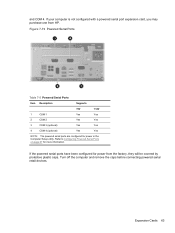
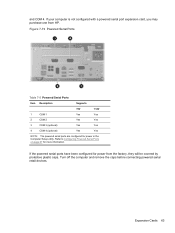
... Serial Ports
Item Description
Supports
+5V
+12V
1
COM 1
Yes
Yes
2
COM 2
Yes
Yes
3
COM 3 (optional)
Yes
Yes
4
COM 4 (optional)
Yes
Yes
NOTE: The powered serial ports are configured for more information. If the powered serial ports have been configured for power from HP. Expansion Cards 63 Turn off the computer and remove the caps before connecting powered serial retail...
Maintenance & Service Guide HP rp5800 Retail System - Page 77
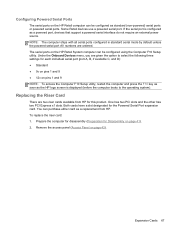
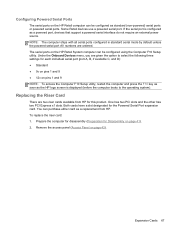
... utility, restart the computer and press the F10 key as soon as the HP logo screen is configured as standard (non-powered) serial ports or powered serial ports. The serial ports on the HP Retail System computer can purchase either card as a replacement from HP for each individual serial port (port A, B, if available C, and D): ● Standard ● 5v on pins 1 and 9 ● 12v...
Maintenance & Service Guide HP rp5800 Retail System - Page 131


...pins.
3. Ensure that none of the keys are depressed.
3. Reseat the graphics card (if applicable).
2. Reconnect the keyboard with computer turned off .
2.
Table C-1 Numeric Codes and Text Messages...or may have malfunctioned. Reflash the system ROM with another device. Remove any parallel port expansion cards.
2. Replace the system board.
1. Clear CMOS.
3. Graphics display controller...
Maintenance & Service Guide HP rp5800 Retail System - Page 133


...(Some hard
1.
POST Numeric Codes and Text Messages 123
Invalid Electronic Serial Number
Electronic serial number has become corrupted.
1. Run Computer Setup and Diagnostic utilities. Upgrade...1203-Game Port Address Conflict Detected Device IRQ address conflicts with another device.
Apply hard drive firmware patch if applicable. (Available at http://www.hp.com/support.)
3....
Maintenance & Service Guide HP rp5800 Retail System - Page 146
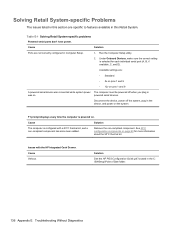
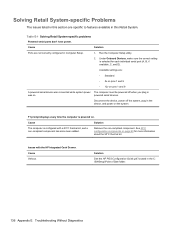
... and a non-compliant component has since been added. Solution
See the HP POS Configuration Guide.pdf, located in the C: \SWSetup\Point of Sale folder.
136 Appendix E Troubleshooting Without Diagnostics Table E-1 Solving Retail System-specific problems
Powered serial ports don't have power.
Cause
Solution
Ports are specific to features available in this section are not correctly configured...
Maintenance & Service Guide HP rp5800 Retail System - Page 165


... output device than speakers. The correct printer drivers for the application is not installed. Install the correct printer driver for the application. Make sure the application has selected the correct audio device.
Try printing using the MS-DOS command: DIR C:\ > [printer port] where [printer port] is expected. If the printer works, reload the printer driver...
Maintenance & Service Guide HP rp5800 Retail System - Page 185


...147 memory 163 monitor 149 mouse 156 network 160 power 140 printer 155 processor 164 Retail System 136 software 171 processor removal and replacement 92 spare part number 23, 28 ... 80 removal 79 security front bezel 44 serial interface pin assignments 110 serial number location 41 Serial port (COMB) card spare part number 24, 29, 54 serial ports configuring for power 67 installing expansion card ...
Getting Started rp5800, rp5700 and rp3000 Models - Page 2


... the United States and/or other countries. HP shall not be liable for HP products and services are either trademarks or registered trademarks of Microsoft Corporation in the express warranty...L.P. The only warranties for technical or editorial errors or omissions contained herein. Getting Started
rp5800, rp5700 and rp3000 Models
Fifth Edition (February 2011)
Document Part Number: 440723-005 ...
Similar Questions
Hp Rp5800 Flashes Red And Beeps 4 Times.
My pc was working ok but since we had load shedding then the no display, red light flashing, 4 beeps...
My pc was working ok but since we had load shedding then the no display, red light flashing, 4 beeps...
(Posted by dixon570 6 months ago)
When Starting Up The Hp Rp5800 Computer The Window Xp Reboot Takes A Long Time?
Initially the startup of Window xP is fine however over time the reboot takes longer and longer. I h...
Initially the startup of Window xP is fine however over time the reboot takes longer and longer. I h...
(Posted by carolehamilton 10 years ago)
How Do I Replace The Hard Drive On The Hp Rp7 Retail System 7800?
We want to insert another drive
We want to insert another drive
(Posted by johncharlton 11 years ago)
Hardware Issues
I seem to have problems with my hp rp5800 pc when I turn it on it doesnt display and it was work fin...
I seem to have problems with my hp rp5800 pc when I turn it on it doesnt display and it was work fin...
(Posted by ckhanyile 11 years ago)

