HP rp5800 Support Question
Find answers below for this question about HP rp5800.Need a HP rp5800 manual? We have 6 online manuals for this item!
Question posted by ckhanyile on April 26th, 2013
Hardware Issues
I seem to have problems with my hp rp5800 pc when I turn it on it doesnt display and it was work fine for sometime and thr processor and fan over spin
Current Answers
There are currently no answers that have been posted for this question.
Be the first to post an answer! Remember that you can earn up to 1,100 points for every answer you submit. The better the quality of your answer, the better chance it has to be accepted.
Be the first to post an answer! Remember that you can earn up to 1,100 points for every answer you submit. The better the quality of your answer, the better chance it has to be accepted.
Related HP rp5800 Manual Pages
Safety and Regulatory Information - Page 6


... certification markings 17 Korean notice ...17 Mexican notice ...17 NCC notice ...18 Vietnam compliance marking notice 18 Environmental agency notices 18 Electronic hardware and battery recycling 18 Disposal of waste equipment by users in private household in the European Union .......... 19 ENERGY STAR qualification (select models only 19 Chemical substances 20 Mercury...
Safety and Regulatory Information - Page 13


... earlier products, the REN is a REN of the product identifier that you disconnect the equipment until the problem is also compliant. Connection to a telephone line.
Excessive RENs on the first page of... in advance that may result in the devices not ringing in order for this HP equipment causes harm to the telephone network, the telephone company will be connected to maintain...
Hardware Reference Guide HP rp5800 - Page 2


...Hardware Reference Guide
HP rp5800...
First Edition (March 2011)
Document Part Number: 649895-001 Microsoft, Windows, and Windows Vista are set forth in the United States and/or other countries.
This document contains proprietary information that is subject to another language without notice.
HP shall not be liable for HP products and services are either trademarks or registered...
Hardware Reference Guide HP rp5800 - Page 7


... USB." In the point of Sale System rp5800 features may vary depending on some computer models only).
On models without an optical drive, the driveless bezel can be removed and replaced with an optical drive and optical drive bezel. Figure 1-1 HP Point of the hardware and software installed on the computer, run the...
Hardware Reference Guide HP rp5800 - Page 13


...The grounding plug is always applied to the equipment before touching. It describes proper workstation, setup, posture, and health and work habits for more information. Energized and moving parts... is easily accessible at http://www.hp.com/ergo. When the computer is plugged into the network interface controller (NIC) receptacles. 2 Hardware Upgrades
Warnings and Cautions
Before performing ...
Hardware Reference Guide HP rp5800 - Page 24


..., then turn off any security devices that prohibit opening the computer.
2. Locate the correct vacant expansion socket on the system board and the corresponding expansion slot on a stand, remove the computer from the power outlet and disconnect any external devices. Installing a 12-Volt Powered USB Expansion Card
The computer is equipped with...
Hardware Reference Guide HP rp5800 - Page 58


... contacts, or dispose of the computer or optional equipment.
Static electricity can be cleared. Disconnect the power... not handled properly. There is only used electronic hardware, HP original print cartridges, and rechargeable batteries.
A Battery...Appendix A Battery Replacement
ENWW Turn off the computer properly through the operating system, then turn off any security devices ...
Hardware Reference Guide HP rp5800 - Page 69


The following HP Point of Sale System rp5800 peripheral options are available from HP: ● HP Cash Drawer ● HP POS Keyboard ● HP POS MSR Keyboard ● HP Mini MSR ● HP Single Station PUSB Receipt Printer ● POS Dual Serial/USB Receipt Printer ● Hybrid MICR Receipt Printer ● Hybrid MICR/Imager Receipt Printer ● USB Barcode Scanner
ENWW
63
Hardware Reference Guide HP rp5800 - Page 73
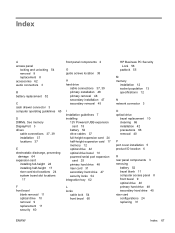
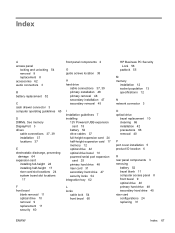
...54 removal 8 replacement 8 accessories 62 audio connectors 3
B battery replacement 52
C cash drawer connector 3 computer operating guidelines 65
D DIMMs. See memory DisplayPort 3 drives
...optical drive 10 removal 9 replacement 11 security 60
L locks
cable lock 54 front bezel 60
HP Business PC Security Lock 56
padlock 55
M memory
installation 12 socket population 13 specifications 12
N network ...
Illustrated Parts & Service Map HP rp5800 Retail System - Page 1
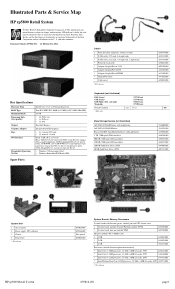
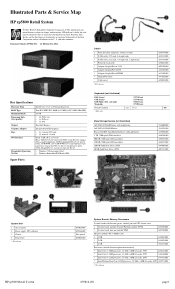
...efficient 3 Chassis 4 Front bezel * Not shown
HP rp5800 Retail System
653025-001 659246-001 Not spared 653025-001
System Boards, Memory, Processors
System boards with thermal grease, alcohol pad, and... logo are trademarks or registered trademarks of 6), PS/2 (2), RJ-11 (Cash Drawer port), VGA, DisplayPort v1.1a, line-in the U. Illustrated Parts & Service Map
HP rp5800 Retail System
© 2011...
Illustrated Parts & Service Map HP rp5800 Retail System - Page 2


...HP rp5800 Retail System
659816-001
page 2 Before exiting, click File > Save Changes and Exit. As soon as the computer turns on the computer and allow it to start . Turn...
12VUSB2
Powered USB connector
CHFAN
Main fan connector
PWR
Main power connector
PROCESSOR Processor socket
12VUSB1
Powered USB connector
CHFAN2
50C fan connector
PWRCMD
Power connector
PWRCPU
CPU ...
Illustrated Parts & Service Map HP rp5800 Retail System - Page 3


...the monitor light turns green to disable.... Allows you to control minimum fan speed. None, 5, 10, ...• Internal Speaker -
HP rp5800 Retail System
659816-001
page 3...Processor not installed. Beeps stop after a third iteration and computer reboots. Lists all installed BIOS-controlled storage devices.
Hardware...board problem.
501-Display Adapter Failure
Graphics display ...
Maintenance & Service Guide HP rp5800 Retail System - Page 2


... is subject to another language without notice. The only warranties for technical or editorial errors or omissions contained herein.
HP shall not be construed as constituting an additional warranty. Maintenance & Service Guide
HP rp5800 Retail System
First Edition (May 2011)
Document Part Number: 659817-001
Microsoft and Windows are set forth in the...
Maintenance & Service Guide HP rp5800 Retail System - Page 6


... the Chassis, Routine Care, and Disassembly Preparation 33 Chassis Designations ...33 rp5800 ...33 Electrostatic Discharge Information ...34 Generating Static ...34 Preventing Electrostatic Damage to Equipment 34 Personal Grounding Methods and Equipment 35 Grounding the Work Area 35 Recommended Materials and Equipment 35 Operating Guidelines ...36 Routine Care ...37 General Cleaning Safety...
Maintenance & Service Guide HP rp5800 Retail System - Page 26


...displayed when you to either burned to CD or installed to a USB flash drive. 2. It can be saved as part of the Recovery Disk Set with some computer models only. NOTE: HP...and isolating hardware issues. From the Survey tab, there is access to the Customer Support Center. Use HP Vision Diagnostics to the CD containing the utility. Accessing HP Vision Diagnostics
To access HP Vision ...
Maintenance & Service Guide HP rp5800 Retail System - Page 140


...jumper is plugged in the computer and turn off . To reduce the risk of any external devices,
and disconnect the power cord from http://www.hp.com/support. 5. Static electricity can ...When the computer is green so that you are discharged of the computer or optional equipment. Reconnect the external equipment. 9. Remove the access panel. 4. Remove the jumper from the wall outlet, ...
Maintenance & Service Guide HP rp5800 Retail System - Page 146
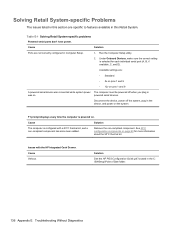
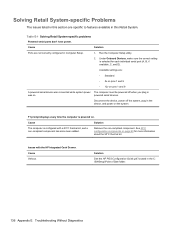
...F1 prompt displays every time the computer is selected for more information about the 50°C thermal kit.
Solution
See the HP POS Configuration Guide.... Table E-1 Solving Retail System-specific problems
Powered serial ports don't have power.
Cause Various.
Cause
Solution
The computer is configured with the HP Integrated Cash Drawer.
Issues with a 50°C thermal kit...
Maintenance & Service Guide HP rp5800 Retail System - Page 168


...issue, contact Customer Support.
158 Appendix E Troubleshooting Without Diagnostics Cause
Solution
Device is always applied to the system board.
Power switch of changes to deselect the automatic settings for specific problems.
3. Turn off the computer, turn on the external device, then turn... Hardware Installation Problems
A new device is not turned on the front of the new hardware....
Getting Started rp5800, rp5700 and rp3000 Models - Page 2


...HP shall not be photocopied, reproduced, or translated to change without the prior written consent of Hewlett-Packard Company.
This document contains proprietary information that is subject to another language without notice. Getting Started
rp5800...and Windows Vista are either trademarks or registered trademarks of this document may be liable for HP products and services are set forth in...
Getting Started rp5800, rp5700 and rp3000 Models - Page 9


...shows the current configuration of effectively identifying, diagnosing, and isolating hardware issues. The information in the Computer Setup utility. You should run...NOTE: Vision Diagnostics is included with the Survey tab displayed. While the computer is on the computer.
3. The...to test the various hardware components in the computer or the HP Memory Test utility to a CD. Turn on CD with some...
Similar Questions
Hp Rp5800 Flashes Red And Beeps 4 Times.
My pc was working ok but since we had load shedding then the no display, red light flashing, 4 beeps...
My pc was working ok but since we had load shedding then the no display, red light flashing, 4 beeps...
(Posted by dixon570 5 months ago)
When Starting Up The Hp Rp5800 Computer The Window Xp Reboot Takes A Long Time?
Initially the startup of Window xP is fine however over time the reboot takes longer and longer. I h...
Initially the startup of Window xP is fine however over time the reboot takes longer and longer. I h...
(Posted by carolehamilton 10 years ago)
How To Change Chassis Serial Number For Rp5800 After System Replaced.
I need tips to fix "Invalid Electronic Serial number " after sysytem replaced. Thanks, Peter
I need tips to fix "Invalid Electronic Serial number " after sysytem replaced. Thanks, Peter
(Posted by thiennguyen 11 years ago)
Hp Rp5800 Retail Cash Register Port Configaration
HP RP5800 Retail system is having Cash Drawer port. I need to communicate to this port with SERIAL l...
HP RP5800 Retail system is having Cash Drawer port. I need to communicate to this port with SERIAL l...
(Posted by rohan59298 11 years ago)

