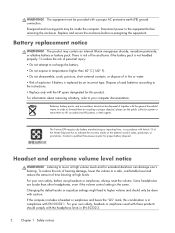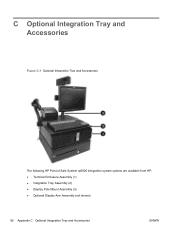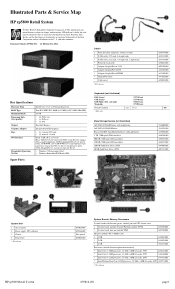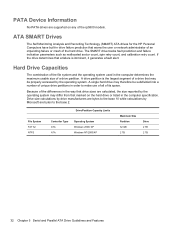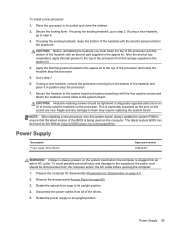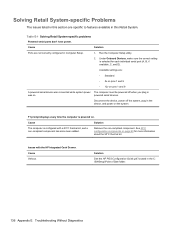HP rp5800 Support Question
Find answers below for this question about HP rp5800.Need a HP rp5800 manual? We have 6 online manuals for this item!
Question posted by raim0mnu on October 15th, 2014
How To Get Into The Bios On Hp Rp5800
Current Answers
Answer #1: Posted by waelsaidani1 on October 15th, 2014 6:46 PM
-
Turn on or restart the computer. If you are in Microsoft Windows, click Start > Shut Down > Restart.
-
Press Esc while the “Press the ESC key for Startup Menu” message is displayed at the bottom of the screen.
If you do not press Esc at the appropriate time, you must restart the computer and again press Esc when the monitor light turns green to access the utility. -
Press F10 to enter Computer Setup.
-
A choice of five headings appears in the Computer Setup Utilities menu: File, Storage, Security, Power, and Advanced.
-
Use the arrow (left and right) keys to select the appropriate heading. Use the arrow (up and down) keys to select the option you want, then press Enter. To return to the Computer Setup Utilities menu, press Esc.
-
To apply and save changes, select File > Save Changes and Exit.
-
If you have made changes that you do not want applied, select Ignore Changes and Exit.
-
To reset to factory settings or previously saved default settings (some models), select Apply Defaults and Exit. This option will restore the original factory system defaults.
-
Related HP rp5800 Manual Pages
Similar Questions
My pc was working ok but since we had load shedding then the no display, red light flashing, 4 beeps...
Initially the startup of Window xP is fine however over time the reboot takes longer and longer. I h...
I seem to have problems with my hp rp5800 pc when I turn it on it doesnt display and it was work fin...
HP RP5800 Retail system is having Cash Drawer port. I need to communicate to this port with SERIAL l...