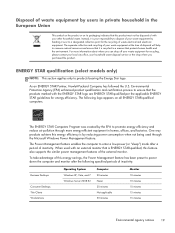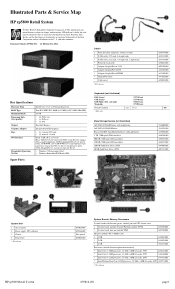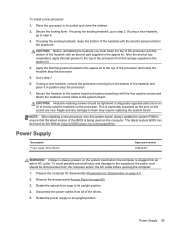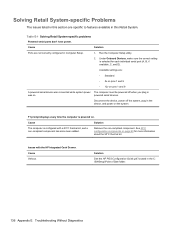HP rp5800 Support Question
Find answers below for this question about HP rp5800.Need a HP rp5800 manual? We have 6 online manuals for this item!
Question posted by andriesjacobusbester on January 16th, 2022
How To Get Bios Password To Reload Windows
Current Answers
Answer #1: Posted by SonuKumar on January 16th, 2022 8:24 AM
There is no default password for any HP BIOS. Those days are gone. There is a CMOS clear switch on the motherboard. You will need to press it to clear the BIOS password.
https://support.hp.com/in-en/document/c02840556
Please respond to my effort to provide you with the best possible solution by using the "Acceptable Solution" and/or the "Helpful" buttons when the answer has proven to be helpful.
Regards,
Sonu
Your search handyman for all e-support needs!!
Related HP rp5800 Manual Pages
Similar Questions
My pc was working ok but since we had load shedding then the no display, red light flashing, 4 beeps...
Initially the startup of Window xP is fine however over time the reboot takes longer and longer. I h...
i need to know how to configure hp ap5000 msr with windows 7 and get the access to notepad
HP RP5800 Retail system is having Cash Drawer port. I need to communicate to this port with SERIAL l...