HP rp5800 Support Question
Find answers below for this question about HP rp5800.Need a HP rp5800 manual? We have 6 online manuals for this item!
Question posted by thiennguyen on July 26th, 2012
How To Change Chassis Serial Number For Rp5800 After System Replaced.
I need tips to fix "Invalid Electronic Serial number " after sysytem replaced.
Thanks,
Peter
Current Answers
There are currently no answers that have been posted for this question.
Be the first to post an answer! Remember that you can earn up to 1,100 points for every answer you submit. The better the quality of your answer, the better chance it has to be accepted.
Be the first to post an answer! Remember that you can earn up to 1,100 points for every answer you submit. The better the quality of your answer, the better chance it has to be accepted.
Related HP rp5800 Manual Pages
Hardware Reference Guide HP rp5800 - Page 5


... Features ...1 Standard Configuration Features ...1 Front Panel Components ...2 Rear Panel Components ...3 Changing from Desktop to Tower Configuration 4 Installing the Optional Port Cover ...5 Serial Number Location ...6
2 Hardware Upgrades ...7 Warnings and Cautions ...7 Removing the Computer Access Panel 8 Replacing the Computer Access Panel 8 Removing the Front Bezel ...9 Installing an...
Hardware Reference Guide HP rp5800 - Page 12


Figure 1-6 Securing the Port Cover
4. Figure 1-7 Cable Routing
Serial Number Location
Each computer has a unique serial number and product ID number located on the bottom of the port cover to route out of the back of the computer. Keep these numbers available for use when contacting customer service for assistance.
6 Chapter 1 Product Features
ENWW The port cover...
Hardware Reference Guide HP rp5800 - Page 74


... connectors 37, 39 secondary hard drive
installation 47 removal 45 security cable lock 54 front bezel 60 HP Business PC Security
Lock 56 padlock 55 serial number location 6 serial ports configuring for power 30 installing expansion card 25 locations 3, 25 removing caps 26 shipping preparation 66 specifications memory 12
T tower conversion 4
U USB
12V...
Illustrated Parts & Service Map HP rp5800 Retail System - Page 1
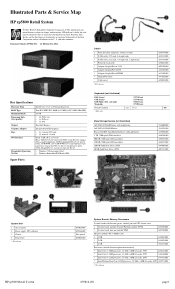
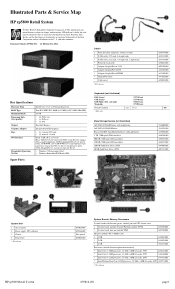
...registered trademarks of 6), PS/2 (2), RJ-11 (Cash Drawer port), VGA, DisplayPort v1.1a, line-in the U.
up to 4 total), USB+PWR 12V (USB+PWR 12V cards optional (3 per card) for technical or editorial errors or omissions contained herein. Document Number...Access panel 2 Power supply, 90% efficient 3 Chassis 4 Front bezel * Not shown
HP rp5800 Retail System
653025-001 659246-001 Not spared ...
Illustrated Parts & Service Map HP rp5800 Retail System - Page 2


...
649033-001
Miscellaneous Parts
1 Heat sink (includes replacement thermal material) 2 Chassis fan 3 Speaker 4 Printer port, PCI card 5 Fan duct 6 Serial port (COMB) * Modem, LSI, v.92 ...Save Changes and Exit. Turn off the computer and disconnect the power cord from the header. 5.
Channel A
COMB
Serial port
...rp5800 Retail System
659816-001
page 2 Channel B
IN/OUT
Audio connectors...
Illustrated Parts & Service Map HP rp5800 Retail System - Page 3


... - Save Changes and Exit - IDE, RAID, or AHCI. • Removable Media Boot - Allows you to choose 1.5 Gbps or 3.0 Gbps as Default
Apply Defaults and Exit - Power-On Password - Computer Setup Menu (continued)
Heading
Option/Description
Security (cont) Smart Cover (some models) - Allows you to set Asset tag, Ownership tag, Chassis serial number or UUID...
Maintenance & Service Guide HP rp5800 Retail System - Page 6


...cards ...26 50°C thermal kit ...27 Sequential part number listing ...28
5 Serial and Parallel ATA Drive Guidelines and Features 30 SATA Hard ...Chassis, Routine Care, and Disassembly Preparation 33 Chassis Designations ...33 rp5800 ...33 Electrostatic Discharge Information ...34 Generating Static ...34 Preventing Electrostatic Damage to Equipment 34 Personal Grounding Methods and Equipment...
Maintenance & Service Guide HP rp5800 Retail System - Page 7


... Coin Cell Battery 40
7 Removal and Replacement Procedures ...41 Preparation for Disassembly ...41 Serial Number Location ...41 Access Panel ...42 Front ...Expansion Card 56 Installing a Full-Height Expansion Card 62 Installing a Powered Serial Port Expansion Card 62 Configuring Powered Serial Ports 67 Replacing the Riser Card 67 Drives ...73 Drive Positions ...73 Installing and Removing ...
Maintenance & Service Guide HP rp5800 Retail System - Page 15


... system configuration settings as the default. Saves changes to update the system ROM with a BIOS image file located on the hardware configuration. Computer Setup-File
NOTE: Support for embedded, enabled NIC (if applicable) ● System BIOS (includes family name and version) ● Chassis serial number ● Asset tracking number ● ME firmware version ● ME...
Maintenance & Service Guide HP rp5800 Retail System - Page 16


...Automatic, Bit-Shift, LBA Assisted, User, and Off. Hard Disk: Size, model, firmware version, serial number. ● Translation Mode (ATA disks only)
Lets you to be inaccessible.
Computer Setup-Storage
NOTE: Support ..., the data on the disk will be used by the BIOS should not be changed. CAUTION: Ordinarily, the translation mode selected automatically by the BIOS to access disks ...
Maintenance & Service Guide HP rp5800 Retail System - Page 20
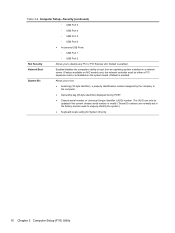
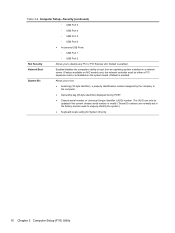
...; Ownership tag (80-byte identifier) displayed during POST.
● Chassis serial number or Universal Unique Identifier (UUID) number. Network Boot
Enables/disables the computer's ability to boot from an operating system installed on a network server. (Feature available on the system board.) Default is invalid. (These ID numbers are used to uniquely identify the system.)
● Keyboard...
Maintenance & Service Guide HP rp5800 Retail System - Page 27


...Agree if you may need to test memory only. Audio-Displays information about the computer model, internal fans, chassis, and BIOS. ...product name, system serial number, asset tag and universal unique ID information. Processors-Shows information about the computer parallel (LPT) and serial (COM) port settings...Memory Test utility to change the boot order in the computer, including clock speeds ...
Maintenance & Service Guide HP rp5800 Retail System - Page 34


...
Item (1) (2) (3) (4) (5) (6)
Description Heat sink (includes replacement thermal material) Chassis fan Speaker Printer port, PCI card Fan duct Serial port (COMB) card Modem, LSI, v.92 eSATA port assembly... (not illustrated) PS2, optical, jack black
24 Chapter 4 Illustrated parts catalog
Spare part number 645326-001 653024-001 636925-001 638817-001 636921-001 638946-001 490689-001 645558-001
...
Maintenance & Service Guide HP rp5800 Retail System - Page 39


Spare part number 638806-001 638813-001 638814-001 638817-001 638943-001 638944-001 638945-001 638946-...Riser - 24V Powered USB Card - 12V Serial port (COMB) card 2-port powered serial card Speaker Heat sink (includes replacement thermal material) eSATA port assembly, PCI card 160-GB Solid-state drive 50°C thermal kit Powered serial cable Chassis fan Front bezel Access panel Cable cover Front...
Maintenance & Service Guide HP rp5800 Retail System - Page 51


...serial number and product ID number located on the back or side of the power-on state, voltage is always present on the system board as long as you remove it . 5. Keep these numbers available for use when contacting customer service for initial safety procedures. 1. Preparation for Disassembly
See Identifying the Chassis...Disassembly 41
7 Removal and Replacement Procedures
Adherence to the ...
Maintenance & Service Guide HP rp5800 Retail System - Page 133


...the Drivelock feature, enter Computer Setup, change Storage > Storage Options > SATA Emulation back to IDE, and select File > Save Changes and Exit. Invalid Electronic Serial Number
Electronic serial number has become corrupted.
1. Memory Parity... already has data in the field or will fix an erroneous error message.)
Determine if hard drive is Disabled. Remove third-party graphics card to...
Maintenance & Service Guide HP rp5800 Retail System - Page 144


... If the system remains in suspend mode, shut down the computer serial number, product ID number, and monitor serial number before running the restore process.
To assist you in front of your... 134 in HP Backup and Recovery Manager.
CAUTION: Restoring the system will help you need to its
original factory condition in this guide. NOTE: For sales information and warranty upgrades...
Maintenance & Service Guide HP rp5800 Retail System - Page 185


removal and replacement 93 spare part number 22, 29 power-on password 129 powered serial cable spare part number 23, 29 Powered USB Card - 12V, spare part number 26, 29, 54 printer port (expansion), spare part number 24, 29, 54 printer problems 155 problems audio 153 CD-ROM or DVD 165 diskette 141 flash drive 167 front...
Getting Started rp5800, rp5700 and rp3000 Models - Page 3


...warranty is available on the hard drive (some models). NOTE: Text set off in damage to equipment or loss of information. To access HP user guides: ▲ Select Start > All Programs...> All Programs > Warranty You may check your warranty entitlement by entering your product model number and serial number at: http://www.hp.com/support/warranty-lookuptool HP Care Pack Services registration can be ...
Getting Started rp5800, rp5700 and rp3000 Models - Page 12


... product ID number, and the monitor serial number before calling.
● Spend time troubleshooting the problem with the computer, monitor, or software, see the following to ensure that your region (115V or 230V).
● Check to see that the voltage select switch (some models) is set in again. Helpful Hints
If you need a driver...
Similar Questions
Hp Rp5800 Flashes Red And Beeps 4 Times.
My pc was working ok but since we had load shedding then the no display, red light flashing, 4 beeps...
My pc was working ok but since we had load shedding then the no display, red light flashing, 4 beeps...
(Posted by dixon570 5 months ago)
When Starting Up The Hp Rp5800 Computer The Window Xp Reboot Takes A Long Time?
Initially the startup of Window xP is fine however over time the reboot takes longer and longer. I h...
Initially the startup of Window xP is fine however over time the reboot takes longer and longer. I h...
(Posted by carolehamilton 10 years ago)
Hp Rp5800 Retail Cash Register Port Configaration
HP RP5800 Retail system is having Cash Drawer port. I need to communicate to this port with SERIAL l...
HP RP5800 Retail system is having Cash Drawer port. I need to communicate to this port with SERIAL l...
(Posted by rohan59298 11 years ago)
Hi, I Have Been Unable To Change The Integrated Msr Reader To Keyboard Mode.
I can read magnetic cards in HID mode in the test software but I need to change it to keyboard mode ...
I can read magnetic cards in HID mode in the test software but I need to change it to keyboard mode ...
(Posted by jcgarza 12 years ago)

