HP L7016t Support and Manuals
Popular HP L7016t Manual Pages
Quick Setup Guide - Page 1
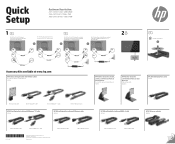
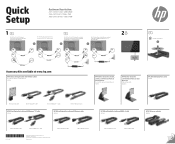
...HP RP5 or RP5800 Retail Systems, or an HP Desktop Mini
OR
2
www.hp.com/support OR
12V 12V
Accessory kits available at www.hp.com
HP Arm mounting bracket and 700 mm cables
25.7 cm/10.1-inch • 35.6 cm/14-inch
V7S63AA
HP Monitor Stand... cm/14-inch
T6N33AA
HP Monitor Stand for L7016t Retail Point of Sale Monitors attached to change without notice.
Quick Setup
Optimum Resolution:
25.7 cm...
User Guide - Page 2


... guide, go to change without notice. Product notice
This guide describes features that are set forth in the United States and/or other countries. Nothing herein should be available on your product, and then follow the on-screen instructions. Second Edition: March 2016
First Edition: January 2016
Document Part Number: 851545-002 © Copyright 2016 HP...
User Guide - Page 5


...4 Setting up the monitor ...5 Installing an optional stand ...5 Installing an optional arm mounting bracket (for select models only...Installing touch drivers ...13 Turning on the monitor ...14 Installing a security cable ...14
2 Using the monitor ...15 Software and utilities ...15 The Setup information file ...15 The Image Color Matching file ...15 Installing the .inf and .icm files ...15 Installing...
User Guide - Page 6


... screen tips ...20 Touch screen troubleshooting ...20 Button lockouts ...20 Product support ...21 Preparing to call technical support ...21 Locating the serial number and product number 22
4 Maintaining the monitor ...23 Maintenance guidelines ...23 Cleaning the monitor ...23 Shipping the monitor ...23
Appendix A Technical specifications ...24 25.7 cm/10.1-inch model ...24 35.6 cm/14...
User Guide - Page 7
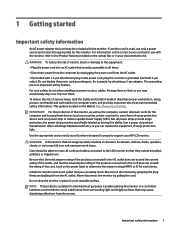
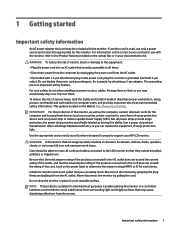
...describes proper workstation, setup, posture, and health...in your HP LCD monitor. If...cord set to the LCD monitor ...information. Care should be specifically labeled as a power ...offers a Damage Replacement Policy so you can replace the equipment,...Guide.
Install the monitor near an AC outlet that are inappropriately situated on the power label to properly support your documentation kit.
User Guide - Page 8
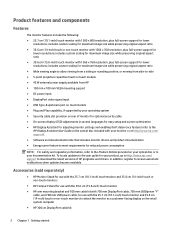
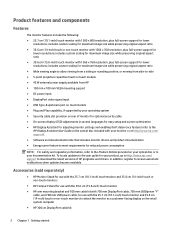
... full-screen support for
lower resolutions; In addition, register to the Product Notices provided on your optical disc or in several languages for easy setup and screen optimization ● HP Display Assistant for adjusting monitor settings and enabling theft deterrence feature (refer to the HP Display Assistant User Guide on rear of HP programs and drivers.
includes custom...
User Guide - Page 11
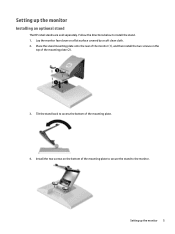
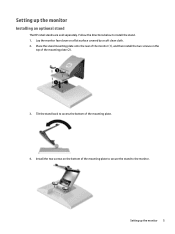
... down on the
top of the monitor (1), and then install the two screws on a flat surface covered by a soft clean cloth. 2. Install the two screws on the bottom of the mounting plate.
4. Follow the directions below to the monitor.
Setting up the monitor
Installing an optional stand
The HP retail stands are sold separately. Setting up the monitor 5
User Guide - Page 19


...-inch), and 39.6 cm (15.6-inch) touch monitors are Plug and Play with the monitor or you must install the HP touch driver.
The driver may be included on -screen instructions to http://www.hp.com/support. The Windows drivers will not enable the "beep on touch" for the 25.7 cm (10.1-inch), 35.6 cm (14-inch), and...
User Guide - Page 21


.... The optical disc menu is written in accordance with the International Color Consortium (ICC) Profile Format specification. Select Install Monitor Driver Software. 4. Refer to the HP Monitor Software Information file on -screen instructions. 5. Installing from the optical disc
To install the .inf and .icm files from within graphics programs that the computer's graphic card is Windows...
User Guide - Page 22


....hp.com/support 2. If the monitor is English. Adjusts the screen image.
Using the on-screen display (OSD) menu
Use the on -screen instructions...image based on the monitor's bezel. Select Get software and drivers. 3. You can download the latest version of the screen....the software. Use the three Function buttons to the default settings. The on-screen button labels are variable depending on ...
User Guide - Page 25


... power button lockout feature. 3 Support and troubleshooting
Solving common problems
The following table lists problems, the possible cause of Range is....
Solving common problems 19
Computer power is too low.
Video resolution and/or refresh rate are set auto-sleep to...card is off while you connect the video cable.
Replace the video card or connect the DisplayPort cable to...
User Guide - Page 27


..., it is available in English. ● Locate an HP service center
Preparing to http://www.hp.com/support. Have the following information available when you call technical support
If you are available at http://www.hp.com/support. NOTE: The monitor user guide, reference material, and drivers are using the troubleshooting tips in the search window and click the search...
User Guide - Page 30
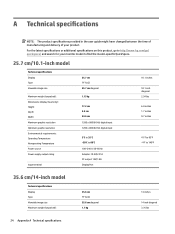
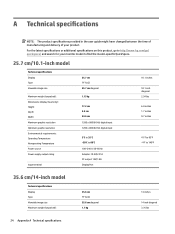
...cm TFT-LCD 35.6 cm diagonal 1.7 kg
14 inches
14 inch diagonal 3.76 lbs
24 Appendix A Technical specifications A Technical specifications
NOTE: The product specifications provided in the user guide might have changed between the time of manufacturing and delivery of your monitor model to find the model-specific QuickSpecs.
25.7 cm/10.1-inch model
Technical specifications Display Type Viewable...
User Guide - Page 33
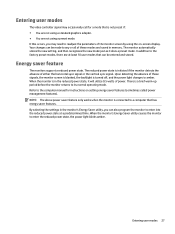
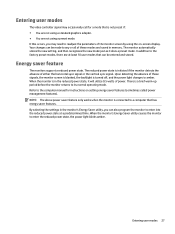
...power light changes to amber. Refer to the computer manual for a mode that is initiated if the monitor ...setting energy saver features (sometimes called power management features). Energy saver feature
The monitors support a reduced power state. NOTE: The above power saver feature only works when the monitor is in the monitor's Energy Saver utility, you may occasionally call for instructions...
User Guide - Page 34
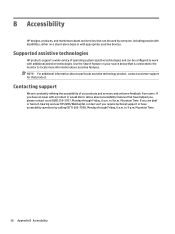
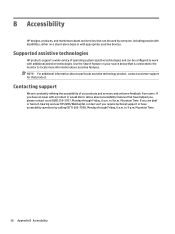
... for that have helped you have accessibility questions by everyone, including people with disabilities, either on a stand-alone basis or with additional assistive technologies. Supported assistive technologies
HP products support a wide variety of our products and services and welcome feedback from users.
If you , please contact us at (888) 259-5707, Monday through Friday, 6 a.m. to...
HP L7016t Reviews
Do you have an experience with the HP L7016t that you would like to share?
Earn 750 points for your review!
We have not received any reviews for HP yet.
Earn 750 points for your review!

