HP RP3 Support and Manuals
HP RP3 Videos
Popular HP RP3 Manual Pages
Illustrated Parts & Service Map HP RP3 Retail System, Model 3100 - Page 1
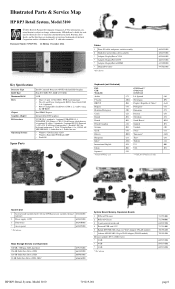
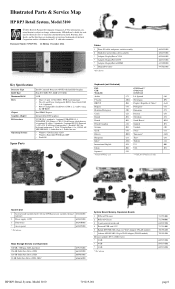
...errors or omissions contained herein. HP... 617450-001 487562-001
Key Specifications
Processor Type RAM Type Maximum ...); 2 standard + 2 optional RS-232 Powered (+5V/+12V, F-10 Setup Configurable); 1 Parallel2 PS/2 for keyboard and mouse; 1 VGA; 1 ...Parts & Service Map
HP RP3 Retail System, Model 3100
© 2012 Hewlett-Packard Development Company, L.P.
and other countries. The information con-
Maintenance & Service Guide HP RP3 Retail System Model 3100 - Page 9


... On Light is normally green when the power is displaying a diagnostic code. If it is flashing red, there is a problem with the computer and it is on.
The NIC activity light indicates network activity. Refer to the Maintenance and Service Guide to interpret the code.
2 Chapter 1 Product Features Front Panel Components
1
Dual-State Power Button...
Maintenance & Service Guide HP RP3 Retail System Model 3100 - Page 12
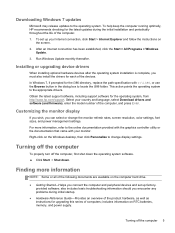
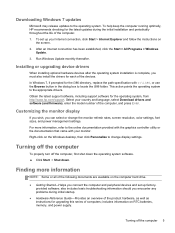
....
▲ Click Start > Shut down. After an Internet connection has been established, click the Start > All Programs > Windows Update.
3.
To set up your country and language, select Download drivers and software (and firmware), enter the model number of computers; Obtain the latest support software, including support software for upgrading this series of the computer, and press Enter.
Maintenance & Service Guide HP RP3 Retail System Model 3100 - Page 67


...://www.hp.com/support/contactHP. Refer to the operating system or backup utility documentation for your personal data files. This procedure will delete all user information. If you cannot create system recovery CDs or DVDs, you can also set from support. System Restore
If you have a problem that might not be available on -screen
instructions. To...
Maintenance & Service Guide HP RP3 Retail System Model 3100 - Page 74


...(s).
5.
Check product documentation for RTC battery replacement.
163-Time & Date Not Set
CMOS jumper may need to see if the problem
remains.
2. See the Hardware Reference Guide on the Documentation and Diagnostics CD for instructions on this Platform
Recently added memory module(s) support 1.
changes.
164-MemorySize Error
Memory configuration incorrect.
1. If third-party...
Maintenance & Service Guide HP RP3 Retail System Model 3100 - Page 77


... error message. Run Computer Setup. Table D-1 Numeric Codes and Text Messages (continued)
Control panel message
Description
Recommended action
1202-MIDI Port Address Conflict Detected
Device IRQ address conflicts with another device. Upgrade BIOS to be accessed while the system is Disabled. Apply hard drive firmware patch if applicable. (Available at http://www.hp.com/support...
Maintenance & Service Guide HP RP3 Retail System Model 3100 - Page 78
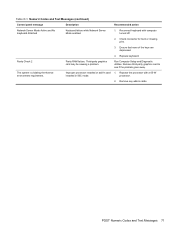
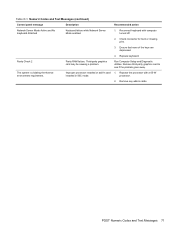
...-party graphics card to see if the problem goes away. Table D-1 Numeric Codes and Text Messages (continued)
Control panel message
Description
Recommended action
Network Server Mode Active and No Keyboard Attached
Keyboard failure while Network Server Mode enabled.
1. Reconnect keyboard with a 65-W
installed in 50C mode.
processor.
2. Replace keyboard. Remove any add-in card...
Maintenance & Service Guide HP RP3 Retail System Model 3100 - Page 85


... Information guide for information on backing up is turned off the computer and any other external equipment connected to factory defaults. See Computer Setup (F10) Utility on and setup passwords. The...procedures, ensure that you are needed later. The AMT settings will need to back up the computer CMOS settings before touching. Disconnect the keyboard, monitor, and any external...
Maintenance & Service Guide HP RP3 Retail System Model 3100 - Page 102
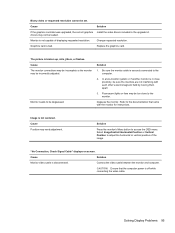
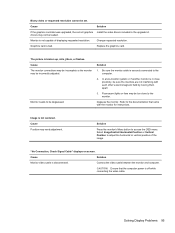
... Problems 95
Be sure the monitor cable is in the upgrade kit.
CAUTION: Ensure that came with each other's electromagnetic field by moving them apart.
3. Cause
Solution
If the graphics controller was upgraded, the correct graphics Install the video drivers included...degaussed. Degauss the monitor. Solution
Press the monitor's Menu button to be set. Replace the graphics card.
Maintenance & Service Guide HP RP3 Retail System Model 3100 - Page 111
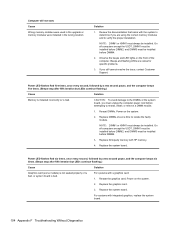
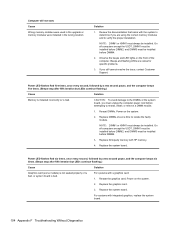
... before attempting to reseat, install, or remove a DIMM module.
1. Replace the graphics card.
3. For systems with the system to determine if you must always be installed.
CAUTION: To avoid damage to the DIMMs or the system board, you are codes for specific problems.
3. If you still cannot resolve the issue, contact Customer Support.
Replace DIMMs one at a time...
Maintenance & Service Guide HP RP3 Retail System Model 3100 - Page 113
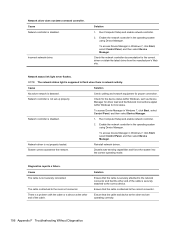
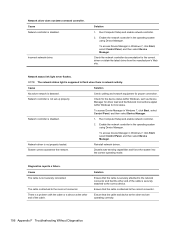
...set up properly. Network controller is detected.
Cause The cable is disabled.
1.
Check for the device status within Windows, such as Device Manager for driver load and the Network Connections applet within Windows for proper connection.
Network driver does not detect network controller. Run Computer Setup... attached to flash when there is a problem with the cable or a device at ...
Maintenance & Service Guide HP RP3 Retail System Model 3100 - Page 121


... device and one end is installed and set to Enabled in Security > USB Security. Run the Computer Setup utility and ensure that the Web browser is connected to the Internet. Plug in . Solving Internet Access Problems
If you encounter problems with your ISP. Cable/DSL modem is not properly connected.
1.
Replace the device.
2. Restart the computer...
Maintenance & Service Guide HP RP3 Retail System Model 3100 - Page 138
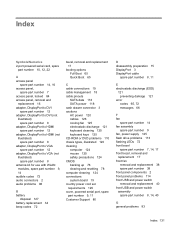
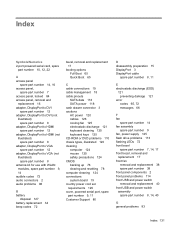
... power cord set requirements 129 cover, powered serial port, spare part number 9, 11 Customer Support 80
D disassembly preparation 15 DisplayPort 3 DisplayPort cable
spare part number 8, 11
E electrostatic discharge (ESD)
121 preventing damage 121
error codes 65, 72 messages 66
F fan
spare part number 14 fan assembly
spare part number 9 fan, power supply 125 flash drive problems 113 flashing...
Maintenance & Service Guide HP RP3 Retail System Model 3100 - Page 139


... 123
P password
clearing 76 power-on 76 setup 76 PCIe to PCI Riser - 24V, spare part number 14 PCIe to PCI riser - 24V, spare part number 22 PCIe to PCI riser, spare part number 10 POST error messages 65 power cord set requirements country specific 129 power problems 87 power supply 130 fan 125 removal and replacement 42 spare part number...
Maintenance & Service Guide HP RP3 Retail System Model 3100 - Page 140
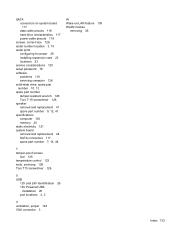
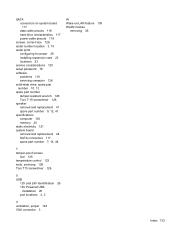
... ports
configuring for power 25 installing expansion card 23 locations 23 service considerations 125 setup password 76 software problems 116 servicing computer 126 solid-state drive, spare part number 10, 12 spare part number tamper-resistent wrench 126 Torx T-15 screwdriver 126 speaker removal and replacement 41 spare part number 9, 12, 41 specifications computer 130 memory 20 static electricity...
HP RP3 Reviews
Do you have an experience with the HP RP3 that you would like to share?
Earn 750 points for your review!
We have not received any reviews for HP yet.
Earn 750 points for your review!


