HP L6015tm Support and Manuals
Popular HP L6015tm Manual Pages
HP RP7 Adjustable Stand Installation Instructions - Page 1
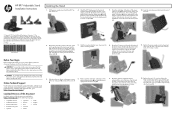
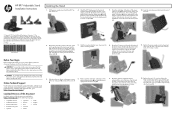
... and services are available at the base of the power supply housing 1.
Replace the rear I /O port.
12. Install the three screws included with the hooks on the mounting bracket and sliding the display down 1. Close the small door at http://www.hp.com for technical or editorial errors or omissions contained herein. Remove the decorative...
Installation Instructions - Page 1
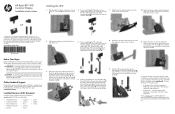
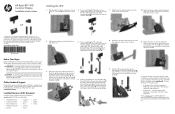
...
Localized versions of the mounting bracket 2. Continue to route the extension cable up through the hole in the express warranty statements accompanying such products and services.
HP Retail RP7 VFD Customer Display
Installation Instructions
Installing the VFD
1. Pull the power supply cover back then lift it in English only). If you are...
L6015tm and L6017tm Retail Touch Monitors User Guide - Page 1
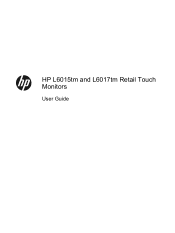
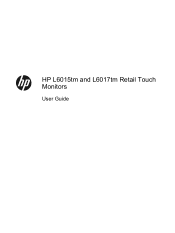
HP L6015tm and L6017tm Retail Touch Monitors
User Guide
L6015tm and L6017tm Retail Touch Monitors User Guide - Page 5


... ...1 HP L6015tm and L6017tm Retail Touch Monitors 1 Optional Accessories ...1
2 Setting Up the Monitor ...3 Identifying Rear Connectors ...3 Installing Optional USB Modules ...4 Attaching an Optional Monitor Stand ...9 Routing Cables through the Optional Monitor Stand 11 Adjusting the Optional Monitor Stand 13 Mounting the Monitor ...13 Connecting the Cables ...13 Installing the Touch Drivers...
L6015tm and L6017tm Retail Touch Monitors User Guide - Page 6


Appendix B Technical Specifications ...25 HP L6015tm Retail Touch Monitor ...25 HP L6017tm Retail Touch Monitor ...26 Projected Capacitive Technology ...27 Recognizing Preset Display Resolutions 28 L6015tm and L6017tm ...28 Entering User Modes ...28 Energy Saver Feature ...28
vi
L6015tm and L6017tm Retail Touch Monitors User Guide - Page 7


The monitors feature:
HP L6015tm and L6017tm Retail Touch Monitors
● L6015tm model: 38.1 cm (15-inch) diagonal viewable area display with 1024 x 768 resolution, plus full support for lower resolutions, includes custom scaling for maximum image size while preserving original aspect ratio
● L6017tm model: 43.2 cm (17-inch) diagonal viewable area display with 1280 x 1024 resolution, ...
L6015tm and L6017tm Retail Touch Monitors User Guide - Page 10
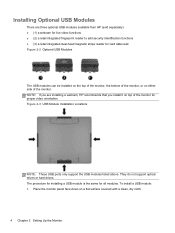
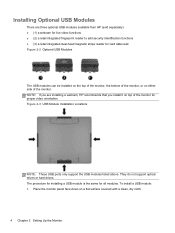
... monitor. NOTE: If you install it on either side of the monitor for all modules. They do not support optical drives or hard drives. Figure 2-3 USB Module Installation Locations
NOTE: These USB ports only support the USB modules listed above. Place the monitor panel face down on a flat surface covered with a clean, dry cloth.
4 Chapter 2 Setting Up the Monitor...
L6015tm and L6017tm Retail Touch Monitors User Guide - Page 24
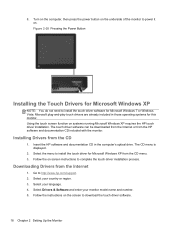
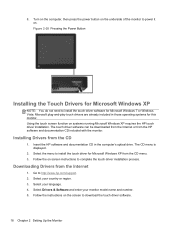
... function on . Installing Drivers from the HP software and documentation CD included with the monitor. Select your monitor model name and number. 5. Follow the instructions on the screen to install the touch driver software for Microsoft Windows XP
NOTE: You do not need to download the touch driver software.
18 Chapter 2 Setting Up the Monitor 8.
Insert the HP software and documentation...
L6015tm and L6017tm Retail Touch Monitors User Guide - Page 28
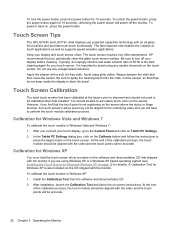
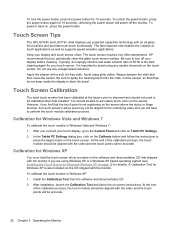
...Screen Tips
The HP L6015tm and L6017tm ... on Tablet PC Settings. 2. Be sure...installed. You should not need to
press the target marks on screen instructions. After installation, launch the Calibration Tool and follow the instructions...Monitor The touch sensor requires very little maintenance. Avoid using Windows XP or a Windows XP based operating system (see Installing the Touch Drivers...
L6015tm and L6017tm Retail Touch Monitors User Guide - Page 29


... region, select Product Support & Troubleshooting, and then enter your questions, you can contact support. For worldwide support, go /contactHP. If the information provided in the guide or in the HP LCD Monitors Reference Guide do not address your monitor model in English. ● E-mail support ● Find support telephone numbers ● Locate an HP service center
Reference Guides 23
L6015tm and L6017tm Retail Touch Monitors User Guide - Page 30


... function properly on the primary monitor only, not the secondary monitor (extended or cloned desktop).
24 Appendix A Troubleshooting
They support single-touch functions on lowerresolution video modes that are too small to lessthan-fullscreen images. Multi-touch gestures do not support extended display touch functionality. Table A-1 Troubleshooting
Problem
Solution
Computer does not...
L6015tm and L6017tm Retail Touch Monitors User Guide - Page 31
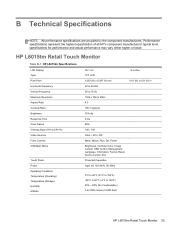
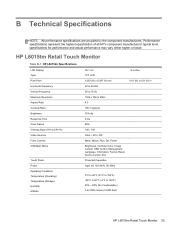
... 20% ~ 80% (No Condensation) 0 to 5000 meters (16,400 feet)
HP L6015tm Retail Touch Monitor 25 B Technical Specifications
NOTE: All performance specifications are provided by the component manufacturers. Performance specifications represent the highest specification of all HP's component manufacturers' typical level specifications for performance and actual performance may vary either higher or...
L6015tm and L6017tm Retail Touch Monitors User Guide - Page 32
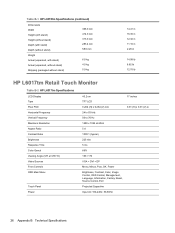
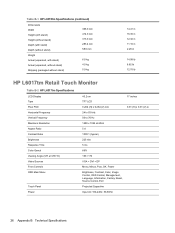
Table B-1 HP L6015tm Specifications (continued)
Dimensions Width Height (with stand) Height (without stand) Depth (with stand) Depth (without ...12.32 in 11.16 in 2.28 in
14.99 lb 8.82 lb 12.76 lb
HP L6017tm Retail Touch Monitor
Table B-2 HP L6017tm Specifications
LCD Display Type Pixel Pitch Horizontal Frequency Vertical Frequency Maximum Resolution Aspect Ratio Contrast Ratio Brightness Response...
L6015tm and L6017tm Retail Touch Monitors User Guide - Page 34


... stored.
The monitor also supports a reduced power state.
This monitor automatically recognized these signals, the monitor screen is blanked...only works when connected to store as a user mode is green.
L6015tm and L6017tm
Table B-4 Factory Preset Modes
Preset Pixel Format
1
640...computer manual for instructions on the screen. The monitor automatically stores the new setting, then...
Setup Poster - Page 1
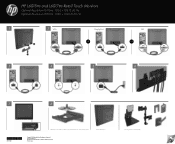
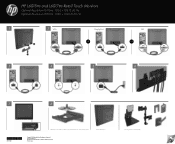
... to change without notice. Printed in xxxxx
100mm VESA support
(mounting accessories sold separately) HP L6015tm and L6017tm Retail Touch Monitors
Optimal Resolution L6015tm: 1024 x 768 @ 60 Hz Optimal Resolution L6017tm: 1280 x 1024 @ 60 Hz
1
2 VGA
DisplayPort
OR
3
4
5
DVI
OR
6
7
8
688910-B21
CAUTION: Do not install touch driver for Microsoft Windows 7 or Vista operating systems...
HP L6015tm Reviews
Do you have an experience with the HP L6015tm that you would like to share?
Earn 750 points for your review!
We have not received any reviews for HP yet.
Earn 750 points for your review!

