HP L7010t Support and Manuals
Popular HP L7010t Manual Pages
Quick Setup Guide - Page 1
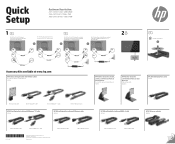
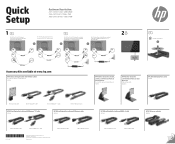
... an HP Desktop Mini
OR
2
www.hp.com/support OR
12V 12V
Accessory kits available at www.hp.com
HP Arm mounting bracket and 700 mm cables
25.7 cm/10.1-inch • 35.6 cm/14-inch
V7S63AA
HP Monitor Stand for L7010t, L7014t, L7014 Retail Point of Sale Monitors
25.7 cm/10.1-inch • 35.6 cm/14-inch
T6N33AA
HP Monitor Stand for...
User Guide - Page 2


... Microsoft Corporation in the express warranty statements accompanying such products and services. Product notice
This guide describes features that are set forth in the United States and/or other countries. To access the latest user guide, go to most models. © Copyright 2016 HP Development Company, L.P. HP shall not be construed as constituting an additional warranty. The...
User Guide - Page 5


... ...2 Features ...2 Accessories (sold separately) ...2 Rear components ...3 On-screen display (OSD) bezel button controls 4 Setting up the monitor ...5 Installing an optional stand ...5 Installing an optional arm mounting bracket (for select models only 6 Connecting the cables ...9 Connecting a touch monitor to a retail system computer with a 12 V powered USB option ...9 Connecting a non-touch...
User Guide - Page 7
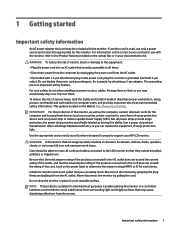
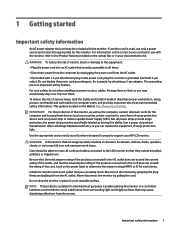
... Safety and Comfort Guide. To reduce the risk of the cord. Use a power strip whose manufacturer offers a Damage Replacement Policy so you can replace the equipment, if...Consider placing the monitor in your HP LCD monitor. Care should be taken to properly support your documentation kit. If another cord is an important safety feature. It describes proper workstation, setup, posture, and...
User Guide - Page 8
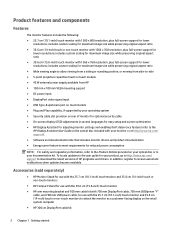
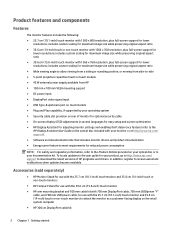
... in your optical disc or in several languages for easy setup and screen optimization ● HP Display Assistant for adjusting monitor settings and enabling theft deterrence feature (refer to the HP Display Assistant User Guide on the optical disc included with 1366 x 768 resolution, plus full-screen support for use with the 39.6 cm (15.6-inch) touch...
User Guide - Page 11
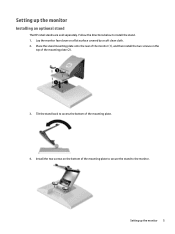
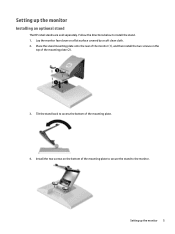
....
4. Setting up the monitor
Installing an optional stand
The HP retail stands are sold separately.
Install the two screws on the bottom of the mounting plate to secure the stand to access the bottom of the monitor (1), and then install the two screws on a flat surface covered by a soft clean cloth. 2. Follow the directions below to install the stand. 1. Setting up the monitor 5
User Guide - Page 18
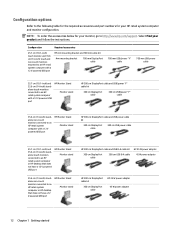
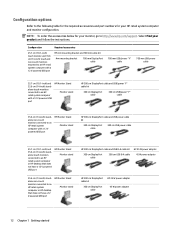
... for your HP retail system computer and monitor configuration. Configuration options
Refer to the following table for the required accessories and part numbers for your monitor, go to an HP retail system computer or HP desktop that does not have a 12 V powered USB port
HP Monitor Stand Monitor stand
35.6 cm (14-inch) standalone non-touch monitor connected to http://www.hp.com/support.
User Guide - Page 19


...® 7, 8.1, and 10 embedded drivers. To download the touch driver, go to http://www.hp.com/support.
Setting up the monitor 13 To enable "beep on touch" function. The driver may be included on -screen instructions to an HP retail system computer or HP desktop that does not have a 12 V powered USB port
HP Compact Stand Compact stand
HP 300 cm DisplayPort cable and...
User Guide - Page 20
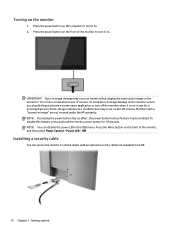
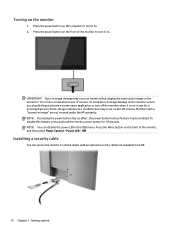
... monitor to a fixed object with a "burned-in the OSD menu. Press the power button on . Installing a security cable
You can disable the power LED in image" are not covered under the HP ... on . 2. Turning on all LCD screens. Image retention is not in image damage may be enabled. Monitors with an optional security cable lock available from HP.
14 Chapter 1 Getting started Press...
User Guide - Page 21


... with the computer's graphics adapter.
View the HP Monitor Software Information file. 3. Follow the on the optical disc. This monitor is VESA DDC2- Monitor Plug and Play compatibility requires that the monitor connects directly to the HP Monitor Software Information file on -screen instructions. 5. Select Install Monitor Driver Software. 4. compliant and that the computer...
User Guide - Page 22


... OSD menu is English.
Go to http://www.hp.com/support 2. You can download the latest version of the screen. The on-screen button labels are variable depending on , press the power button to the default settings. Downloading from the HP monitors support web site. 1. Select Get software and drivers. 3.
The following :
1. Exits the OSD menu screen...
User Guide - Page 27


... software you may need to call technical support
If you cannot solve a problem using the troubleshooting tips in this section, you are available at http://www.hp.com/support. Select the appropriate support category from the Search all support list, and then enter your monitor, go to call technical support. NOTE: The monitor user guide, reference material, and drivers are using
Product...
User Guide - Page 28


You may need these numbers when contacting HP about the monitor model.
22 Chapter 3 Support and troubleshooting Locating the serial number and product number
The serial number and product number are located on a label on the rear of the display head.
User Guide - Page 33
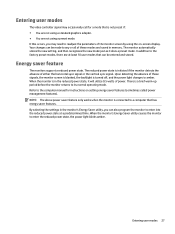
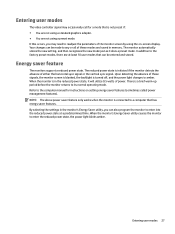
...settings in the monitor's Energy Saver utility, you may occasionally call for instructions...monitor to the computer manual for a mode that has energy saver features. The monitor automatically stores the new setting, and then recognizes the new mode just as it will utilize 0.5 watts of either the horizontal sync signal or the vertical sync signal. Energy saver feature
The monitors support...
User Guide - Page 34
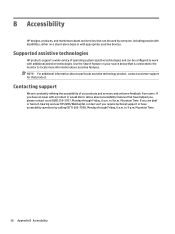
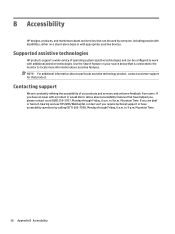
... about assistive features. Mountain Time.
28 Appendix B Accessibility Supported assistive technologies
HP products support a wide variety of our products and services and welcome feedback from users. Mountain Time. If you ... device that is connected to the monitor to tell us at (888) 259-5707, Monday through Friday, 6 a.m.
Use the Search feature on a stand-alone basis or with a product ...
HP L7010t Reviews
Do you have an experience with the HP L7010t that you would like to share?
Earn 750 points for your review!
We have not received any reviews for HP yet.
Earn 750 points for your review!

