HP Engage Go 13.5 Support and Manuals
Get Help and Manuals for this Hewlett-Packard item
This item is in your list!

View All Support Options Below
Free HP Engage Go 13.5 manuals!
Problems with HP Engage Go 13.5?
Ask a Question
Free HP Engage Go 13.5 manuals!
Problems with HP Engage Go 13.5?
Ask a Question
Popular HP Engage Go 13.5 Manual Pages
User Guide - Page 2


... ships with apps from the Microsoft Store within 14 days for technical or editorial errors or omissions contained herein.
To access the latest user guides, go to http://www.hp.com/support, and follow the instructions to be changed. Software terms
By installing, copying, downloading, or otherwise using any further information or to change without notice...
User Guide - Page 6


...
Topic
Location
Technical specifications
To find support information
Topic
Location
Product support
For HP support, go /quickspecs, and then select the link. To access this guide:
■ Select the Search icon (select products only) in the taskbar, type HP Documentation in the computer Maintenance and Service Guide on the web at http://www.hp.com/support. Serial number, Agency...
User Guide - Page 8


... Maintenance and Service Guide at http://www.hp.com/support. POST error codes
See the computer Maintenance and Service Guide at http://www.hp.com/support. Product updates
To locate resources that you have the latest drivers for the computer.
Product updates 3 Follow the instructions to find product updates
Topic
Location
Driver and BIOS updates
Go to http://www.hp.com/support and...
User Guide - Page 18


...://www.hp.com/ergo.
For your mobile system. To reduce the risk of the applicable instructions, cautions, and warnings in this guide. When the computer is plugged into an AC power source, voltage is always applied to the network interface controller (NIC)
receptacles. ● Do not disable the power cord grounding plug. 3 Hardware setup...
User Guide - Page 31


... software
Downloading HP Firmware Installer
Use these sections to run.
Under Tablet PC Settings, tap the Calibrate the screen for updated software or documentation that became available between the time your docking station. 3. Follow the on-screen instructions to press the target marks on -screen instructions to restart now or later. NOTE: Check http://www.hp.com/support for...
User Guide - Page 43


...debris 29 computer operating guidelines 28 computer specifications 31 configure peripheral modules 26 powered serial...support, accessibility 37
D
diagnostics 2 docking stand 7 documentation 2 downloading HP Firmware
Installer 26
E
electrostatic discharge 32
F
features 8 firmware update 26
H
hardware setup 13 HP Assistive Policy 33 HP resources 1
I
input power 31 installing
security cables 12 updates...
Maintenance and Service Guide - Page 2


... may require upgraded and/or separately purchased hardware, drivers and/or software to the refund policy of Windows.
Some features may apply over time for a full refund subject to take full advantage of SD-3C LLC. To access the latest user guides, go to http://www.hp.com/support, and follow the instructions to take full...
Maintenance and Service Guide - Page 61
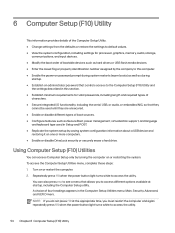
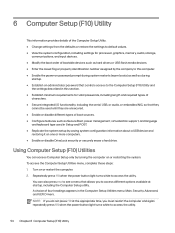
...Establish an administrator password that controls access to the Computer Setup (F10) Utility and
the settings described in this section. ● Establish minimum requirements for valid passwords, including length... power management, virtualization support, and language
and keyboard type used in the Computer Setup Utilities menu: Main, Security, Advanced, and UEFI Drivers. Repeatedly press f10 ...
Maintenance and Service Guide - Page 63
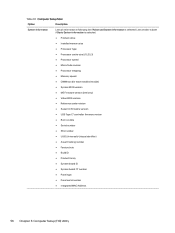
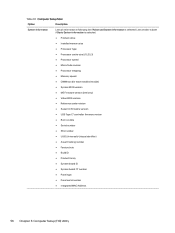
...revision
● Processor stepping
● Memory speed
● DIMM size (for each installed module)
● System BIOS version
● ME Firmware version (Intel only)
● Video BIOS version
● Reference code revision
● Super I/O firmware version
● USB Type-C® controller firmware version
● Born on date
● Serial number
● SKU number
●...
Maintenance and Service Guide - Page 73
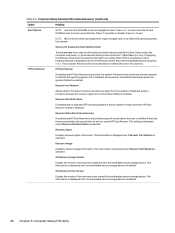
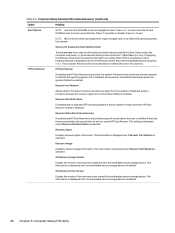
... POST is displayed only if Recover from a local drive.
Default is installed.
66 Chapter 6 Computer Setup (F10) Utility This information is displayed only if an embedded secure storage... recovery driver stored in the embedded secure storage device. Shortcut to start or cancel HP Sure Recover. Default is found, system firmware launches HP Sure Recover.
OS Recovery Driver Version
...
Maintenance and Service Guide - Page 82
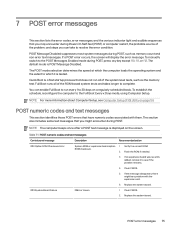
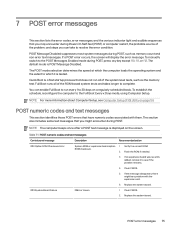
... codes and text messages
This section identifies those POST errors that you can enable Full Boot to run all of the problem, and steps you might be a problem with them. Replace the system board.
003-System Board Failure
DMA or timers.
1. The default mode is displayed on the screen. NOTE: For more information about Computer Setup...
Maintenance and Service Guide - Page 85


....
2. Either the installed hardware has changed, storage or firmware mode might have been changed, or a storage
device might help identify any problem with specific devices.
301-Hard Disk 1: SMART Hard Drive Detects Imminent Failure
Hard drive will soon fail. (Some hard
1. Back up contents and replace hard drive.
309 - 30C: Hard Disk 3-6: SMART Hard Drive...
Maintenance and Service Guide - Page 96
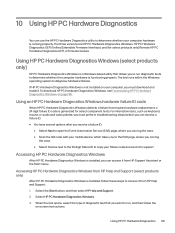
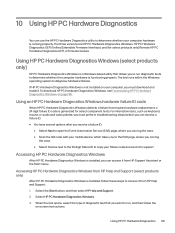
... hardware replacement, a 24-digit failure ID code is generated for select products only) Remote HP PC Hardware Diagnostics UEFI, a firmware feature. The tool runs within the Windows operating system to access it from HP Support Assistant or the Start menu. To download HP PC Hardware Diagnostics Windows, see Downloading HP PC Hardware Diagnostics Windows on -screen instructions. Accessing HP PC...
Maintenance and Service Guide - Page 105


... instructions.
memory when the
configuration bytes
information. e (not
The specific write- Management Engine Code is made
and
data to this
Detect (SPD) module, 128
module
memory vendor. Code is updated. An Intel utility must be used for writing data to
http://www.hp.com/
support.
Does this memory?
Configuration data and settings are available through
firmware...
Maintenance and Service Guide - Page 113
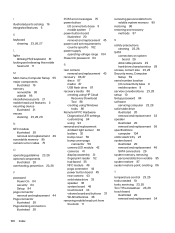
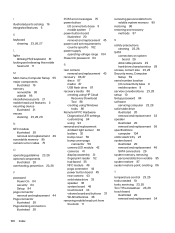
... 20 overheating, prevention 23, 26
P password
Power-On 84 security 84 Setup 84 pogo connector removal and replacement 44 Pogo connector illustrated 20 Pogo docking connectors illustrated 20
POST error messages 75 power button
I/O connectivity base 8 mobile system 7 power button board illustrated 20 removal and replacement 45 power cord set requirements country specific 102 power supply operating...
HP Engage Go 13.5 Reviews
Do you have an experience with the HP Engage Go 13.5 that you would like to share?
Earn 750 points for your review!
We have not received any reviews for HP yet.
Earn 750 points for your review!
