HP Envy 13-1003xx Support and Manuals
Get Help and Manuals for this Hewlett-Packard item
This item is in your list!

View All Support Options Below
Free HP Envy 13-1003xx manuals!
Problems with HP Envy 13-1003xx?
Ask a Question
Free HP Envy 13-1003xx manuals!
Problems with HP Envy 13-1003xx?
Ask a Question
Popular HP Envy 13-1003xx Manual Pages
HP ENVY 13 - Maintenance and Service Guide - Page 1
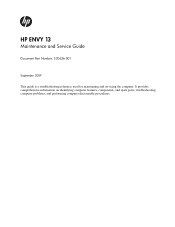
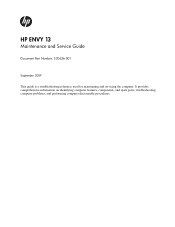
HP ENVY 13
Maintenance and Service Guide
Document Part Number: 530626-001
September 2009
This guide is a troubleshooting reference used for maintaining and servicing the computer. and performing computer disassembly procedures. It provides comprehensive information on identifying computer features, components, and spare parts; troubleshooting computer problems;
HP ENVY 13 - Maintenance and Service Guide - Page 8


...Graphics
1
Product description
Description HP ENVY 13 Notebook PC Intel® Core™2 Duo SL9600 2.13-GHz processor, 6-MB L2 ...memory (64M×16, 1.5V, 667 MHz, DDR3 @1333 MHz) Supports ATI PowerXpress and switchable graphics solution Mobile Intel GMA 4500 MHD Universal Memory ... system memory is 4096 MB (on computer
models equipped with a 64-bit operating system) ■ Up to 1181 MB...
HP ENVY 13 - Maintenance and Service Guide - Page 59


... does not support the TouchPad. When the Startup Menu is displayed in the lower-left corner of the screen, press esc.
Setup Utility (BIOS)
Navigating and selecting in Setup Utility
Because Setup Utility is open, press f1. Navigation and selection are not changed when you restore the factory default settings.
5-2
Maintenance and Service Guide Select the Main...
HP ENVY 13 - Maintenance and Service Guide - Page 61


...will always be on the system memory.
5-4
Maintenance and Service Guide Set the following boot options: ■ POST Hot Key Delay (sec.)-Set the delay for the user to
press hot keys in ...Set the boot order for the primary and accessory batteries. Enable/disable the Action Keys. Setup Utility (BIOS)
System Configuration menu
Select Language Support Virtualization Technology (select models...
HP ENVY 13 - Maintenance and Service Guide - Page 62
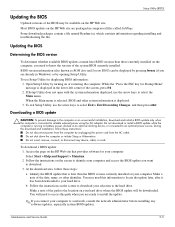
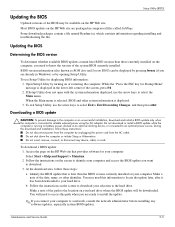
... a file named Readme.txt, which contains information regarding installing and troubleshooting the file. Follow the instructions on your hard drive. To use Setup Utility for Startup Menu" message is selected, BIOS and other identifier. Open Setup Utility by turning on your hard drive where the BIOS update will need this path when you are packaged in...
HP ENVY 13 - Maintenance and Service Guide - Page 84


...This feature helps you experience system failure or instability. Maintenance and Service Guide
8-1 Recovery Manager works from a dedicated recovery partition (select models only) on a regular basis to recover your information regularly to an earlier state. ■ Recovering a program or driver (Recovery Manager software feature). Use these discs to maintain a reasonably current...
HP Notebook Hard Drives & Solid State Drives Identifying, Preventing, Diagnosing and Recovering from Drive Failures Care and Mai - Page 6


... Manager Driver provides support for adding SATA drivers to RIS (Remote Installation Service) installation points include: Adding SATA drivers to installation CDs, building an image, and switching to the Intel Matrix Storage Manager driver are configured with Intel Matrix Storage Manager Technology. Procedures for the SATA Advanced Host Controller (AHCI) Interface. Page 6 Updates...
HP Envy 13 User Guide - Windows 7 - Page 20
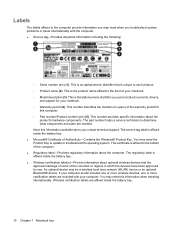
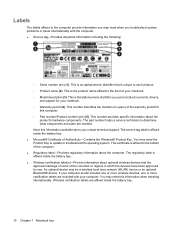
The part number helps a service technician to update or troubleshoot the operating system. The service tag label is affixed to locate documents, drivers,
and support for your computer. You may be a wireless local area network (WLAN) device or an optional Bluetooth® device. You may need the Product Key to determine what components and parts are affixed inside the...
HP Envy 13 User Guide - Windows 7 - Page 21
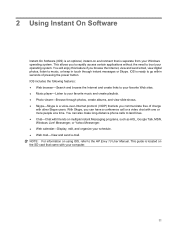
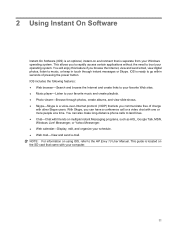
... the need to boot your operating system. You can have a conference call or a video chat with other Skype users. This guide is located on multiple Instant Messaging programs, such as AOL, Google Talk, MSN, Windows Live! IOS includes the following features: ... Instant On Software
Instant On Software (IOS) is an optional, instant-on using IOS, refer to the HP Envy 13 User Manual.
HP Envy 13 User Guide - Windows 7 - Page 24
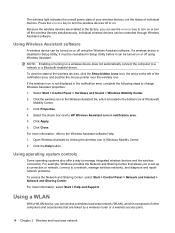
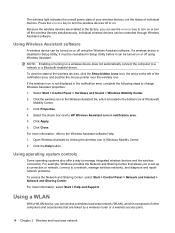
... information, refer to a network, manage wireless networks, and diagnose and repair network problems.
To access the Network and Sharing Center, select Start > Control Panel > Network and Internet > Network and Sharing Center.
NOTE: Enabling or turning on . Select the check box next to HP Wireless Assistant icon in the notification area, complete the following...
HP Envy 13 User Guide - Windows 7 - Page 46
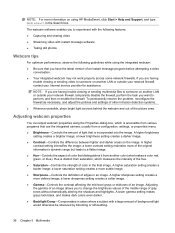
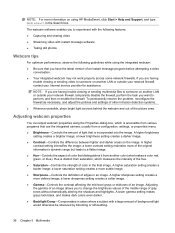
... problem, reconfigure the firewall as necessary, and adjust the policies and settings...on another LAN or outside your Internet service provider for assistance. If you are having trouble viewing or sending multimedia files to change ...want to experiment with the following guidelines while using HP MediaSmart, click Start > Help and Support, and type MediaSmart in an image.
Adjusting ...
HP Envy 13 User Guide - Windows 7 - Page 74
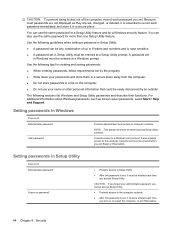
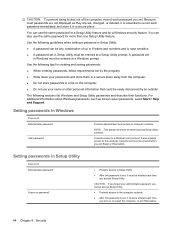
... to the computer contents and must be entered each password immediately and store it is case sensitive. ● A password set . Use the following sections list Windows and Setup Utility passwords and describe their functions.
It also protects access to access Setup Utility contents. Because most passwords are not displayed as screen-saver passwords, select Start > Help and Support.
HP Envy 13 User Guide - Windows 7 - Page 81
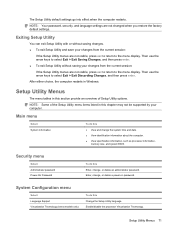
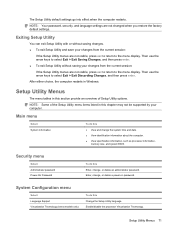
... a power-on password.
Setup Utility Menus
The menu tables in this Change the Setup Utility language.
System Configuration menu
Select Language Support Virtualization Technology (select models only)
To do this chapter may not be supported by your changes from the current session:
If the Setup Utility menus are not changed when you restore the factory default settings.
Then...
HP Envy 13 User Guide - Windows 7 - Page 83
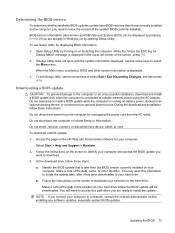
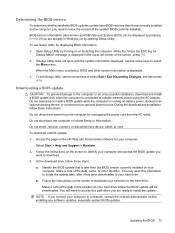
... ESC key for your computer:
Select Start > Help and Support > Maintain. 2. Downloading a BIOS update
CAUTION: To prevent damage to the computer or an unsuccessful installation, download and install a BIOS update only when the computer is selected, BIOS and other identifier. During the download and installation, follow these instructions: Do not disconnect power from the AC outlet. At...
HP Envy 13 User Guide - Windows 7 - Page 92


... 24 security cable slot, identifying 6 security cable, installing 67 Security menu 71 security, wireless 15 serial number, computer 10 service tag 10 setup of WLAN 15 Setup Utility
changing the language 69 displaying system
information 70 exiting 71 menus 71 navigating 70 passwords set in 64 restoring default settings 70 selecting 70 starting 69 shared drives 58...
HP Envy 13-1003xx Reviews
Do you have an experience with the HP Envy 13-1003xx that you would like to share?
Earn 750 points for your review!
We have not received any reviews for HP yet.
Earn 750 points for your review!
