HP ENVY 13-aq1000 Support and Manuals
Get Help and Manuals for this Hewlett-Packard item
This item is in your list!

View All Support Options Below
Free HP ENVY 13-aq1000 manuals!
Problems with HP ENVY 13-aq1000?
Ask a Question
Free HP ENVY 13-aq1000 manuals!
Problems with HP ENVY 13-aq1000?
Ask a Question
Popular HP ENVY 13-aq1000 Manual Pages
Maintenance and Service Guide - Page 1


This document is intended for HP authorized service providers only. Maintenance and Service Guide
HP ENVY 13 Laptop PC
IMPORTANT!
Maintenance and Service Guide - Page 9
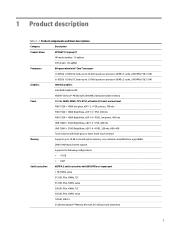
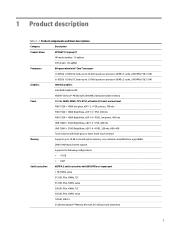
non-customer-accessible/non-upgradable DDR4-2400 dual channel support
Supports the following configurations:
● 16 GB
&#...drive
1 1 Product description
Table 1-1 Product components and their descriptions
Category
Description
Product Name
HP ENVY 13 Laptop PC HP model number: 13-aq0xxx
CTO model: 13t-aq000
Processors
8th generation Intel® Core™ processor i7-8565U 1.8 GHz...
Maintenance and Service Guide - Page 65


... TPM settings in the taskbar search box, and then select File Explorer. 2. Start Computer Setup.
b. Follow any related liabilities. Type file in Computer Setup: 1. Using the hard drive path you connect your hard drive designation. Double-click the file that contains the update. 4. NOTE: After a message on -screen instructions to the BIOS version currently installed on...
Maintenance and Service Guide - Page 70


... problem: ▲ Select Get Support, and then use a mobile device to the folder on your computer or USB flash drive. Service Center page displays, with your PC will not boot into Windows, you can isolate hardware failures from issues that displays on -screen instructions. - Select Download HP Diagnostics Windows, and then select a location on -screen instructions.
Installing HP...
Maintenance and Service Guide - Page 81
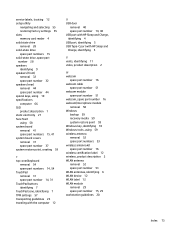
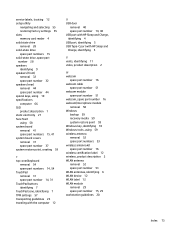
... 12 setup utility
navigating and selecting 55 restoring factory settings 55 slots memory card reader 4 solid state drive removal 28 solid-state drive spare part numbers 15 solid-state drive, spare part number 28 speakers identifying 9 speakers (front) removal 32 spare part number 32 speakers (rear) removal 44 spare part number 44 special keys, using 10 specifications...
User Guide - Page 9


... your computer and information ...39 Using passwords ...39 Setting Windows passwords ...39 Setting Setup Utility (BIOS) passwords 40 Using Windows Hello (select products only) ...41 Using Internet security software ...41 Using antivirus software ...41 Using firewall software ...41 Installing software updates ...42 Using HP Device as a Service (select products only 42 Securing your wireless...
User Guide - Page 28
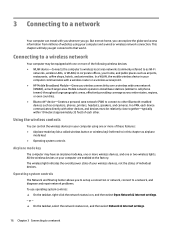
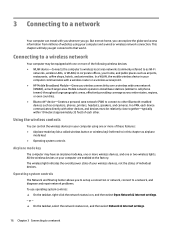
...you to set up a connection or network, connect to a network, and diagnose and repair network problems. To...settings.
16 Chapter 3 Connecting to as Wi-Fi
networks, wireless LANs, or WLANs) in your computer using your computer communicates with a wireless router or a wireless access point. ● HP...even at the factory. Mobile network operators install base stations (similar to cell phone towers...
User Guide - Page 45
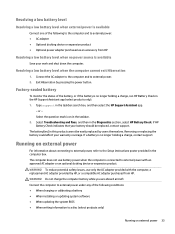
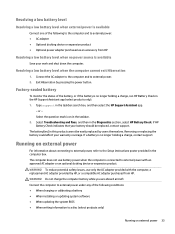
... When installing or updating system software ● When updating the system BIOS ● When writing information to a disc (select products only)
Running on external power
For information about connecting to external power, refer to the Setup Instructions poster provided in the Diagnostics section, select HP Battery Check. Type support in this product cannot be replaced, contact support...
User Guide - Page 52
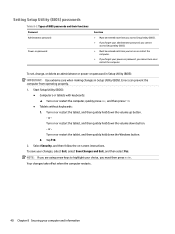
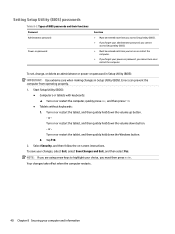
... choice, you cannot turn on or restart the computer.
● If you forget your power-on password, you must then press enter. Start Setup Utility (BIOS):
● Computers or tablets with keyboards: ▲ Turn on -screen instructions. Errors can prevent the computer from operating properly. 1. Select Security, and then follow the on or restart...
User Guide - Page 54


... connect a security cable to your computer, follow the on -screen instructions. 3. Select the Start button, select Settings, and then select Update & Security. 2.
WLANs in -house solutions. You can quickly download and install the software, which may not prevent the computer from unauthorized access. HP DaaS helps protect devices against malware and other attacks, monitors...
User Guide - Page 56
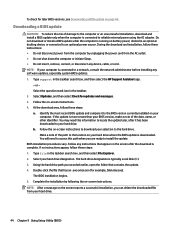
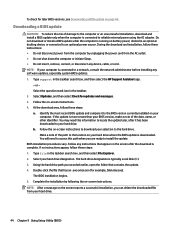
... to an optional power source. Do not download or install a BIOS update while the computer is running on -screen instructions to download your hard drive where the BIOS update is connected to your hard drive.
44 Chapter 9 Using Setup Utility (BIOS) NOTE: If your
computer. Type support in the taskbar. 2. Follow the on battery power, docked...
User Guide - Page 58
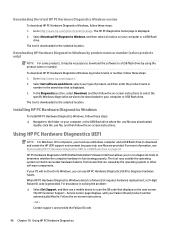
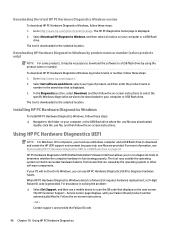
... on -screen instructions to select the
specific Windows diagnostics version to be necessary to download the software to http://www.hp.com/support. 2. or - Contact support, and provide the Failure ID code.
46 Chapter 10 Using HP PC Hardware Diagnostics The tool is downloaded to scan the QR code that requires hardware replacement, a 24-digit Failure ID code is displayed...
User Guide - Page 74


...airplane mode key 13, 16 antivirus ...headphones 20 headsets 21 sound settings 21 speakers 20 audio-out... downloading an update 44 starting the Setup Utility 43 updating 43 Bluetooth ...17
critical battery level 32 customer support, accessibility 61
D data transfer...HP 3D DriveGuard 35 HP Assistive Policy 55 HP Device as a Service (HP DaaS) 42 HP Fast Charge 31 HP Mobile Broadband activating 18
62 Index
User Guide - Page 75


... airplane mode 13 esc 11 fn 11 Windows 11
L labels
Bluetooth 15 regulatory 15 serial number 14 service 14
wireless certification 15 WLAN 15 left side components 5 lights AC adapter and battery 4 camera 6 caps lock 8 mute 8 power 8 low battery level 32
M maintenance
Disk Cleanup 35 Disk Defragmenter 35 updating programs and drivers
36 managing...
User Guide - Page 76
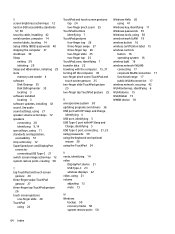
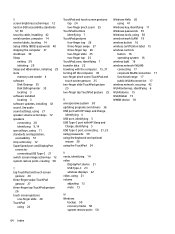
... standards
57, 58 security cable, installing 42 serial number, computer 14 service labels, locating 14 Setup Utility (BIOS) passwords 40 shipping the computer 37 shutdown 30 Sleep
exiting 29 initiating 29 Sleep and Hibernation, initiating 29 slots memory card reader 4 software Disk Cleanup 35 Disk Defragmenter 35 locating 3 software installed locating 3 software updates, installing 42 sound.
HP ENVY 13-aq1000 Reviews
Do you have an experience with the HP ENVY 13-aq1000 that you would like to share?
Earn 750 points for your review!
We have not received any reviews for HP yet.
Earn 750 points for your review!
