HP ENVY 13-ad100 Support and Manuals
Get Help and Manuals for this Hewlett-Packard item
This item is in your list!

View All Support Options Below
Free HP ENVY 13-ad100 manuals!
Problems with HP ENVY 13-ad100?
Ask a Question
Free HP ENVY 13-ad100 manuals!
Problems with HP ENVY 13-ad100?
Ask a Question
Popular HP ENVY 13-ad100 Manual Pages
Maintenance and Service Guide - Page 1


HP ENVY 13 Laptop PC
Maintenance and Service Guide IMPORTANT! This document is intended for HP authorized service providers only.
Maintenance and Service Guide - Page 9


...HP ENVY 13 Laptop PC (model numbers 13-ad001 through 13-ad199)
For use only on computer models with model numbers 13-ad001 through 13... models with model numbers 13-ad100 through 13-ad199...models equipped with an Intel Core i3 or Intel Pentium processor)
Support for HD decode, DX12, and high-definition multimedia interface (HDMI)
Support for Optimus
Support for GPU Performance Scaling (GPS)
● 13...
Maintenance and Service Guide - Page 38


... computer models equipped with a graphics subsystem with UMA memory
Spare part number 928446-001 928448-001 928445-001 928447-001
Before disassembling the computer, follow the on-screen instructions. CAUTION: Components described in Hibernation, turn the computer on, and then shut it down the computer.
Only HP authorized service providers should only be removed, replaced, and...
Maintenance and Service Guide - Page 67


... regarding installing and troubleshooting the file. Most BIOS updates on -screen instructions. Starting Setup Utility (BIOS) 59 Start Setup Utility (BIOS) (see Downloading a BIOS update on page 59). 2. Setup Utility (BIOS) includes settings for later BIOS versions, see Starting Setup Utility (BIOS) on page 60. Select My PC, and then select Specifications. ● Setup Utility...
Maintenance and Service Guide - Page 68


... drive. The BIOS installation begins. 5. Click Updates, and then click Check for example, filename.exe). Follow the on your
computer. BIOS installation procedures vary. Click your hard drive.
60 Chapter 6 Using Setup Utility (BIOS) Type support in the taskbar search box, and then select File Explorer. 2. At the download area, follow these instructions: ● Do not...
Maintenance and Service Guide - Page 72


... The information in the taskbar search box, and then select the HP Support Assistant app.
‒ or - For more information, see Using Windows tools on -screen instructions. ● If your system For additional information, refer to create HP Recovery media after you successfully set up the computer. For information on creating recovery media, see Using...
Maintenance and Service Guide - Page 80


...
equipment 29 grounding 27 packaging 28 transporting 28 workstation 28
H headphone jack 6 heat sink
removal 52 spare part numbers 21, 52 HP PC Hardware Diagnostics (UEFI) using 61 HP Recovery Manager correcting boot problems 68 starting 67 HP Recovery media recovery 68 using 64 HP Recovery partition recovery 67 removing 68
I I/O bracket
removal 40, 42, 49 spare...
Maintenance and Service Guide - Page 81


... starting 67 supported discs 65 system 66 USB flash drive 68 using HP Recovery media 65 recovery media creating using HP Recovery
Manager 65 using 64 recovery partition removing 68 removal/replacement procedures 30 Rubber Foot Kit, spare part numbers 22, 23
S Screw Kit, spare part numbers 23 security, product description 3 sensors, product description 2 service considerations
cables...
User Guide - Page 9


......34
8 Securing your computer and information ...36 Using passwords ...36 Setting Windows passwords ...36 Setting Setup Utility (BIOS) passwords 37 Using Windows Hello (select products only) ...37 Using Internet security software ...38 Using antivirus software ...38 Using firewall software ...38 Installing software updates ...38 Using HP Touchpoint Manager (select products only 39 Securing your...
User Guide - Page 25
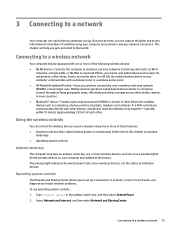
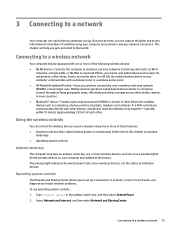
... over a wireless wide area network (WWAN), a much larger area. Mobile network operators install base stations (similar to cell phone towers) throughout large geographic areas, effectively providing coverage across...wireless lights. This chapter will help you to set up a connection or network, connect to a network, and diagnose and repair network problems. To use operating system controls: 1. In a...
User Guide - Page 47


Errors can use the keyboard attached to your finger or looking at the camera... from operating properly.
Under Windows Hello, follow the on-screen instructions. NOTE: To start Setup Utility, your computer must consist of numbers only.
Setting Setup Utility (BIOS) passwords
Password Administrator password
Power-on password
Function
● Must be entered each time you turn on ...
User Guide - Page 48


...cases, repair any damage they have caused.
To protect the computer from security breaches and computer viruses, install all updates from the system is monitored and compared with a set of ... taskbar search box, and then select the HP Support Assistant app. -
It is blocked. Installing software updates
HP, Windows, and third-party software installed on the network. You can detect most ...
User Guide - Page 49


... HP Touchpoint Manager (select products only)
HP Touchpoint Manager is highly cost effective relative to act as a deterrent, but it may not provide any security. Select the Start button, select Settings, and then select Update & security. 2.
To view or change the settings: 1. To schedule a time for installing updates, select Advanced options, and then follow the on -screen
instructions...
User Guide - Page 51


... and then select the HP Support Assistant app.
- Click the question mark icon in an optional docking device, or connected to install the update. Click your hard drive designation. The BIOS installation begins. 5. During the download and installation, follow these steps: a. BIOS installation procedures vary. NOTE: After a message on -screen instructions. 4. Do not download or...
User Guide - Page 64


... service labels, locating 13 Setup Utility (BIOS) passwords 37 shipping the computer 34 shutdown 27 Sleep
exiting 26 initiating 26 Sleep and Hibernation initiating 26 slots MicroSD memory card reader 6 software Disk Cleanup 32 Disk Defragmenter 32 HP 3D DriveGuard 32 software updates, installing 38 sound settings, using 21 speakers connecting 20 identifying 10, 13 special keys, using 11 supported...
HP ENVY 13-ad100 Reviews
Do you have an experience with the HP ENVY 13-ad100 that you would like to share?
Earn 750 points for your review!
We have not received any reviews for HP yet.
Earn 750 points for your review!
