HP Envy 13-1030nr Support and Manuals
Get Help and Manuals for this Hewlett-Packard item
This item is in your list!

View All Support Options Below
Free HP Envy 13-1030nr manuals!
Problems with HP Envy 13-1030nr?
Ask a Question
Free HP Envy 13-1030nr manuals!
Problems with HP Envy 13-1030nr?
Ask a Question
Popular HP Envy 13-1030nr Manual Pages
HP ENVY 13 - Maintenance and Service Guide - Page 1
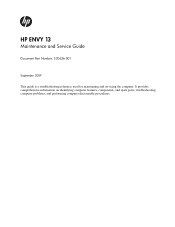
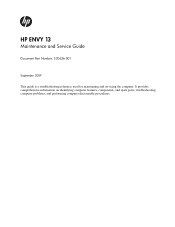
It provides comprehensive information on identifying computer features, components, and spare parts; HP ENVY 13
Maintenance and Service Guide
Document Part Number: 530626-001
September 2009
This guide is a troubleshooting reference used for maintaining and servicing the computer. troubleshooting computer problems; and performing computer disassembly procedures.
HP ENVY 13 - Maintenance and Service Guide - Page 5


... 5-1
Changing the language of Setup Utility 5-1 Navigating and selecting in Setup Utility 5-2 Displaying system information 5-2 Restoring default settings in Setup Utility 5-2 Exiting Setup Utility 5-3 Setup Utility Menus 5-3 Main menu 5-3 Security menu 5-3 System Configuration menu 5-4 Diagnostics menu 5-4 Updating the BIOS 5-5 Updating the BIOS 5-5
v
Maintenance and Service Guide
HP ENVY 13 - Maintenance and Service Guide - Page 8


... Graphics
1
Product description
Description HP ENVY 13 Notebook PC Intel® Core™2 Duo SL9600 2.13-GHz processor, 6-MB L2 cache, 1066-MHz front side bus (FSB) Intel Core2 Duo SL9400 1.86-GHz processor, 6-MB L2 cache, 1066-MHz FSB Intel Core2 Duo SU9600 1.60-GHz processor, 3-MB L2 cache, 800-MHz FSB Northbridge: Intel GS45 800-MHz FSB Southbridge: Intel ICH-9M small form factor...
HP ENVY 13 - Maintenance and Service Guide - Page 61


When enabled, the computer fan will always be on the system memory.
5-4
Maintenance and Service Guide Setup Utility (BIOS)
System Configuration menu
Select Language Support Virtualization Technology (select models only) Fan Always On Fast Charge Mode Action Keys Mode Boot Options
Diagnostics menu
Select Primary Hard Disk Self Test Memory Test
To do this ...
HP ENVY 13 - Maintenance and Service Guide - Page 62
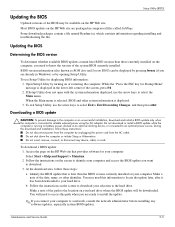
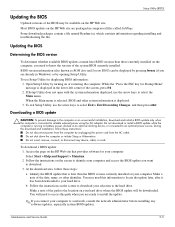
... already in compressed files called SoftPaqs. Maintenance and Service Guide
5-5 Most BIOS updates on the HP Web site. To use the arrow keys to an optional power source. Some download packages contain a file named Readme.txt, which contains information regarding installing and troubleshooting the file. To exit Setup Utility, use Setup Utility for Startup Menu" message is later...
HP ENVY 13 - Maintenance and Service Guide - Page 84


... your most current backup. If the partition is present, an HP Recovery drive is as complete as your system on a regular basis to an earlier state. ■ Recovering a program or driver (Recovery Manager software feature). Maintenance and Service Guide
8-1 8
Backup and recovery
Recovery after software setup. Tools provided by restoring the computer to maintain a reasonably...
HP ENVY 13 - Maintenance and Service Guide - Page 104


... 4-5
serviceability, product description 1-4 Setup Utility
Diagnostics menu 5-4 Security menu 5-3 System Configuration menu 5-4 solid-state drive precautions 4-2 product description 1-2 removal 4-15
spare part number 3-5, 3-6, 3-9, 4-15 Solid-state Drive Mounting Kit, spare part number 3-5,
3-6, 3-10
speaker assembly removal 4-13
spare part number 3-5, 3-10, 4-13
speakers 2-6 specifications
Blu...
HP Notebook Hard Drives & Solid State Drives Identifying, Preventing, Diagnosing and Recovering from Drive Failures Care and Mai - Page 6


... Matrix Storage Technology driver
HP offers the Intel Matrix Storage Manager driver for the SATA Advanced Host Controller (AHCI) Interface. Intel Matrix Storage Manager Driver provides support for notebook PC models that are released to SATA AHCI mode Using Sysprep with Intel Matrix Storage Manager Technology.
Updates to the Intel Matrix Storage Manager driver are configured with...
HP Envy 13 User Guide - Windows 7 - Page 20
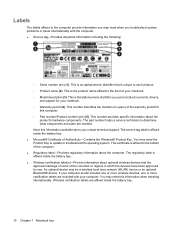
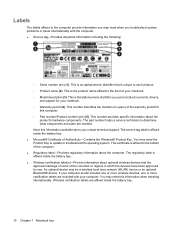
... documents, drivers,
and support for your notebook. ◦ Warranty period (4). This certificate is unique to the bottom of your computer. This number describes the duration (in years) of the countries or regions in which the devices have been approved for
this information when traveling internationally. The part number helps a service technician to update or troubleshoot the operating...
HP Envy 13 User Guide - Windows 7 - Page 21
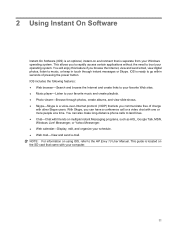
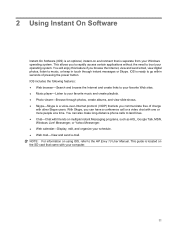
...Yahoo Messenger. ● Web calendar-Display, edit, and organize your operating system. This guide is ready to your favorite music and create playlists. ● Photo viewer-Browse through ... time. With Skype, you to rapidly access certain applications without the need to the HP Envy 13 User Manual. 2 Using Instant On Software
Instant On Software (IOS) is an optional, instant-on...
HP Envy 13 User Guide - Windows 7 - Page 31


... have the current codes to make a connection on a regular basis to do so. Troubleshooting wireless connection problems 21 The driver must have previously connected to be displayed. 3. Get the latest version of the WLAN device software and drivers for software and driver downloads, and then type your personal wireless router, review the router user guide for WLAN is...
HP Envy 13 User Guide - Windows 7 - Page 46
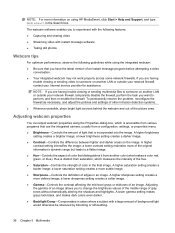
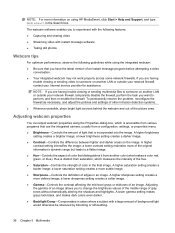
... altering the shadows and highlights. NOTE: If you are having trouble viewing or sending multimedia files to someone on another LAN or outside your Internet service provider for assistance. To permanently resolve the problem, reconfigure the firewall as necessary, and adjust the policies and settings of other intrusion detection systems.
● Whenever possible, place...
HP Envy 13 User Guide - Windows 7 - Page 74
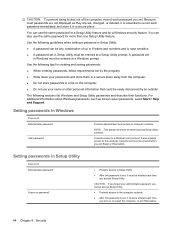
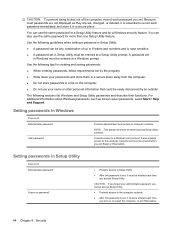
... the following sections list Windows and Setup Utility passwords and describe their functions. Setting passwords in a file on or restart the computer, or exit Hibernation.
64 Chapter 8 Security For additional information about Windows passwords, such as they are not displayed as screen-saver passwords, select Start > Help and Support. NOTE: This password cannot be easily discovered by the...
HP Envy 13 User Guide - Windows 7 - Page 81
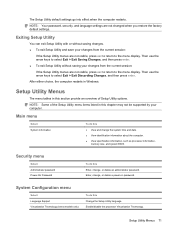
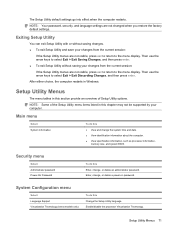
... Utility menus are not changed when you restore the factory default settings.
Setup Utility Menus 71
System Configuration menu
Select Language Support Virtualization Technology (select models only)
To do this
● View and change , or delete a power-on password.
NOTE: Your password, security, and language settings are not visible, press esc to return to the menu display.
HP Envy 13 User Guide - Windows 7 - Page 83
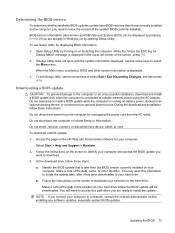
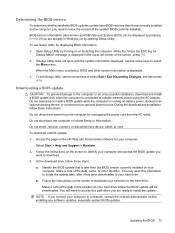
... selection to the hard drive. Open Setup Utility by opening Setup Utility. Do not shut down the computer or initiate Sleep or Hibernation. Follow the instructions on your computer:
Select Start > Help and Support > Maintain. 2. Make a note of the system BIOS currently installed. Do not download or install a BIOS update while the computer is later than those...
HP Envy 13-1030nr Reviews
Do you have an experience with the HP Envy 13-1030nr that you would like to share?
Earn 750 points for your review!
We have not received any reviews for HP yet.
Earn 750 points for your review!
