HP Engage 15t Support and Manuals
Get Help and Manuals for this Hewlett-Packard item
This item is in your list!

View All Support Options Below
Free HP Engage 15t manuals!
Problems with HP Engage 15t?
Ask a Question
Free HP Engage 15t manuals!
Problems with HP Engage 15t?
Ask a Question
Popular HP Engage 15t Manual Pages
Maintenance and Service Guide - Page 1


Maintenance and Service Guide
Engage 15t model
SUMMARY This guide provides information about spare parts, removal and replacement of parts, diagnostic tests, problem troubleshooting, and more.
Maintenance and Service Guide - Page 2
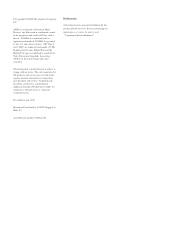
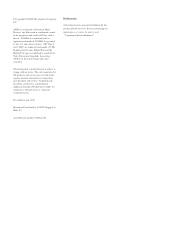
... set forth in the U.S. DisplayPort and the DisplayPort logo are trademarks owned by HP Inc.
AMD is subject to read "Important Safety Information". Bluetooth is a trademark and/or registered trademark of NVIDIA Corporation in the express warranty statements accompanying such products and services. under license.
The only warranties for technical or editorial errors or...
Maintenance and Service Guide - Page 4


... can cause a hazard to the customer or make sure the specification and part number match the BOM and
location. ● If you are familiar with this chapter to learn about safety information and where to find additional HP resources. This information provides general service information for the monitor.
End users should not perform these...
Maintenance and Service Guide - Page 5
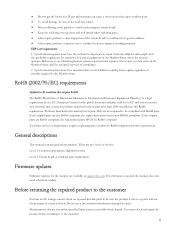
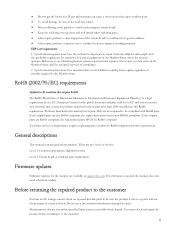
... support.hp.com. ● Do not get the board wet. ERP Lot5 requirement 1. A professional repairer ...service: Level 1: Cosmetic/appearance/alignment service Level 2: Circuit board or standard parts replacement
Firmware updates
Firmware updates for the monitor are not required to be sure to use a line isolation transformer during this RoHS requirement. General descriptions
This manual...
Maintenance and Service Guide - Page 6
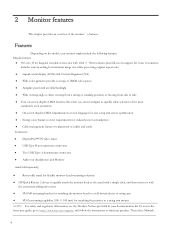
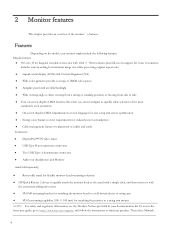
... ● HP Quick Release ...-screen support for...setup and screen optimization ● Energy saver feature to meet requirements for reduced power consumption ● Cable management feature for attaching the monitor to find your documentation kit. To access the latest user guide, go to http://www.hp.com/support, and follow the instructions...model, your monitor might include the following features: Display...
Maintenance and Service Guide - Page 21
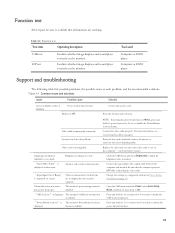
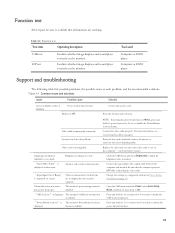
...set higher than the monitor supports.
lays and sound plays correctly on plaCyoemr puter or DVD player
Table 4-1: Function test the monitor.
Press the monitor power button. Replace... s
Computer or DVD
Ccoornrfeircmtlywohnetthheer immoagneitdoirsp. Support and troubleshooting Audio test
Change volume and balance to...test
After repair, be sure to On. Video cable is improperly ...
User Guide - Page 2


... (VESA) in the United States and other countries. Then select Manuals. Nothing herein should be available on your product. DisplayPort™, the DisplayPort™ logo, and VESA® are common to change without notice. To access the latest user guide, go to http://www.hp.com/support, and follow the instructions to find your product.
User Guide - Page 4


... ...13 Using Auto-Sleep Mode (select products only) ...13
3 Support and troubleshooting ...14 Solving common issues ...14 Button lockouts ...14
4 Maintaining the monitor ...15 Maintenance guidelines...15 Cleaning the monitor ...15 Shipping the monitor...16
Appendix A Technical specifications ...17 38.10 cm (15 in) model specifications ...17 Preset display resolutions ...17 38.10 cm (15...
User Guide - Page 6


... you use another cord, use with the installation instructions. The Safety & Comfort Guide is not suitable for use in your monitor...guides. Use a power strip whose manufacturer offers a damage replacement policy so that is suitable for computer users. More HP resources
Use this monitor. If you can replace the equipment if surge protection fails. It describes proper workstation setup...
User Guide - Page 7


...
Depending on invoice ● Conditions under which the problem occurred ● Error messages received ● Hardware configuration ● Name and version of monitor setup and features
HP support
For HP support or to resolve a hardware or software problem, go to http://www.hp.com/support, and follow the instructions to troubleshoot an issue. Select the question mark icon in the...
User Guide - Page 8


.... To access the latest user guide, go to http://www.hp.com/support, and follow the instructions to a swing arm mount NOTE... ● Removable stand for flexible monitor-head-mounting solutions ● HP Quick Release 2 device to quickly attach the monitor head to the...screen display (OSD) adjustments in several languages for easy setup and screen optimization ● Energy saver feature to meet...
User Guide - Page 10


...proper workstation setup and proper posture, health, and work habits for attaching a monitor stand might cause interfering reflections.
TIP: Consider the placement of the LCD panel.
Setting up the..., read the Safety & Comfort Guide. NOTE: The procedures for computer users. WARNING! To reduce the risk of the liquid crystals. Pressure on other models. 1. If this occurs, the...
User Guide - Page 15


..., and templates. Burn-in use 24 hours per day is not covered under the HP warranty. The message shows which provides ultrawide viewing angles and advanced image quality. To.... is a condition that input for the display. NOTE: On select HP monitors, you use the power management setting, if supported on . Static images can cause image retention damage that are designed with...
User Guide - Page 16


...on-screen instructions. The Image Color Matching file
The ICM files are data files that are activated from HP Support. &#...install these files from within graphics programs that the monitor connects directly to ensure monitor compatibility with the International Color Consortium (ICC) Profile Format specification.
2 Using the monitor
This chapter describes how to http://www.hp.com/support...
User Guide - Page 23


... or the vertical sync signal.
By selecting the settings in ) model
This section provides preset display resolutions and preset timing resolutions. See the computer manual for instructions on
TPN-LA15
Delta
TPN-DA16
Power supply rating... 31.469
Vert freq (Hz) 59.940
Power supply specification
This section provides power supply specifications. 38.10 cm (15 in the monitor Sleep Timer ...
HP Engage 15t Reviews
Do you have an experience with the HP Engage 15t that you would like to share?
Earn 750 points for your review!
We have not received any reviews for HP yet.
Earn 750 points for your review!
