HP Engage 16t Support and Manuals
Get Help and Manuals for this Hewlett-Packard item
This item is in your list!

View All Support Options Below
Free HP Engage 16t manuals!
Problems with HP Engage 16t?
Ask a Question
Free HP Engage 16t manuals!
Problems with HP Engage 16t?
Ask a Question
Popular HP Engage 16t Manual Pages
User Guide - Page 2


...Manuals.
The only warranties for technical or editorial errors or omissions contained herein.
To access the latest user guide, go to http://www.hp.com/support, and follow the instructions to most models. © Copyright 2021 HP Development Company, L.P.
First Edition: March 2021
Document part...product.
HP shall not be liable for HP products and services are registered trademarks of ...
User Guide - Page 5


...More HP resources ...1 Preparing to call technical support ...2 Getting to know your monitor ...2 Features ...2 Front components ...3 Rear components ...4 Locating the serial number and product number 5 Setting up... the Power Mode setting ...13 Using Auto-Sleep Mode (select products only 14 Using low blue light mode (select products only 14
3 Support and troubleshooting ...15 Solving common...
User Guide - Page 6


... ...25 Educational institutions ...25 Other disability resources ...25 HP links ...26 Contacting support ...26
Index ...27
vi Cleaning the monitor ...17 Shipping the monitor ...18
Appendix A Technical specifications ...19 39.63 cm (15.6 in) model specifications ...19 Preset display resolutions ...19 39.63 cm (15.6 in) model ...20 Energy saver feature ...20
Appendix B Accessibility ...22...
User Guide - Page 7


...Guide also provides important electrical and mechanical safety information. Use the appropriate and correctly sized furniture designed to properly support...HP resources
Use this chapter to learn about the correct power cord set...damage replacement policy so that you use another cord, use with the installation instructions. Monitors...so that they cannot be specifically labeled as a power ...
User Guide - Page 8
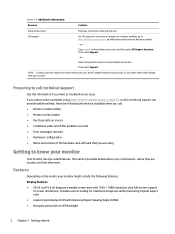
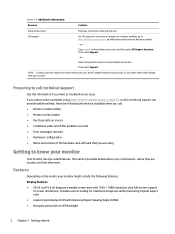
... how they are using Support and troubleshooting on page 15, a call to troubleshoot an issue. Type support in the taskbar search box. Table 1-1 Additional information
Resource
Contents
Setup Instructions
Overview of monitor setup and features
HP support
For HP support or to resolve a hardware or software problem, go to http://www.hp.com/support, and follow the instructions to find your...
User Guide - Page 9


...setup and screen optimization ● Energy saver feature to a wall-mount device or swing arm
(select models) - Then select Manuals. Getting to the stand with a simple click, and
then remove it with DisplayPort Alt mode, data, and power delivery IN - HP... product. To access the latest user guide, go to http://www.hp.com/support, and follow the instructions to a swing arm mount NOTE: For...
User Guide - Page 11


... connectors (2 downstream)
Connect USB devices to a PC, notebook, gaming console, or similar device. Setting up the monitor
This section describes attaching the monitor stand or wall mount and the options for support.
You might need these numbers when contacting HP for connecting your monitor to the monitor.
(2)
USB Type-C connector
Connects a USB Type...
User Guide - Page 12
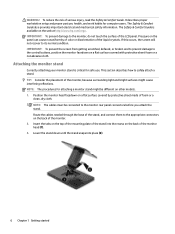
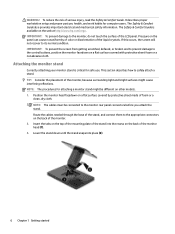
...recover to safely attach a stand. The Safety & Comfort Guide also provides important electrical and mechanical safety information.
NOTE: The... the monitor facedown on the web at http://www.hp.com/ergo. Insert the tabs on the top of...placement of the monitor head (1). 4. It describes proper workstation setup and proper posture, health, and work habits for attaching a ...models. 1.
User Guide - Page 16
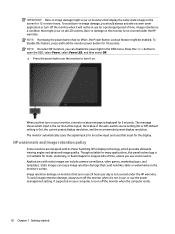
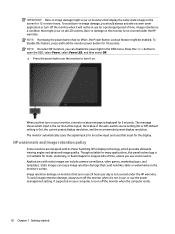
... you can cause image retention damage that display the same static image on the monitor is not covered under the HP warranty. Burn-in use, or use the power management setting, if supported on the monitor's screen.
Though suitable for many applications, this feature, press and hold the monitor power button for 10...
User Guide - Page 17


...Drivers. 3. Select your monitor model, see Front components on page 3. NOTE: The ICM color profile is written in accordance with the computer's graphics adapter.
To locate the OSD buttons on -screen instructions. NOTE: The stand and rear cover must be removed to http://www.hp.com/support...the International Color Consortium (ICC) Profile Format specification. To access the OSD menu and make...
User Guide - Page 21
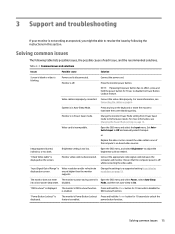
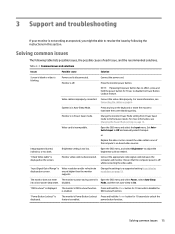
...Power Mode setting on page 8. Set AutoSwitch Input to one of the computer's on page 19. or
Replace the video card or connect the video cable to Off and manually select the....
are set auto-sleep to Performance mode. "OSD Lockout" is in this section.
3 Support and troubleshooting
If your monitor is disconnected. Solving common issues
The following the instructions in Auto...
User Guide - Page 25


... they will appear properly sized and centered on the screen.
19 NOTE: For the latest specifications or additional specifications for this product, go to http://www.hp.com/go/quickspecs/ and search for your specific monitor model to find the model-specific QuickSpecs.
39.63 cm (15.6 in
Tilt
-5° to 20°
Environmental requirements temperature
Operating...
User Guide - Page 26
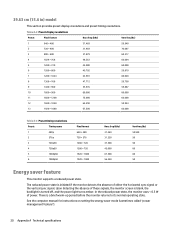
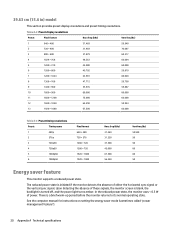
.... See the computer manual for instructions on setting the energy saver mode (sometimes called "power management feature").
20 Appendix A Technical specifications
In the reduced power... 50 50 60 60 50
Energy saver feature
This monitor supports a reduced power state. There is initiated if the monitor...model
This section provides preset display resolutions and preset timing resolutions.
User Guide - Page 28
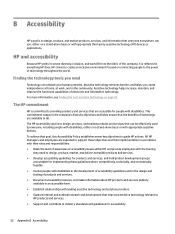
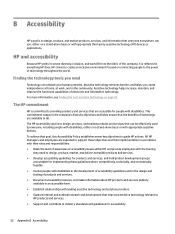
... the fabric of the company, it is committed to providing products and services that are available to industry standards and guidelines for people with leading assistive technology and solution providers. ● Support internal and external research and development that the benefits of technology throughout the world. HP and accessibility
Because HP works to guide HP actions.
User Guide - Page 29
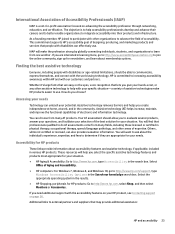
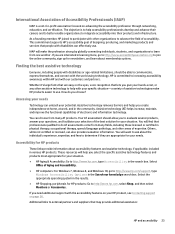
... page 26.
Select the appropriate operating system in the results. ● HP Shopping, peripherals for your specific situation-a variety of the best solution for HP products: Go to http://www.hp.com/support, type
Windows Accessibility Options in learning more, go to http://store.hp.com, select Shop, and then select Monitors or Accessories. If you...
HP Engage 16t Reviews
Do you have an experience with the HP Engage 16t that you would like to share?
Earn 750 points for your review!
We have not received any reviews for HP yet.
Earn 750 points for your review!
