HP SignagePlayer mp8200 Support and Manuals
Get Help and Manuals for this Hewlett-Packard item
This item is in your list!

View All Support Options Below
Free HP SignagePlayer mp8200 manuals!
Problems with HP SignagePlayer mp8200?
Ask a Question
Free HP SignagePlayer mp8200 manuals!
Problems with HP SignagePlayer mp8200?
Ask a Question
Popular HP SignagePlayer mp8200 Manual Pages
Hardware Reference Guide - HP SignagePlayer mp8200 and HP SignagePlayer mp8200s - Page 2


... by copyright. Microsoft, Windows, and Windows Vista are set forth in the United States and/or other countries. Hardware Reference Guide HP SignagePlayer mp8200, mp8200s Second Edition (May 2011) First Edition (December 2010) Document part number: 660391-001 The only warranties for technical or editorial errors or omissions contained herein. This document contains proprietary...
Hardware Reference Guide - HP SignagePlayer mp8200 and HP SignagePlayer mp8200s - Page 5


... Upgrades ...8 Serviceability Features ...8 Warnings and Cautions ...8 Connecting the Power Cord ...9 Removing the Computer Access Panel 10 Replacing ...Replacing the Front Bezel ...14 Changing from Desktop to Tower Configuration 15 System Board Connections ...16 Installing Additional Memory 17 SODIMMs ...17 DDR3-SDRAM SODIMMs 17 Populating SODIMM Sockets 18 Installing SODIMMs 19 Replacing...
Hardware Reference Guide - HP SignagePlayer mp8200 and HP SignagePlayer mp8200s - Page 7


1 Product Features
Standard Configuration Features
Features may vary depending on some computer models only). For a complete listing of the hardware and software installed in the computer, run the diagnostic utility (included on the model. Figure 1-1 Configuration
Standard Configuration Features
1
Hardware Reference Guide - HP SignagePlayer mp8200 and HP SignagePlayer mp8200s - Page 8


...code. Front Panel Components
Drive configuration may vary by double-clicking the Realtek HD Audio Manager icon in the Windows taskbar.
If it is flashing red, there is a problem... the code.
2
Chapter 1 Product Features You can reconfigure the connector at any time by model.
Some models have a bezel blank covering the optical drive bay. Refer to the Maintenance and Service Guide to ...
Hardware Reference Guide - HP SignagePlayer mp8200 and HP SignagePlayer mp8200s - Page 9
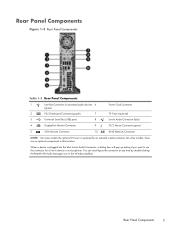
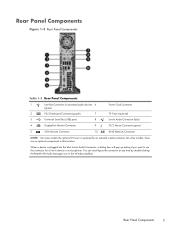
...PS/2 Mouse Connector (green)
5
VGA Monitor Connector
10
RJ-45 Network Connector
NOTE: On some models the optional TV tuner is plugged into the blue Line-In Audio Connector, a dialog box will ...optional wireless antenna.
When a device is replaced by double-clicking the Realtek HD Audio Manager icon in this location. On other models, there are no optional components in the Windows taskbar....
Hardware Reference Guide - HP SignagePlayer mp8200 and HP SignagePlayer mp8200s - Page 10
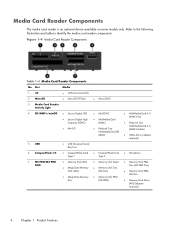
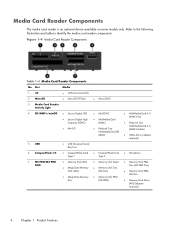
...
● Memory Stick Micro (M2) (adapter required)
4
Chapter 1 Product Features Media Card Reader Components
The media card reader is an optional device available on some models only. Refer to the following illustration and table to identify the media card reader components.
Hardware Reference Guide - HP SignagePlayer mp8200 and HP SignagePlayer mp8200s - Page 14
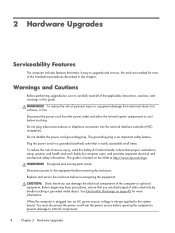
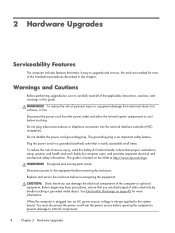
... risk of serious injury, read all times. See Electrostatic Discharge on the Web at all of the installation procedures described in this guide. When the computer is plugged into the network interface controller (NIC) receptacles. 2 Hardware Upgrades
Serviceability Features
The computer includes features that is an important safety feature.
WARNING!
The grounding plug is...
Hardware Reference Guide - HP SignagePlayer mp8200 and HP SignagePlayer mp8200s - Page 23


... latency 9 DDR3 1333 MHz (9-9-9 timing)
● contain the mandatory Joint Electronic Device Engineering Council (JEDEC) specification
In addition, the computer supports:
● 512-Mbit, 1-Gbit, and 2-Gbit non-ECC memory technologies
● single-sided and double-...preinstalled SODIMM. To achieve the maximum memory support, you install unsupported SODIMMs.
Installing Additional Memory
17
Hardware Reference Guide - HP SignagePlayer mp8200 and HP SignagePlayer mp8200s - Page 33
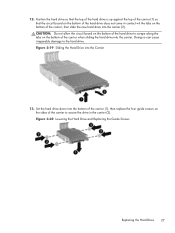
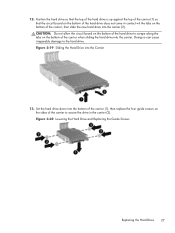
... the hard drive into the bottom of the carrier (1), then replace the four guide screws on the bottom of the hard drive to the hard drive. Set the hard drive down into the carrier. Figure 2-20 Lowering the Hard Drive and Replacing the Guide Screws
Replacing the Hard Drive 27 CAUTION: Do not allow the circuit...
Hardware Reference Guide - HP SignagePlayer mp8200 and HP SignagePlayer mp8200s - Page 43


WARNING! Do not expose to http://www.hp.com/ recycle. 1. CAUTION: Before replacing the battery, it is removed or replaced, the CMOS settings will be extended by briefly touching a grounded metal object. HP encourages customers to recycle used when the computer is plugged into a live AC wall socket. Turn off the computer properly through the operating...
Hardware Reference Guide - HP SignagePlayer mp8200 and HP SignagePlayer mp8200s - Page 44


...an internal component to gain access to replace the battery. Figure A-2 Removing and Replacing a Coin Cell Battery (Type 2)
38 Appendix A Battery Replacement Type 2 a. Locate the battery and...instructions to the battery.
7. Depending on the system board. Lift the battery out of its holder, squeeze the metal clamp that extends above one edge of the battery. Slide the replacement...
Hardware Reference Guide - HP SignagePlayer mp8200 and HP SignagePlayer mp8200s - Page 45


b. Reset the date and time, your passwords, and any security devices that is holding the battery in place, and remove the battery (2). Replace the computer access panel. 9. Plug in the ...a. Figure A-3 Removing a Coin Cell Battery (Type 3)
NOTE: After the battery has been replaced, use the following steps to the computer. 10. Insert the new battery and position the clip back into...
Hardware Reference Guide - HP SignagePlayer mp8200 and HP SignagePlayer mp8200s - Page 46


..., or bootstraps at static-free workstations. ● Place parts on static electricity, contact an HP authorized dealer, reseller, or service provider.
40 Appendix B Electrostatic Discharge This type of damage... damage, observe the following methods when handling or installing electrostatic-sensitive parts: ● Use a wrist strap connected by transporting and storing products in...
HP rp5800 Digital Signage PC, HP SignagePlayer mp8200, HP SignagePlayer mp8200s - Getting Started - Page 2
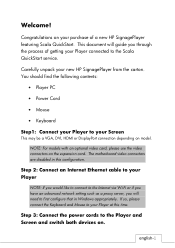
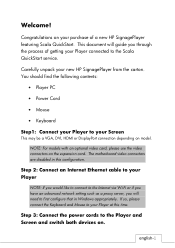
...-Fi or if you have an advanced network setting such as a proxy server, you through the process of a new HP SignagePlayer featuring Scala QuickStart.
Carefully unpack your purchase of getting your Player at this configuration. english-1
This document will guide you will need to the Scala QuickStart service. If so, please connect the Keyboard and Mouse...
HP rp5800 Digital Signage PC, HP SignagePlayer mp8200, HP SignagePlayer mp8200s - Getting Started - Page 6
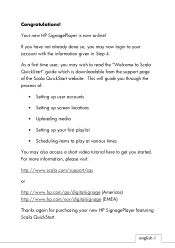
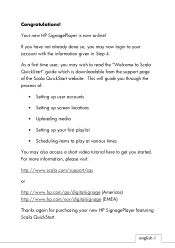
... video tutorial here to get you started. This will guide you may wish to read the "Welcome to your new HP SignagePlayer featuring Scala QuickStart. Your new HP SignagePlayer is downloadable from the support page of :
• Setting up user accounts • Setting up screen locations • Uploading media • Setting up your first playlist • Scheduling items to...
HP SignagePlayer mp8200 Reviews
Do you have an experience with the HP SignagePlayer mp8200 that you would like to share?
Earn 750 points for your review!
We have not received any reviews for HP yet.
Earn 750 points for your review!
