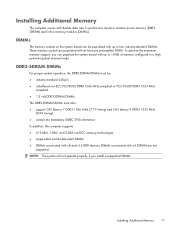HP SignagePlayer mp8000r Support and Manuals
Get Help and Manuals for this Hewlett-Packard item
This item is in your list!

View All Support Options Below
Free HP SignagePlayer mp8000r manuals!
Problems with HP SignagePlayer mp8000r?
Ask a Question
Free HP SignagePlayer mp8000r manuals!
Problems with HP SignagePlayer mp8000r?
Ask a Question
Popular HP SignagePlayer mp8000r Manual Pages
Maintenance & Service Guide: HP SignagePlayer mp8000R and mp8000s - Page 2


... be construed as constituting an additional warranty. HP SignagePlayer mp8000r and mp8000s
First Edition (December 2010)
Document Part Number: 640043-001 The information contained herein is protected by copyright. HP shall not be liable for HP products and services are set forth in the express warranty statements accompanying such products and services.
© Copyright 2010 Hewlett-Packard...
Maintenance & Service Guide: HP SignagePlayer mp8000R and mp8000s - Page 5


...19 Computer Setup-Advanced 20 Recovering the Configuration Settings 23
4 Serial ATA (SATA) Drive Guidelines and Features 24 SATA Hard Drives ...24 SATA Hard Drive Cables ...24 SATA Data Cable 24 SMART ATA Drives ...25
5 Identifying the Chassis, Routine Care, and Disassembly Preparation 26 Chassis Designations ...26 Signage Player mp8000r - Small Form Factor (SFF 26 Signage Player mp8000s -
Maintenance & Service Guide: HP SignagePlayer mp8000R and mp8000s - Page 25


... appear when at least one time. After POST is completed, a list of performing the Drive Protection System (DPS) self-tests. Computer Setup-Security
NOTE: Support for specific Computer Setup options may vary depending on password or setup password is set ), which attached devices (such as a USB flash media device, hard drive, network interface card) are attached). Table 3-4 Computer...
Maintenance & Service Guide: HP SignagePlayer mp8000R and mp8000s - Page 36


Chassis Designations
Signage Player mp8000r -
CAUTION: When the computer is plugged into an AC power source, ... component damage. 5 Identifying the Chassis, Routine Care, and Disassembly Preparation
This chapter provides general service information for proper service. Small Form Factor (SFF)
Figure 5-1 Small Form Factor chassis
26 Chapter 5 Identifying the Chassis, Routine Care,...
Maintenance & Service Guide: HP SignagePlayer mp8000R and mp8000s - Page 56


To achieve the maximum memory support, you install unsupported DIMMs.
46 Chapter 6 Removal and Replacement Procedures Small Form Factor (SFF) Chassis DDR3-SDRAM DIMMs
For proper system operation, the DDR3-SDRAM DIMMs must also: ● support CAS latency 7 DDR3 1066 MHz (7-7-7 timing) and CAS latency 9 DDR3 1333 MHz
(9-9-9 timing) ● contain the mandatory JEDEC SPD...
Maintenance & Service Guide: HP SignagePlayer mp8000R and mp8000s - Page 112
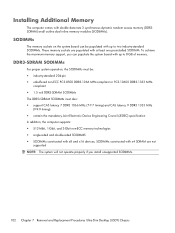
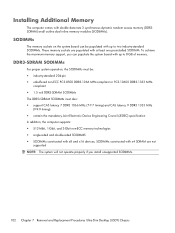
...
(9-9-9 timing) ● contain the mandatory Joint Electronic Device Engineering Council (JEDEC) specification In addition, the computer supports: ● 512-Mbit, 1-Gbit, and 2-Gbit non-ECC memory technologies ●... memory sockets are not
supported NOTE: The system will not operate properly if you install unsupported SODIMMs.
102 Chapter 7 Removal and Replacement Procedures Ultra-Slim Desktop...
Maintenance & Service Guide: HP SignagePlayer mp8000R and mp8000s - Page 150


... run all of the problem, and steps you can take to resolve the error condition. C POST Error Messages
This appendix lists the error codes, error messages, and the various indicator light and audible sequences that does not run every 1 to 30 days on Computer Setup, see the Computer Setup (F10) Utility Guide.
140 Appendix C POST Error Messages The default mode...
Maintenance & Service Guide: HP SignagePlayer mp8000R and mp8000s - Page 162


... guide for Computer Setup instructions.
152 Appendix D Password Security and Resetting CMOS This clears the current passwords and disables the password features. 9. To establish new passwords, repeat steps 1 through 8. Establish the new passwords in damage to the system. For assistance locating the password jumper and other system board components, see the Illustrated Parts & Service...
Maintenance & Service Guide: HP SignagePlayer mp8000R and mp8000s - Page 163
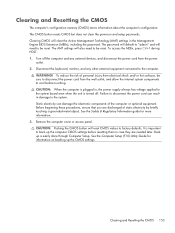
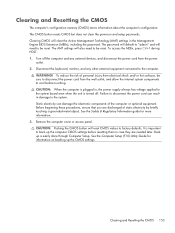
... external devices, and disconnect the power cord from the power
outlet. 2. See the Safety & Regulatory Information guide for information on and setup passwords. The password will default to "admin" and will clear the Active Management Technology (AMT) settings in damage to factory defaults. Turn off . Remove the computer cover or access panel.
It is easily...
Maintenance & Service Guide: HP SignagePlayer mp8000R and mp8000s - Page 164


... instructions on power. Reconnect the external devices. 7. Locate, press, and hold the CMOS button in the computer and turn on Computer Setup, see the Illustrated Parts & Service Map (IPSM) for five seconds. Figure D-1 CMOS button
NOTE: For assistance locating the CMOS button and other system board components, see the Computer Setup (F10) Utility Guide.
154 Appendix D Password...
Maintenance & Service Guide: HP SignagePlayer mp8000R and mp8000s - Page 166


... service provider for help in the Computer Setup Utilities menu: File, Storage, Security, Power, and Advanced. 3. NOTE: If you do not press the F10 key while the message is displayed, you should be recorded and reported to access the utility. Completion Code 0. ● Test Aborted. NOTE: If no DPS-capable hard drives are installed...
Maintenance & Service Guide: HP SignagePlayer mp8000R and mp8000s - Page 171


...
N numeric error codes 141
O operating guidelines 30 optical drive
attaching release latch 108 installing 62, 109 removing 61, 107 overheating, prevention 30
P padlock 94 password
clearing 151 power-on 151 setup 151 PCI card 51, 53 PCI Express card 51, 54
PCI Express pin assignments 136 POST error messages 140 power cord set requirements
country specific 139 power...
Maintenance & Service Guide: HP SignagePlayer mp8000R and mp8000s - Page 172


... 57 system board removal and
replacement 87 Smart Cover Lock 36 SODIMMs
installing 102 specifications 102 software servicing computer 33 spare part number tamper-resistant wrench 33 Torx T-15 screwdriver 33 speaker SFF removal and replacement
82 USDT removal and
replacement 118 specifications
computer 157, 158 memory 46 SODIMMs 102 static electricity 28 supported displays 1 system board SATA...
Hardware Reference Guide - Page 8


...Light
10 Headphone Connector
NOTE: When a device is displaying a diagnostic code.
2
Chapter 1 Product Features Some models have a bezel blank covering one or more drive bays. If it is flashing red, there is a problem with the computer and it is plugged into the Microphone/Headphone Connector,... icon in the Windows taskbar. You can reconfigure the connector at any time by model.
HP SignagePlayer mp8000r Reviews
Do you have an experience with the HP SignagePlayer mp8000r that you would like to share?
Earn 750 points for your review!
We have not received any reviews for HP yet.
Earn 750 points for your review!