HP RJ50 Support and Manuals
Popular HP RJ50 Manual Pages
User Guide - Page 2


... warranties for HP products and services are set forth in the United States...(hardware and software) within 14 days for technical or editorial errors or omissions contained herein. The information contained herein is a ...Part Number: N37535-001
Product Notice This guide describes features that are registered trademarks of the HP End User License Agreement (EULA). Software terms
By installing...
User Guide - Page 3
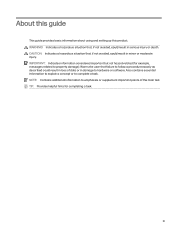
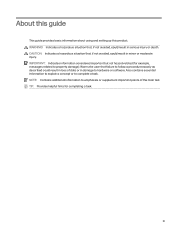
... helpful hints for example, messages related to emphasize or supplement important points of data or in damage to complete a task. About this guide
This guide provides basic information about using and setting up this product. Indicates a hazardous situation that, if not avoided, could result in serious injury or death.
iii IMPORTANT: Indicates information...
User Guide - Page 4


... to the pedestal stand ...29 Installing the printer paper...30 Installing the payment arm with 75 mm VESA mount on models with a printer 34 Installing the payment arm with 75 mm VESA mount on models without a printer 35 Adjusting the payment arm with 75 mm VESA mount...36 Printer and scanner drivers ...37
3 Cleaning your product...
User Guide - Page 13
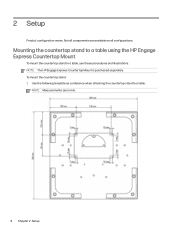
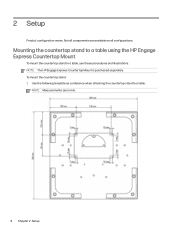
.... Use the following template as a reference when attaching the countertop stand to a table, use these procedures and illustrations.
Not all components are in mm.
8 Chapter 2 Setup 2 Setup
Product configuration varies.
User Guide - Page 15


To install a display head to remove it.
10 Chapter 2 Setup Insert the key into the slot (1), and then pull the cover off the countertop unit (2).
2. Pull the bottom of the top rear cover out to a countertop stand: 1. Installing a display head onto a countertop stand
To install a display head to a countertop stand, use these procedures and illustrations.
User Guide - Page 17


5. Insert the top rear cover into the top of the countertop stand (1), and then rotate the bottom of the power board (2), and then plug the power cord into place (2).
12 Chapter 2 Setup Route the power cable under and up through the hole in the countertop base (1), plug the cable into the top of the cover into an AC outlet (3).
6.
User Guide - Page 19
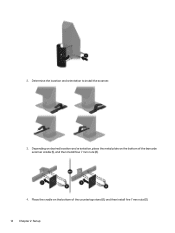
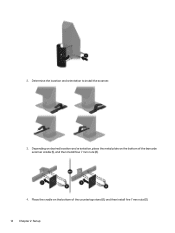
Determine the location and orientation to install the scanner.
3. Depending on desired location and orientation, place the metal plate on the bottom of the barcode scanner cradle (1), and then install four 7 mm nuts (2).
4. Place the cradle on the bottom of the countertop stand (1), and then install five 7 mm nuts (2). 14 Chapter 2 Setup 2.
User Guide - Page 21


NOTE: Mounting screws not included. Remove the mounting hole caps from the pedestal base.
16 Chapter 2 Setup Mounting the pedestal stand to the floor
To mount the pedestal stand to the floor: 1. To mount the pedestal stand to the floor, use this ...
User Guide - Page 39


... the slot (1), and then pull the printer drawer out (2).
2. Place the payment arm against the printer drawer with a printer, use these procedures and illustrations. Installing the payment arm with 75 mm VESA mount on models with a printer
To install the payment arm on models with the holes aligned.
34 Chapter 2 Setup To install the payment arm: 1.
User Guide - Page 42
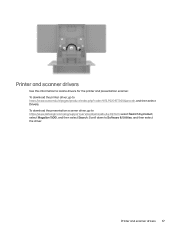
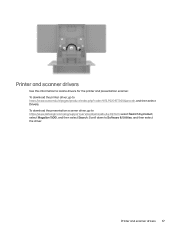
... to https://www.datalogic.com/eng/support-service/downloads-dw-82.html, select Search by product, select Magellan 1500i, and then select Search.
Printer and scanner drivers
Use this information to Software & Utilities, and then select the driver. Printer and scanner drivers 37 Scroll down to locate drivers for the printer and presentation scanner. To download...
User Guide - Page 45


... purchased ● Conditions under which the problem occurred ● Error messages that have the following types of the product, access HP Help and Support. ● Select Start, and then select HP Help and Support. ● The HP website (http://www.hp.com) provides product news and software updates. support, go to http://www.hp.com/go...
User Guide - Page 47
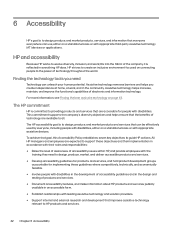
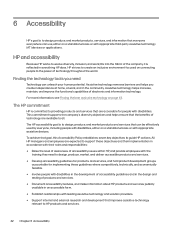
... within HP, and provide employees with disabilities.
This commitment supports the company's diversity objectives and helps ensure that goal, this Accessibility Policy establishes seven key objectives to guide HP actions. The HP accessibility goal is to design, produce, and market products and services that can be effectively used by everyone everywhere can unleash...
User Guide - Page 48


... of designing, producing, and marketing products and services that professionals qualified to do you choose?
This commitment supports HP's accessibility goal of accessibility.
Assistive technology ..., expertise, and fees to participate with your specific situation-a variety of expertise. If you to http://www.hp.com/support, type Windows
Accessibility Options in the Search our...
User Guide - Page 49
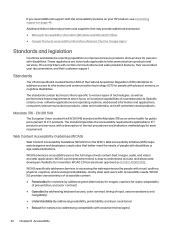
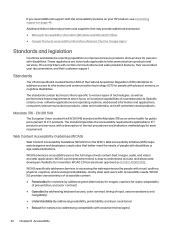
...requirements applicable to telecommunications products and services, PCs and printers with the accessibility features on your HP product, see Contacting support on functional capabilities of technologies,...to address access to various types of covered products. WCAG specifically addresses barriers to products and services for people with accessibility needs. Standards
The US Access Board ...
User Guide - Page 52
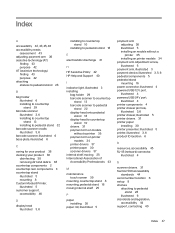
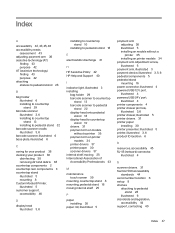
... HP Help and Support 40
I indicator light, illustrated 3 installing
bag holder 29 barcode scanner to countertop
stand 13 barcode scanner to pedestal
stand 22 display head onto pedestal
stand 18 display head to countertop
stand 10 drivers 37 payment arm on models
without a printer 35 payment arm on printer
models 34 printer drivers 37 printer paper...
HP RJ50 Reviews
Do you have an experience with the HP RJ50 that you would like to share?
Earn 750 points for your review!
We have not received any reviews for HP yet.
Earn 750 points for your review!

