HP SignagePlayer mp8000s Support and Manuals
Get Help and Manuals for this Hewlett-Packard item
This item is in your list!

View All Support Options Below
Free HP SignagePlayer mp8000s manuals!
Problems with HP SignagePlayer mp8000s?
Ask a Question
Free HP SignagePlayer mp8000s manuals!
Problems with HP SignagePlayer mp8000s?
Ask a Question
Most Recent HP SignagePlayer mp8000s Questions
Pls How To Install Refilling Inks Cartrige In A Ds 8000s
pls how to install refilling inks cartrige in a DS 8000s
pls how to install refilling inks cartrige in a DS 8000s
(Posted by methodo 12 years ago)
Popular HP SignagePlayer mp8000s Manual Pages
Maintenance & Service Guide: HP SignagePlayer mp8000R and mp8000s - Page 5


... Form Factor (SFF 26 Signage Player mp8000s - Table of contents
1 Displays and Quick Release Installation 1 Display Information ...1 Quick Release ...1
2 HP SignagePlayer Imaging Tool 5 Getting Started ...5 Formatting a USB Flash Device 6 Unpacking the Image and Tools for Deployment 7
3 Computer Setup (F10) Utility 9 Computer Setup (F10) Utilities 9 Using Computer Setup (F10) Utilities 10...
Maintenance & Service Guide: HP SignagePlayer mp8000R and mp8000s - Page 11


... from the computer is 15 meters (resolution at least 1920×1080p60 at 24 bpp) The following displays can be used with the HP SignagePlayer mp8000r and HP SignagePlayer mp8000s: ● 42-inch ● 42-inch touchscreen ● 47-inch
Quick Release
Quick Release bracket installation The following image shows the HP SignagePlayer mp8000s (USDT) connected to a display using the...
Maintenance & Service Guide: HP SignagePlayer mp8000R and mp8000s - Page 25


... Guide for specific Computer Setup options may not apply after a power cycle. Each device on the list may be recognized as a USB flash media device, hard drive, network interface card) are attached). Use the arrow keys to set ) (allows viewing, but not changing,
the F10 Setup Options without entering setup password) ● Stringent Password (appears if a power-on password...
Maintenance & Service Guide: HP SignagePlayer mp8000R and mp8000s - Page 36


Chassis Designations
Signage Player mp8000r - 5 Identifying the Chassis, Routine Care, and Disassembly Preparation
This chapter provides general service information for proper service. Adherence to prevent system board or component damage. You must disconnect the power cord from the power source before opening the computer to the procedures ...
Maintenance & Service Guide: HP SignagePlayer mp8000R and mp8000s - Page 56


... constructed with x4 SDRAM are populated with up to four industry-standard DIMMs. These memory sockets are not
supported NOTE: The system will not operate properly if you install unsupported DIMMs.
46 Chapter 6 Removal and Replacement Procedures Small Form Factor (SFF) Chassis DDR3-SDRAM DIMMs
For proper system operation, the DDR3-SDRAM DIMMs...
Maintenance & Service Guide: HP SignagePlayer mp8000R and mp8000s - Page 112
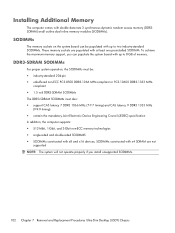
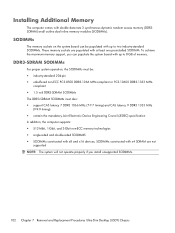
... DDR3 1333 MHz
(9-9-9 timing) ● contain the mandatory Joint Electronic Device Engineering Council (JEDEC) specification In addition, the computer supports: ● 512-Mbit, 1-Gbit, and 2-Gbit non-ECC memory technologies ● single-sided ... the maximum memory support, you install unsupported SODIMMs.
102 Chapter 7 Removal and Replacement Procedures Ultra-Slim Desktop (USDT) Chassis
Maintenance & Service Guide: HP SignagePlayer mp8000R and mp8000s - Page 150


.... NOTE: For more information on a regularly scheduled basis. C POST Error Messages
This appendix lists the error codes, error messages, and the various indicator light and audible sequences that does not run every 1 to 30 days on Computer Setup, see the Computer Setup (F10) Utility Guide.
140 Appendix C POST Error Messages The speed at which the computer loads the...
Maintenance & Service Guide: HP SignagePlayer mp8000R and mp8000s - Page 162


... for more information. 3. See the Safety & Regulatory Information guide for Computer Setup instructions.
152 Appendix D Password Security and Resetting CMOS Plug in damage to disconnect the power cord can be easily identified. WARNING! To establish new passwords, repeat steps 1 through 4, replace the password jumper on power. Failure to the system. Static electricity can...
Maintenance & Service Guide: HP SignagePlayer mp8000R and mp8000s - Page 163
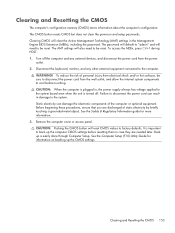
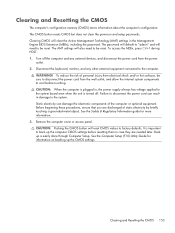
... guide for information on and setup passwords. CAUTION: Pushing the CMOS button will also need to disconnect the power cord can damage the electronic components of static electricity by briefly touching a grounded metal object. CAUTION: When the computer is important to disconnect the power cord from the power
outlet. 2. Back up the CMOS settings...
Maintenance & Service Guide: HP SignagePlayer mp8000R and mp8000s - Page 164


... AC power cord from the wall outlet. For instructions on power. NOTE: Make sure you that particular system. 5. Figure D-1 CMOS button
NOTE: For assistance locating the CMOS button and other system board components, see the Computer Setup (F10) Utility Guide.
154 Appendix D Password Security and Resetting CMOS Replace the computer cover or access panel. 6. Reconnect...
Maintenance & Service Guide: HP SignagePlayer mp8000R and mp8000s - Page 166


... screen. 4. NOTE: If no DPS-capable hard drives are installed on the computer. A choice of the screen, press the F10 key. Drive Replacement Recommended. If the test failed, the completion code should use Computer Setup to access the DPS program. Accessing DPS Through Computer Setup
When the computer does not power on again, to access...
Maintenance & Service Guide: HP SignagePlayer mp8000R and mp8000s - Page 171


...
N numeric error codes 141
O operating guidelines 30 optical drive
attaching release latch 108 installing 62, 109 removing 61, 107 overheating, prevention 30
P padlock 94 password
clearing 151 power-on 151 setup 151 PCI card 51, 53 PCI Express card 51, 54
PCI Express pin assignments 136 POST error messages 140 power cord set requirements
country specific 139 power...
Maintenance & Service Guide: HP SignagePlayer mp8000R and mp8000s - Page 172


... 57 system board removal and
replacement 87 Smart Cover Lock 36 SODIMMs
installing 102 specifications 102 software servicing computer 33 spare part number tamper-resistant wrench 33 Torx T-15 screwdriver 33 speaker SFF removal and replacement
82 USDT removal and
replacement 118 specifications
computer 157, 158 memory 46 SODIMMs 102 static electricity 28 supported displays 1 system board SATA...
Hardware Reference Guide - Page 8


... Windows taskbar.
If it is flashing red, there is a problem with the computer and it is on. NOTE: The Power On Light is normally green when the power is displaying a diagnostic code.
2
Chapter 1 Product Features You can reconfigure the connector at any time by model. Figure 1-2 Front Panel Components
Table 1-1 Front Panel Components...
Hardware Reference Guide - Page 21


... timing)
● contain the mandatory Joint Electronic Device Engineering Council (JEDEC) specification
In addition, the computer supports:
● 512-Mbit, 1-Gbit, and 2-Gbit non-ECC memory technologies
&#...SODIMM. Installing Additional Memory
The computer comes with up to 8-GB of memory.
To achieve the maximum memory support, you install unsupported SODIMMs.
Installing Additional ...
HP SignagePlayer mp8000s Reviews
Do you have an experience with the HP SignagePlayer mp8000s that you would like to share?
Earn 750 points for your review!
We have not received any reviews for HP yet.
Earn 750 points for your review!
