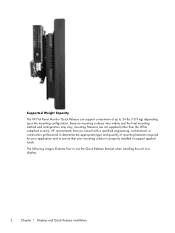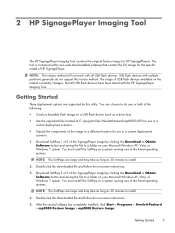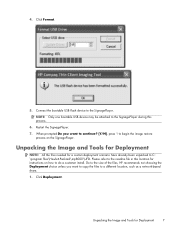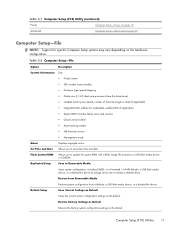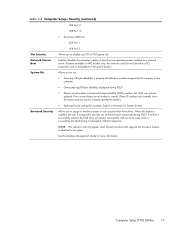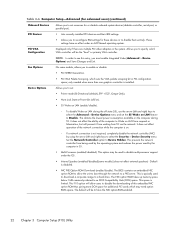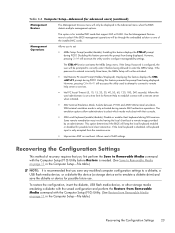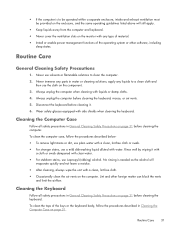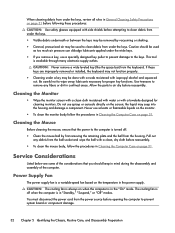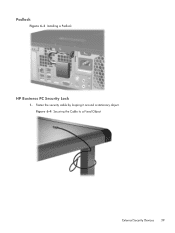HP SignagePlayer mp8000s Support Question
Find answers below for this question about HP SignagePlayer mp8000s.Need a HP SignagePlayer mp8000s manual? We have 5 online manuals for this item!
Question posted by methodo on July 25th, 2011
Pls How To Install Refilling Inks Cartrige In A Ds 8000s
Current Answers
Answer #1: Posted by kcmjr on July 25th, 2011 10:01 AM
I'm going to assume you actually meant an HP Laserjet 8000 since you are asking about changing ink.
All user guides, downloads, and anything else available can be found here: https://support.hp.com/us-en?openCLC=true
You will find complete instructions on changing the ink at that location.
Licenses & Certifications: Microsoft, Cisco, VMware, Novell, FCC RF & Amateur Radio licensed.
Related HP SignagePlayer mp8000s Manual Pages
Similar Questions
how do you remove the ink cartrige/to replace another one?
HP RP5800 Retail system is having Cash Drawer port. I need to communicate to this port with SERIAL l...
have refilled black cartridge with refill ink from Staples which I have used on other HP units. Will...