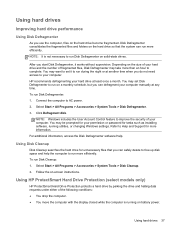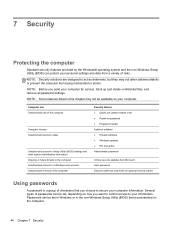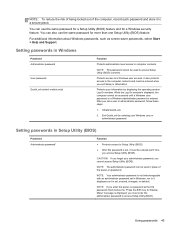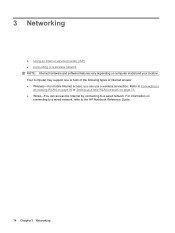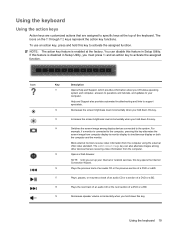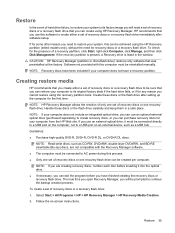HP Pavilion g4-1100 Support and Manuals
Get Help and Manuals for this Hewlett-Packard item

View All Support Options Below
Free HP Pavilion g4-1100 manuals!
Problems with HP Pavilion g4-1100?
Ask a Question
Free HP Pavilion g4-1100 manuals!
Problems with HP Pavilion g4-1100?
Ask a Question
Most Recent HP Pavilion g4-1100 Questions
Hp Pavilion G4 How To Know If Bluetooth Is Installed
(Posted by mark3inn 9 years ago)
How To Remove Power On Password Hp Pavilion G4 Notebook Pc
(Posted by norgtlhsr3 9 years ago)
Does Hp Pavillion G4 Have Bluetooth
(Posted by nadjmo 9 years ago)
How Do I Turn On Hp Protectsmart Windows 7
(Posted by lirac 9 years ago)
Hp Cannot Enable Bluetooth After Turning It Off
(Posted by dsmadilm 9 years ago)
Popular HP Pavilion g4-1100 Manual Pages
HP Pavilion g4-1100 Reviews
We have not received any reviews for HP yet.