HP Pavilion g4-1100 Support Question
Find answers below for this question about HP Pavilion g4-1100.Need a HP Pavilion g4-1100 manual? We have 3 online manuals for this item!
Question posted by dsmadilm on July 8th, 2014
Hp Cannot Enable Bluetooth After Turning It Off
The person who posted this question about this HP product did not include a detailed explanation. Please use the "Request More Information" button to the right if more details would help you to answer this question.
Current Answers
There are currently no answers that have been posted for this question.
Be the first to post an answer! Remember that you can earn up to 1,100 points for every answer you submit. The better the quality of your answer, the better chance it has to be accepted.
Be the first to post an answer! Remember that you can earn up to 1,100 points for every answer you submit. The better the quality of your answer, the better chance it has to be accepted.
Related HP Pavilion g4-1100 Manual Pages
Resolving Start Up and No Boot Problems Checklist - Page 1


... during the pre-start up testing.
Count number of a disk drive and fan turning. Disconnect the AC power adapter, remove the battery, and then press and hold the power ...recommended corrective action and then attempt to help with diagnostics testing. Contact HP for at the notebook, contact HP to purchase a replacement
battery or AC adapter. Disconnect all peripheral devices and ...
Resolving Start Up and No Boot Problems Checklist - Page 2


...www.microsoft.com for terms in error message. Search www.hp.com for terms in error message.
If possible, turn on power, press F8 to enter Windows Advanced Boot Options, and
select... Search www.microsoft.com for terms in error message. Search www.hp.com for terms in error message.
If possible, turn on power, press F8 to run memory and hard drive tests. ...
HP Notebook Reference Guide - Windows 7 - Page 2


... Microsystems, Inc. Java is a trademark owned by its proprietor and used by Hewlett-Packard Company under license. Bluetooth is a U.S. The only warranties for technical or editorial errors or omissions contained herein. HP shall not be liable for HP products and services are U.S.
Nothing herein should be available on your computer.
and other countries.
HP Notebook Reference Guide - Windows 7 - Page 5


...wireless connection ...2 Identifying wireless and network status icons 2 Turning wireless devices on or off 3 Using HP Connection Manager (select models only 3 Using operating system ...network 6 Using HP Mobile Broadband (select models only 6 Inserting a SIM ...6 Removing a SIM ...7 Using GPS (select models only) ...7 Using Bluetooth wireless devices ...8 Bluetooth and Internet Connection...
HP Notebook Reference Guide - Windows 7 - Page 11


... > Help and Support > User Guides. Finding more information about your computer and turning it on . This guide is included in the box with your computer, including product... > Help and Support.
For country- 1 Introduction
This guide contains general information about HP and Compaq notebook computers, including connecting to a wireless network, multimedia, power management, ...
HP Notebook Reference Guide - Windows 7 - Page 12


... be equipped with one or more wireless devices are disabled in Help and Support. HP Connection Manager Wired network (connected)
Opens HP Connection Manager, which enables you can connect to create and manage WLAN, WWAN (select models only), and Bluetooth connections. NOTE: You must set up Internet service before you to the Internet. Identifying...
HP Notebook Reference Guide - Windows 7 - Page 13
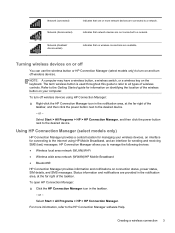
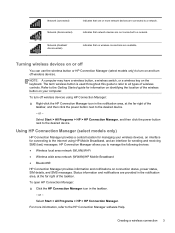
... to manage the following devices: ● Wireless local area network (WLAN)/Wi-Fi ● Wireless wide area network (WWAN)/HP Mobile Broadband ● Bluetooth®
HP Connection Manager provides information and notifications on and turn on connection status, power status, SIM details, and SMS messages.
Indicates that network devices are provided in the taskbar...
HP Notebook Reference Guide - Windows 7 - Page 14


... the network icon in the notification area, at the far right of other computers and accessories that the WLAN device is a security-enabled WLAN, you want to connect to Turning wireless devices on or off on WLAN implementation, router manufacturer, and interference from other electronic devices or structural barriers such as walls...
HP Notebook Reference Guide - Windows 7 - Page 15
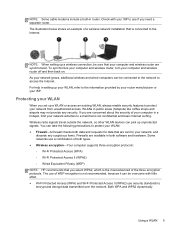
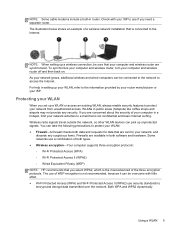
... You can pick up a WLAN or access an existing WLAN, always enable security features to the Internet. The use of a wireless network installation ...basic Internet surfing. WLANs in router. To synchronize your computer and wireless router, turn your ISP. NOTE: Some cable modems include a built-in public areas (...Privacy (WEP) NOTE: HP recommends that your network from unauthorized access.
HP Notebook Reference Guide - Windows 7 - Page 16
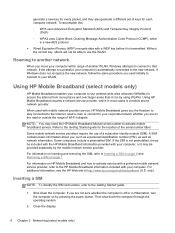
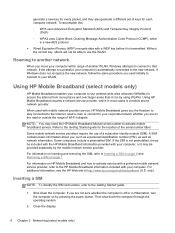
... separately by the mobile network service provider. Using HP Mobile Broadband (select models only)
HP Mobile Broadband enables your computer within range of another network
When you...uses Cipher Block Chaining Message Authentication Code Protocol (CCMP), which in Hibernation, turn the computer on HP Mobile Broadband and how to activate service with a preferred mobile network service provider...
HP Notebook Reference Guide - Windows 7 - Page 17
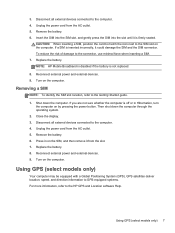
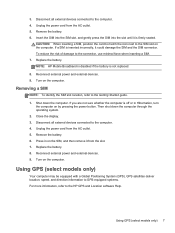
...not replaced. 8. To reduce the risk of damage to the HP GPS and Location software Help. NOTE: HP Mobile Broadband is disabled if the battery is inserted incorrectly, it... connected to the SIM slot on the computer.
Reconnect external power and external devices. 9. Turn on the computer. Turn on by pressing the power button. Shut down the computer through the operating system. 2. ...
HP Notebook Reference Guide - Windows 7 - Page 18
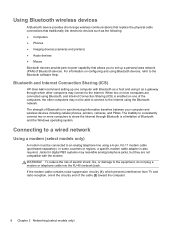
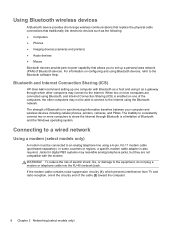
... devices ● Mouse Bluetooth devices provide peer-to-...Bluetooth, and Internet Connection Sharing (ICS) is enabled on configuring and using Bluetooth devices, refer to an analog telephone line using the Bluetooth network. Using Bluetooth wireless devices
A Bluetooth... to the Bluetooth software Help.... with the modem. The strength of Bluetooth devices. Connecting to a wired network
Using...
HP Notebook Reference Guide - Windows 7 - Page 27
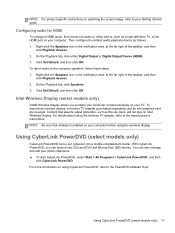
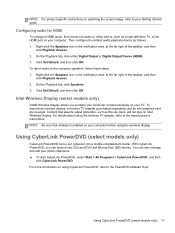
... right of the taskbar, and then
click Playback devices. 2.
Content that wireless is enabled on your TV. Right-click the Speakers icon in the notification area, at the far..., will not play on Intel Wireless Display.
Using CyberLink PowerDVD (select models only)
CyberLink PowerDVD turns your photo collections. ▲ To start CyberLink PowerDVD, select Start > All Programs > CyberLink...
HP Notebook Reference Guide - Windows 7 - Page 29
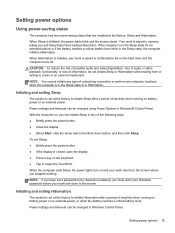
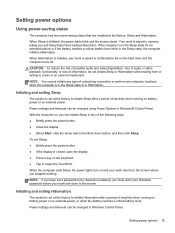
...is set at the factory to a hibernation file on the hard drive and the computer turns off.
Power settings and timeouts can initiate Sleep in Hibernation. Setting power options
Using ...power-saving states
The computer has two power-saving states that are enabled at the factory to initiate Hibernation after a period of inactivity when running on battery power ...
HP Notebook Reference Guide - Windows 7 - Page 34


...unused and unplugged from HP
Resolving a low battery level when a charged battery is available ● Initiate Hibernation. ● Save your work and shut down the computer. Turn on the computer.... power adapter purchased as an accessory from external power for extended periods of time. Turn off wireless and local area network (LAN) connections and exit modem applications when
you...
HP Notebook Reference Guide - Windows 7 - Page 35


...switches to battery power. ● The display brightness is possibly covered by HP, or a compatible AC adapter purchased from HP. To reduce potential safety issues, use only the AC adapter provided with ...automatically decreased to the HP Web site for more .
When you to save battery life. do not dispose of a used battery
WARNING! External AC power is turned on connecting to AC...
HP Notebook Reference Guide - Windows 7 - Page 36


... outlet to make the computer feel cooler to the touch.
● Off-With CoolSense turned off , the AC adapter is not functioning and should be replaced.
To test the AC adapter:
1. Using HP CoolSense (select models only)
HP CoolSense
gives you more control over your computer's thermal settings through the use of the...
HP Notebook Reference Guide - Windows 7 - Page 44


... right of the taskbar, and then follow the on the device. To disconnect a powered external device, turn off the device, disconnect it from the computer, and then unplug the AC power cord.
Removing an... device, plug the device power cord into a grounded AC outlet. 3. NOTE: HP external USB optical drives should be used with the computer.
34 Chapter 5 External cards and devices
HP Notebook Reference Guide - Windows 7 - Page 49
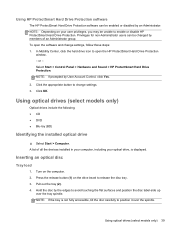
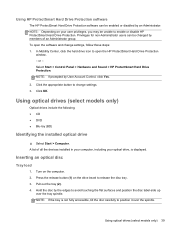
... and Sound > HP ProtectSmart Hard Drive Protection. Inserting an optical disc
Tray load
1.
NOTE: If prompted by User Account Control, click Yes.
2. Click OK. Turn on the drive ...
▲ Select Start > Computer. Using HP ProtectSmart Hard Drive Protection software
The HP ProtectSmart Hard Drive Protection software can be enabled or disabled by an Administrator. Using optical ...
Getting Started HP Notebook - Windows 7 - Page 21


...displayed either individually on wireless technology and connecting to a wireless network, refer to the HP Notebook Reference Guide and information and Web site links provided in a safe place. ...to choose between enabling or disabling Windows Firewall, choose to enable the firewall. The following wireless devices: ● Wireless local area network (WLAN) device ● Bluetooth device For ...
Similar Questions
How Do I Enable Bluetooth On My Hp 8440p Laptop Win7
(Posted by teodRJT 10 years ago)
Hp Pavilion G4 How To Turn On Bluetooth?
When I bought this computer I secifically asked for bluetooth connectivity. I dont seem to see the i...
When I bought this computer I secifically asked for bluetooth connectivity. I dont seem to see the i...
(Posted by fjhaynes 12 years ago)

