HP Pavilion g4-1100 Support Question
Find answers below for this question about HP Pavilion g4-1100.Need a HP Pavilion g4-1100 manual? We have 3 online manuals for this item!
Question posted by LimlAlanO on June 10th, 2014
How To Turn Off Bluetooth Hp Laptop
The person who posted this question about this HP product did not include a detailed explanation. Please use the "Request More Information" button to the right if more details would help you to answer this question.
Current Answers
There are currently no answers that have been posted for this question.
Be the first to post an answer! Remember that you can earn up to 1,100 points for every answer you submit. The better the quality of your answer, the better chance it has to be accepted.
Be the first to post an answer! Remember that you can earn up to 1,100 points for every answer you submit. The better the quality of your answer, the better chance it has to be accepted.
Related HP Pavilion g4-1100 Manual Pages
Resolving Start Up and No Boot Problems Checklist - Page 1


... for the sound of blinking LEDs or beeping tones to help with diagnostics testing. Contact HP for technical assistance. Reconnect the AC power adapter (do a Hard Reset. If memory or... during the pre-start up testing.
Count number of a disk drive and fan turning.
There are resolved.
Resolving Start Up and No Boot Problems Checklist
If computer does not start...
Resolving Start Up and No Boot Problems Checklist - Page 2


... Search www.microsoft.com for terms in error message. Search www.hp.com for terms in error message.
If possible, turn on power, press F10 to enter BIOS mode, and run diagnostic Memory
test... Search www.microsoft.com for terms in error message. Search www.hp.com for terms in error message.
If possible, turn on power, press F10 to enter BIOS mode, do
one or more of...
HP Notebook Reference Guide - Windows 7 - Page 2


Microsoft and Windows are common to change without notice. HP shall not be liable for HP products and services are set forth in the U.S. Intel is subject to most models. First Edition: May 2011
Document Part ... owned by its proprietor and used by Hewlett-Packard Company under license. and other countries. registered trademarks of Sun Microsystems, Inc. Bluetooth is a U.S.
HP Notebook Reference Guide - Windows 7 - Page 5


...wireless connection ...2 Identifying wireless and network status icons 2 Turning wireless devices on or off 3 Using HP Connection Manager (select models only 3 Using operating system ...network 6 Using HP Mobile Broadband (select models only 6 Inserting a SIM ...6 Removing a SIM ...7 Using GPS (select models only) ...7 Using Bluetooth wireless devices ...8 Bluetooth and Internet Connection...
HP Notebook Reference Guide - Windows 7 - Page 11


... poster
is also available on . or region-specific support, go to http://www.hp.com/support, select your country or region, and follow the on-screen instructions. ...or SD Card: ● Quick Setup poster-Guides you through setting up your computer and turning it on the Web at http://www.hp.com/ergo. ● Regulatory, Safety and Environmental Notices-Contains safety and regulatory information, and...
HP Notebook Reference Guide - Windows 7 - Page 12


...before you to create and manage WLAN, WWAN (select models only), and Bluetooth connections. Identifying wireless and network status icons
Icon
Name Wireless (connected)
...devices: ● Wireless local area network (WLAN) device ● HP Mobile Broadband Module (wireless wide area network (WWAN)) ● Bluetooth® device For more network devices are connected to the information and...
HP Notebook Reference Guide - Windows 7 - Page 13
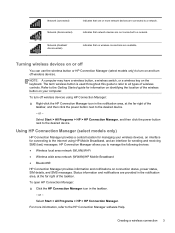
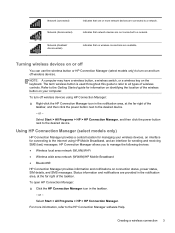
... HP Connection Manager software Help.
To turn off
You can use the wireless button or HP Connection Manager (select models only) to a network. Select Start > All Programs > HP > HP Connection...network (WLAN)/Wi-Fi ● Wireless wide area network (WWAN)/HP Mobile Broadband ● Bluetooth®
HP Connection Manager provides information and notifications on your wireless devices, an ...
HP Notebook Reference Guide - Windows 7 - Page 15
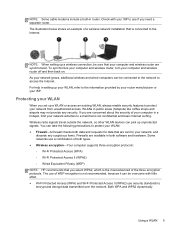
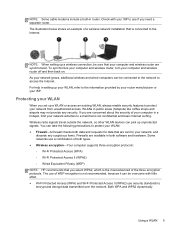
...of WEP encryption is connected to the Internet. To synchronize your computer and wireless router, turn your ISP to see if you select WPA2, which is not confidential and basic Internet ...◦ Wi-Fi Protected Access II (WPA2) ◦ Wired Equivalent Privacy (WEP) NOTE: HP recommends that are synchronized. For help in router. The illustration below shows an example of your computer...
HP Notebook Reference Guide - Windows 7 - Page 16
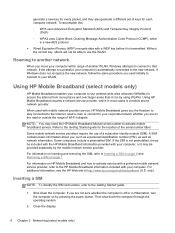
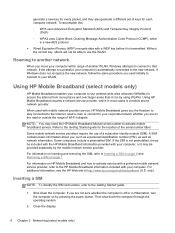
...more places and over larger areas than it is transmitted. Then shut down the computer. Using HP Mobile Broadband requires a network service provider, which
is a new AES protocol. ● Wired...) ◦ WPA2 uses Cipher Block Chaining Message Authentication Code Protocol (CCMP), which in Hibernation, turn the computer on page 7. generate a new key for every packet, and they also generate a...
HP Notebook Reference Guide - Windows 7 - Page 17
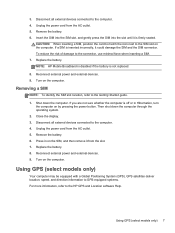
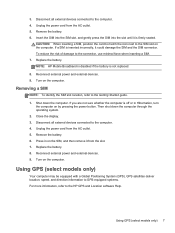
...connector, use minimal force when inserting a SIM. 7. Disconnect all external devices connected to the HP GPS and Location software Help. Replace the battery. 8. GPS satellites deliver location, speed, ... Unplug the power cord from the AC outlet. 5. Reconnect external power and external devices. 9. Turn on the computer. Unplug the power cord from the AC outlet. 5. Remove the battery. 6....
HP Notebook Reference Guide - Windows 7 - Page 18
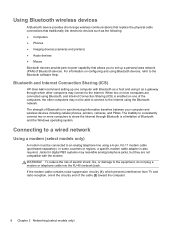
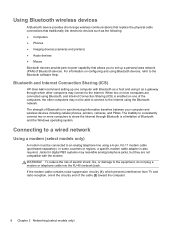
... the physical cable connections that traditionally link electronic devices such as a gateway through Bluetooth is a limitation of Bluetooth and the Windows operating system. Bluetooth and Internet Connection Sharing (ICS)
HP does not recommend setting up a personal area network (PAN) of Bluetooth devices.
Connecting to a wired network
Using a modem (select models only)
A modem must be...
HP Notebook Reference Guide - Windows 7 - Page 34


... Hibernation, or shut down the computer. Turn on the computer. Exit Hibernation by pressing the power button. If a computer will be unused and unplugged from HP
Resolving a low battery level when a charged... than 2 weeks, remove the battery and store it in Windows Control Panel. ● Turn off the computer or initiate Hibernation. 2. Replace the discharged battery with a charged battery, or...
HP Notebook Reference Guide - Windows 7 - Page 35


... use only the AC adapter provided with the computer, a replacement AC adapter provided by an HP warranty, instructions include a warranty ID. Calibrate a battery before returning it has been stored for ... following events occur: ● The battery begins to storage.
External AC power is turned on connecting to AC power, refer to the Regulatory, Safety and Environmental Notices for ...
HP Notebook Reference Guide - Windows 7 - Page 36


... the AC adapter to the computer and the connection from the computer.
3. Turn on the computer. ● If the power lights turn on. ● The power lights are secure and the power lights remain off .
When the computer is mobile, HP CoolSense prioritizes temperature and is set to match your computer will operate...
HP Notebook Reference Guide - Windows 7 - Page 44


..., save your options for storing and accessing information. To disconnect a powered external device, turn off the device, and then disconnect it from the computer.
To connect an external device... information or an unresponsive system, use , refer to a USB port on the computer. NOTE: HP external USB optical drives should be used with an adapter attached) ● External optical drive (CD...
HP Notebook Reference Guide - Windows 7 - Page 49
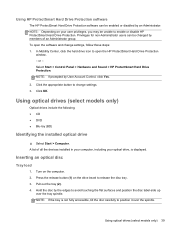
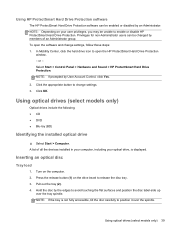
... on the computer. 2. Inserting an optical disc
Tray load
1. Select Start > Control Panel > Hardware and Sound > HP ProtectSmart Hard Drive Protection. Turn on your optical drive, is not fully accessible, tilt the disc carefully to enable or disable HP ProtectSmart Hard Drive Protection. Click the appropriate button to release the disc tray. 3. Using...
HP Notebook Reference Guide - Windows 7 - Page 66
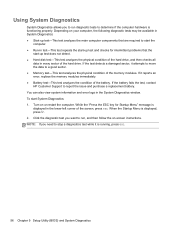
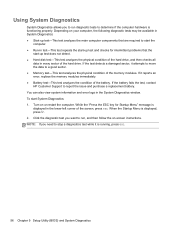
... Diagnostics: 1. If it is displayed, press f2. 2. If the battery fails the test, contact HP Customer Support to a good sector. ● Memory test-This test analyzes the physical condition of the... You can also view system information and error logs in the lower-left corner of the battery. Turn on -screen instructions. NOTE: If you need to stop a diagnostics test while it reports an ...
HP Notebook Reference Guide - Windows 7 - Page 67
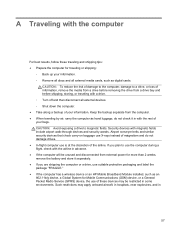
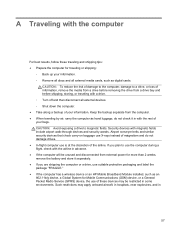
... plan to magnetic fields. Such restrictions may be restricted in
57
Security devices with a drive. ◦ Turn off and then disconnect all external media cards, such as digital cards. CAUTION: Avoid exposing a drive to...● If the computer has a wireless device or an HP Mobile Broadband Module installed, such as hand luggage; A Traveling with the rest of your information.
HP Notebook Reference Guide - Windows 7 - Page 73
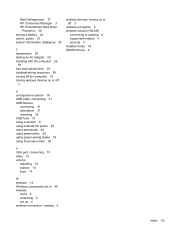
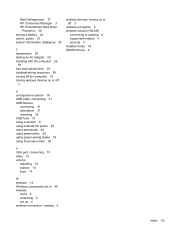
Disk Defragmenter 37 HP Connection Manager 3 HP ProtectSmart Hard Drive
Protection 39 storing a battery 24 switch, power 18 system information, displaying 53
T temperature 24 testing an AC adapter 26 traveling with the computer 24,
57 tray-load optical drive 39 troubleshooting resources 59 turning off the computer 18 turning wireless devices on or off
3
wireless...
Getting Started HP Notebook - Windows 7 - Page 2


... herein is a trademark of its proprietor and used by Hewlett-Packard Company under license. HP shall not be construed as constituting an additional warranty. First Edition: May 2011
Document Part... seller). If you agree to the refund policy of your local point of Microsoft Corporation.
Bluetooth is to return the entire unused product (hardware and software) within 14 days for requesting...
Similar Questions
Bluetooth Connection
I don't know how to turn on my laptop's bluetooth? can You please help?
I don't know how to turn on my laptop's bluetooth? can You please help?
(Posted by micahunajan 11 years ago)

