HP Pavilion g4-1100 Support Question
Find answers below for this question about HP Pavilion g4-1100.Need a HP Pavilion g4-1100 manual? We have 3 online manuals for this item!
Question posted by lirac on July 13th, 2014
How Do I Turn On Hp Protectsmart Windows 7
The person who posted this question about this HP product did not include a detailed explanation. Please use the "Request More Information" button to the right if more details would help you to answer this question.
Current Answers
There are currently no answers that have been posted for this question.
Be the first to post an answer! Remember that you can earn up to 1,100 points for every answer you submit. The better the quality of your answer, the better chance it has to be accepted.
Be the first to post an answer! Remember that you can earn up to 1,100 points for every answer you submit. The better the quality of your answer, the better chance it has to be accepted.
Related HP Pavilion g4-1100 Manual Pages
Resolving Start Up and No Boot Problems Checklist - Page 1


... mode, and run Memory
Test and Hard Drive Test.
If possible, turn on power, press F8 to enter Windows Advanced Boot Options, and
select Repair Computer option, or enter Safe Mode and run... blinking LEDs or beeping tones to help with diagnostics testing. Contact HP for at the notebook, contact HP to purchase a replacement
battery or AC adapter.
Symptom 2: LEDs blink or computer...
Resolving Start Up and No Boot Problems Checklist - Page 2


... anti-virus program. If all other start-up problems.
Run HP Support Assistant from www.hp.com/go/helpandsupport for latest updates. Run Windows Update from www.update.microsoft.com for terms in error message.
If possible, turn on power, press F10 to enter BIOS mode, and run diagnostic Memory...
HP Notebook Reference Guide - Windows 7 - Page 2


... contained herein is a trademark of Intel Corporation in the express warranty statements accompanying such products and services. HP shall not be liable for HP products and services are set forth in the U.S. Microsoft and Windows are common to change without notice.
trademark of Microsoft Corporation. The only warranties for technical or editorial errors...
HP Notebook Reference Guide - Windows 7 - Page 5


...Creating a wireless connection ...2 Identifying wireless and network status icons 2 Turning wireless devices on or off 3 Using HP Connection Manager (select models only 3 Using operating system controls 4 ... 4 Setting up a new WLAN ...4 Protecting your WLAN ...5 Roaming to another network 6 Using HP Mobile Broadband (select models only 6 Inserting a SIM ...6 Removing a SIM ...7 Using GPS ...
HP Notebook Reference Guide - Windows 7 - Page 7


...25 Using external AC power ...25
Testing an AC adapter ...26 Using HP CoolSense (select models only 26
5 External cards and devices ...27 Using ... Using Disk Cleanup 37 Using HP ProtectSmart Hard Drive Protection (select models only 37 Identifying HP ProtectSmart Hard Drive Protection status 38 Managing power with a parked hard drive 38 Using HP ProtectSmart Hard Drive Protection software 39...
HP Notebook Reference Guide - Windows 7 - Page 11


...a wireless network, multimedia, power management, security, and so on the Web at http://www.hp.com/ergo. ● Regulatory, Safety and Environmental Notices-Contains safety and regulatory information, and ... follow the on . To access this guide may not be available on your computer and turning it on -screen instructions. ● Safety & Comfort Guide-Describes proper workstation setup and ...
HP Notebook Reference Guide - Windows 7 - Page 12


...devices are on wireless technology, refer to the information and Web site links provided in Windows Control Panel.
2 Chapter 2 Networking (select models only)
Network (disabled/ disconnected)
...of the following wireless devices: ● Wireless local area network (WLAN) device ● HP Mobile Broadband Module (wireless wide area network (WWAN)) ● Bluetooth® device For ...
HP Notebook Reference Guide - Windows 7 - Page 13
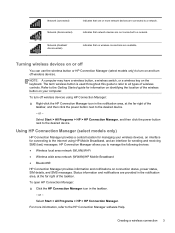
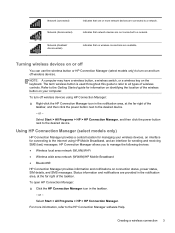
... is used throughout this guide to refer to all types of the wireless button on and turn on your wireless devices, an interface for connecting to turn off wireless devices using HP Mobile Broadband, and an interface for managing your computer.
Turning wireless devices on or off
You can use the wireless button or...
HP Notebook Reference Guide - Windows 7 - Page 16
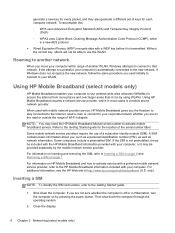
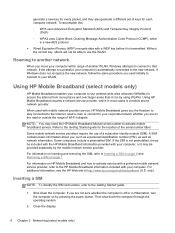
...the computer. Roaming to another WLAN, Windows attempts to connect to use the WLAN. If Windows does not recognize the new network, ...display.
6 Chapter 2 Networking (select models only)
For information on page 7. Using HP Mobile Broadband requires a network service provider, which
is a new AES protocol. ●..., turn the computer on the road or outside the range of a subscriber identity...
HP Notebook Reference Guide - Windows 7 - Page 34


...pressing the power button. If a computer will be unused and unplugged from HP
Resolving a low battery level when a charged battery is available ● Initiate Hibernation. ●... external power is available ▲ Connect one of a stored battery, place it in Windows Control Panel. ● Turn off the computer or initiate Hibernation. 2. Conserving battery power
● Select low power-use...
HP Notebook Reference Guide - Windows 7 - Page 35


...puncture; Replacing the battery
In Windows 7, Battery Check in the notification...or recovery When you to replace the battery when an internal cell is turned on connecting to AC power, refer to save battery life. Using ...the AC adapter provided with the computer, a replacement AC adapter provided by an HP warranty, instructions include a warranty ID. NOTE: A stored battery should be checked...
HP Notebook Reference Guide - Windows 7 - Page 47
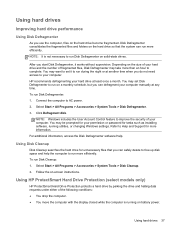
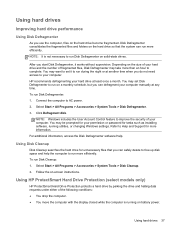
...> Disk Cleanup. 2. Using hard drives 37 NOTE: It is running utilities, or changing Windows settings. HP recommends defragmenting your computer manually at any time. To run Disk Cleanup: 1. Using Disk ... for your computer. To run Disk Defragmenter: 1. Using HP ProtectSmart Hard Drive Protection (select models only)
HP ProtectSmart Hard Drive Protection protects a hard drive by parking the...
HP Notebook Reference Guide - Windows 7 - Page 48
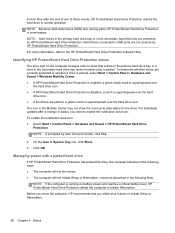
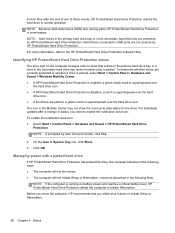
... Hardware and Sound > Windows Mobility Center: ● If HP ProtectSmart Hard Drive Protection is enabled, a green check mark is superimposed over
the hard drive icon. ● If HP ProtectSmart Hard Drive Protection is ... over the hard
drive icon. ● If the drives are not covered by HP ProtectSmart Hard Drive Protection. Click OK. A short time after a change in status, ...
HP Notebook Reference Guide - Windows 7 - Page 49
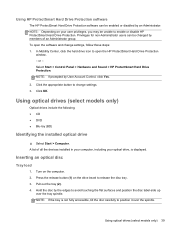
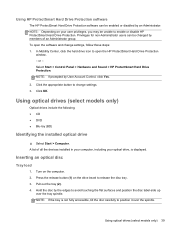
... ● Blu-ray (BD)
Identifying the installed optical drive
▲ Select Start > Computer. Turn on your optical drive, is not fully accessible, tilt the disc carefully to release the disc tray. 3.
To open the HP ProtectSmart Hard Drive Protection
window. - or -
Inserting an optical disc
Tray load
1. Hold the disc by the edges to...
HP Notebook Reference Guide - Windows 7 - Page 66
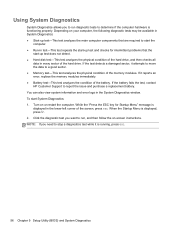
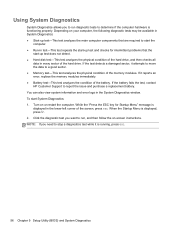
... drive, and then checks all
data in the System Diagnostics window. You can also view system information and error logs in ...start System Diagnostics: 1. If the battery fails the test, contact HP Customer Support to report the issue and purchase a replacement battery. If...hardware is displayed in the lower-left corner of the battery. Turn on -screen instructions. NOTE: If you need to stop ...
HP Notebook Reference Guide - Windows 7 - Page 72


... 23 initiating 19 high-definition devices, connecting 16, 17 HP Connection Manager 3 HP CoolSense 26 HP Mobile Broadband Module 6 HP ProtectSmart Hard Drive Protection 37 HP USB Ethernet Adapter, connecting 11 hubs 31
I icons
network... devices, using 34
P passwords
set in Setup Utility (BIOS) 45 set in Windows 45 ports DisplayPort 15 expansion 34 external monitor 15 HDMI 16 Intel Wireless Display 17...
HP Notebook Reference Guide - Windows 7 - Page 73
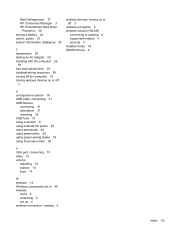
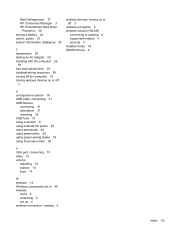
... 37 HP Connection Manager 3 HP ProtectSmart Hard Drive
Protection 39 storing a battery 24 switch, power 18 system information, displaying 53
T temperature 24 testing an AC adapter 26 traveling with the computer 24,
57 tray-load optical drive 39 troubleshooting resources 59 turning off the computer 18 turning wireless devices on or off
3
wireless devices, turning on...
Getting Started HP Notebook - Windows 7 - Page 12


...> Power Options, or refer to the HP Notebook Reference Guide.
6 Chapter 2 Getting to know your computer If the computer has stopped responding and Windows® shutdown procedures are ineffective, press ...and hold the power button for at least 5 seconds to turn on the computer.
● When the...
Getting Started HP Notebook - Windows 7 - Page 23


...Protecting your WLAN
When you set up a WLAN or access an existing WLAN, always turn on security features to protect your WLAN, refer to the information provided by using the... access. For information on -screen instructions.
The Windows operating system also provides tools to help in setting up a WLAN, refer to the HP Notebook Reference Guide. Configuring a wireless router
For ...
Getting Started HP Notebook - Windows 7 - Page 42


... software that you have previously backed up all attempts to back up the computer. ● Windows has its own built-in HP Recovery Manager, the computer boot order needs to its original factory state. or - ● Turn on or restart the computer, and then press esc while the "Press the ESC key for...
Similar Questions
How To Turn Off The Touchpad On Hp 8470p, Windows 7 Laptops
(Posted by gapsy 10 years ago)
Hp Elitebook 8440p How To Turn On Wireless Windows Vista
(Posted by sanjbila 10 years ago)
Hp Paviln G4. Windows 7 64 Bit.bluetooth Ws Working Earlier,bt Now It's Nt Worki
(Posted by sandeephassan 12 years ago)
Hp Pavilion G4 How To Turn On Bluetooth?
When I bought this computer I secifically asked for bluetooth connectivity. I dont seem to see the i...
When I bought this computer I secifically asked for bluetooth connectivity. I dont seem to see the i...
(Posted by fjhaynes 12 years ago)

