HP EliteBook 8470p Support Question
Find answers below for this question about HP EliteBook 8470p.Need a HP EliteBook 8470p manual? We have 7 online manuals for this item!
Question posted by gapsy on March 7th, 2014
How To Turn Off The Touchpad On Hp 8470p, Windows 7 Laptops
The person who posted this question about this HP product did not include a detailed explanation. Please use the "Request More Information" button to the right if more details would help you to answer this question.
Current Answers
There are currently no answers that have been posted for this question.
Be the first to post an answer! Remember that you can earn up to 1,100 points for every answer you submit. The better the quality of your answer, the better chance it has to be accepted.
Be the first to post an answer! Remember that you can earn up to 1,100 points for every answer you submit. The better the quality of your answer, the better chance it has to be accepted.
Related HP EliteBook 8470p Manual Pages
HP Notebook Hard Drives & Solid State Drives Identifying, Preventing, Diagnosing and Recovering from Drive Failures Care and Mai - Page 1


HP Notebook Hard Drives & Solid State Drives
Identifying, Preventing, Diagnosing and Recovering ... Drive Diagnostics 5 Advanced Diagnostics - Client Management Interface 7 Additional HP Recommendations for Microsoft Windows installations 7 Hard Drive Mounting Bracket ...7 HP CMI - Unified Extensible Firmware Interface (UEFI 5 HP 3D Drive Guard ...5 Firmware & Product Updates ...6 Intel Matrix...
HP Notebook Hard Drives & Solid State Drives Identifying, Preventing, Diagnosing and Recovering from Drive Failures Care and Mai - Page 2


... failure." Your notebook spontaneously restarts when the Windows OS is not applicable to shock events. However, hard...shock (when the notebook is turned off) -or- Operational shock (when the unit is turned on and the hard drive is...These measures include enhanced hard drive diagnostics, Intel Storage Matrix Technology, HP 3D drive guard, firmware updates, and more . Note: The ...
HP Notebook Hard Drives & Solid State Drives Identifying, Preventing, Diagnosing and Recovering from Drive Failures Care and Mai - Page 7


... to the Maintenance and Service guide for Microsoft Windows installations
Historically, hard disk drives (HDDs) have...HP Recommendations for Optimizing Performance on Products with a SATA interface can be required to align logical sectors (OS) with physical sectors (disk media). Hard Drive Mounting Bracket
Be sure the hard drive is secured in the Control Panel to
permit the hard drive to turn...
HP Notebook Reference Guide - Page 31


... turn on wakeup, you stopped working.
Power settings and timeouts can be changed in Windows ...Control Panel.
NOTE: If you have set a password to be changed using Power Options in the Sleep state, the computer initiates Hibernation.
Initiating and exiting Sleep
The system is closed, open the display. ● Press a key on the keyboard. ● Tap or swipe the TouchPad...
HP Notebook Reference Guide - Page 36


... battery power
● Select low power-use settings through Power Options in Windows Control Panel. ● Turn off wireless and LAN connections and exit modem applications when you leave your work...● Optional docking or expansion device ● Optional power adapter purchased as an accessory from HP
Resolving a low battery level when no power source is on page 22. Storing a user-...
HP Notebook Reference Guide - Page 61


...commonly used even when the operating system is an HP ProtectTools Security Manager password, can use either a pointing device (TouchPad, pointing stick, or USB mouse) or the ...
Unauthorized access to a Windows user account Unauthorized access to data
Windows user password ● Firewall software ● Windows updates ● Drive Encryption for HP ProtectTools
Unauthorized access to...
HP ProtectTools Getting Started - Page 67


... user account is enrolled, you must log in after Drive Encryption is activated
When you turn on the computer after a few minutes, Drive Encryption is not displayed for software encryption ...to reauthenticate at the Drive Encryption login screen.
NOTE: If the Windows administrator has enabled BIOS Pre-boot Security in HP ProtectTools Security Manager and if One-Step Logon is deactivated, you ...
HP ProtectTools Getting Started - Page 70


...+ icon to the left of Drive Encryption to turn on -screen instructions to display the available options. 3. Select the Enhance security with...HP ProtectTools
Administrative Console. 2. NOTE: Because the password is displayed. The TPM Initialization Wizard starts.
Click Settings. 4. To activate the TPM security chip, follow these steps: NOTE: The TPM option must be shared with Windows...
HP ProtectTools Getting Started - Page 71


...drive you reset your password after performing a recovery.
NOTE: Dynamic partitions are required at Windows logon to answer security questions correctly before you to access user accounts.
Backing up encryption...Security and Protection, and then click HP ProtectTools
Administrative Console. 2. Turn on at the Drive Encryption logon screen, additional credentials are not supported.
HP ProtectTools Getting Started - Page 72


... (MMC) may be secure, because the storage device allows access to a removable storage device at Windows logon to search for the required backup file, click OK, and then click Recover. 6. When...the backup key in Security Manager. 1. Under Drive, select the check box for HP ProtectTools (select models only) Turn on the page that contains your backup key. 2. Click Backing up your only ...
HP ProtectTools Getting Started - Page 92
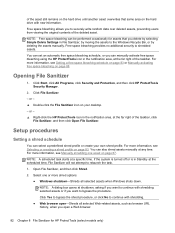
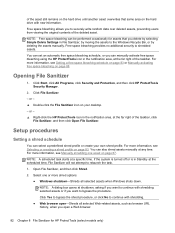
... HP ProtectTools icon in File Sanitizer, by moving the assets to continue with shredding. ● Web browser open-Shreds all selected assets when Windows shuts down. For more shred options: ● Windows..., preventing users from viewing the original contents of the taskbar.
If the system is turned off or is in the notification area, at a specific time. Free space bleaching allows...
HP ProtectTools Getting Started - Page 99


...membership or for individual users. ● For device classes such as a mouse, keyboard, TouchPad, and fingerprint reader, are allowed or denied
permission to access. ● Just-in-... (JITA) allows predefined users to data by disabling data transfer devices. Windows® operating system administrators use HP ProtectTools Device Access Manager to control access to the devices on page 99...
HP ProtectTools Getting Started - Page 129


...access your user name and chosen picture. identity In HP ProtectTools Security Manager, a group of specific keys that is turned on. key sequence A combination of credentials and settings...An object within Security Manager that defines the interfaces for sensitive information. network account A Windows user or administrator account, either on a local computer, in -time authentication. restore
...
Getting Started HP Notebook - Page 6


... Using the pointing stick ...28 Using the TouchPad ...28
Turning the TouchPad off and on 29 Navigating ...29 Selecting ...29 Using TouchPad gestures 30
Scrolling 31 Pinching/Zooming 31
...HP Recovery Disc Creator 42 Creating recovery media ...42 Backing up your information ...42 Performing a system recovery ...43 Using the Windows recovery tools 43 Using f11 recovery tools ...44 Using a Windows...
Getting Started HP Notebook - Page 15


...Turns the TouchPad on , press the button briefly to
initiate Sleep. ● When the computer is in the Sleep state, press the
button briefly to exit Sleep. ● When the computer is off but does not establish a wireless connection.
When Windows... information, see the HP Notebook Reference
Guide. If the computer has stopped responding and Microsoft® Windows® shutdown procedures ...
Getting Started HP Notebook - Page 29
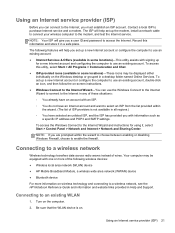
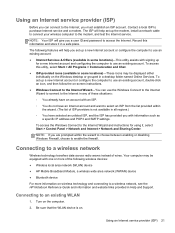
... an ISP account. Connecting to access the Internet. Turn on wireless technology and connecting to purchase Internet service and...within the wizard to choose between enabling or disabling Windows Firewall, choose to enable the firewall.
Your ...Contact a local ISP to a wireless network, see the HP Notebook Reference Guide and information and website links provided in a...
Getting Started HP Notebook - Page 33


...fn+f6
Decreases speaker volume. Displays charge information for all Windows operating system windows, references to the sleep button apply to the hard ... fn+f4
Switches the screen image among other system components turn off and power is conserved. The display indicates which saves...stored in system memory. fn+f8 fn+f9
Launches HP Power Assistant. The display and other devices that are ...
Getting Started HP Notebook - Page 38


... in the window that you want to activate the demonstration. Click the Device Settings tab, select the device in the notification area, at the same time. Select the check box next to the gesture that is displayed, and then click
Settings. 4. Select the gesture to turn the gestures on the TouchPad at the...
Getting Started HP Notebook - Page 40


... upside down the computer through Windows before removing the battery. 1. To prevent loss of information. 5 Maintenance
Inserting or removing the battery
NOTE: For additional information on a flat surface, with the battery bay toward you . 2. To insert the battery: 1. Turn the computer upside down on using the battery, see the HP Notebook Reference Guide.
Getting Started HP Notebook - Page 59


Windows applications 9 Windows logo 9
L labels
Bluetooth 47 HP Mobile Broadband
Module 47 Microsoft Certificate of
Authenticity 47 regulatory 47 service 47 SIM 47 wireless certification 47 WLAN 47 latch battery release 18 service door release 18 lights battery 10 caps lock 6 hard drive 10 keyboard 16 num lock 6 power 6, 10 TouchPad 6 webcam 16, 17 wireless...

