HP EliteBook 8470p Support Question
Find answers below for this question about HP EliteBook 8470p.Need a HP EliteBook 8470p manual? We have 7 online manuals for this item!
Question posted by Nirvr2u on March 11th, 2014
How To Disable Pointer Stick On Hp 8470p Laptop
The person who posted this question about this HP product did not include a detailed explanation. Please use the "Request More Information" button to the right if more details would help you to answer this question.
Current Answers
There are currently no answers that have been posted for this question.
Be the first to post an answer! Remember that you can earn up to 1,100 points for every answer you submit. The better the quality of your answer, the better chance it has to be accepted.
Be the first to post an answer! Remember that you can earn up to 1,100 points for every answer you submit. The better the quality of your answer, the better chance it has to be accepted.
Related HP EliteBook 8470p Manual Pages
HP Notebook Reference Guide - Page 12


...)
Indicates that all wireless devices are disabled in Help and Support. Wired network (disabled/ disconnected)
Indicates that all network devices...device) ● Bluetooth® device For more information on page 9. HP Connection Manager (select models only)
Wired network (connected)
Opens HP Connection Manager, which enables you can connect to the Internet.
Indicates that...
HP Notebook Reference Guide - Page 18


..., position the card to match the icon next to the connector, use minimal force when inserting a SIM. 7. If a SIM is firmly seated. NOTE: HP Mobile Broadband is disabled if the battery is off or in on by pressing the power button. If you are not sure whether the computer is off or...
HP Notebook Reference Guide - Page 36


... is on or in the Sleep state, the computer initiates Hibernation. ● If Hibernation is disabled and the computer is available ● Initiate Hibernation. ● Save your work and shut down...● Optional docking or expansion device ● Optional power adapter purchased as an accessory from HP
Resolving a low battery level when no power source is on page 22. Exit Hibernation by ...
HP Notebook Reference Guide - Page 54


... software is disabled, a red X is superimposed over the hard drive icon. For more information, see the HP 3D DriveGuard software Help. Click OK. Using HP 3D DriveGuard (select models only)
HP 3D DriveGuard ...; You drop the computer. ● You move the computer with a parked hard drive
If HP 3D DriveGuard has parked the drive, the computer will not initiate Sleep or Hibernation, except as...
HP Notebook Reference Guide - Page 55


... notification area, and then select Settings. 2.
Pull out the tray (2). 4.
Using optical drives (select models only)
Optical drives include the following tasks: ● Enable and disable HP 3D DriveGuard. Inserting an optical disc
Tray-load
1. Right-click the icon in your computer, including your user privileges, you to position it over the...
HP Notebook Reference Guide - Page 61


... passwords, follow requirements set only in the Windows operating system.
● You can use HP SpareKey to save your password on how you want to control access to navigate and make ...the program.
● Write down your information. You can use either a pointing device (TouchPad, pointing stick, or USB mouse) or the keyboard to your passwords and store them in a secure place away from...
HP ProtectTools Getting Started - Page 8


...a JITA for a user or group 96 Creating an extendable JITA for a user or group 96 Disabling a JITA for a user or group 97
Advanced Settings ...98 Device Administrators group 98 eSATA Device ... Device Classes 99
10 Theft recovery (select models only) ...101
11 Embedded Security for HP ProtectTools (select models only 103 Setup procedures ...103 Enabling the embedded security chip in Computer...
HP ProtectTools Getting Started - Page 13


... unauthorized users from removing data using external storage media, and from introducing viruses into the system from external media.
● Allows administrators to disable access to communication devices for HP ProtectTools (select models only)
● Allows you to securely shred digital assets (securely delete sensitive information including application files, historical or Web...
HP ProtectTools Getting Started - Page 16


...registered all computers. The encryption process is a service that the data is exchanged. Computrace for HP ProtectTools makes it is extremely important that can also help remotely manage and locate computers, as ... uses Device Access Manager to each user. After the inventory of Authentication (CA) to disable the USB ports and CD burners so they were ever stolen. Example 1: A school ...
HP ProtectTools Getting Started - Page 19


... file. CAUTION: Administrators are encouraged to deploy, such as Windows authentication. Managing HP ProtectTools passwords
Most of administrators and users. All other passwords may all be used... officer in restricting end-user privileges and restricting user access. Can also enable and disable some features. For example, if the security officer has decided to access various Security...
HP ProtectTools Getting Started - Page 31
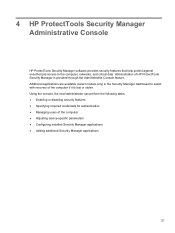
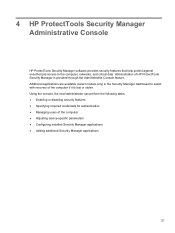
... through the Administrative Console feature. Using the console, the local administrator can perform the following tasks: ● Enabling or disabling security features ● Specifying required credentials for authentication ● Managing users of HP ProtectTools Security Manager is lost or stolen. Additional applications are available (select models only) in the Security Manager dashboard...
HP ProtectTools Getting Started - Page 34


Click a credential, click Add, or right-click a credential, to disable it. 3. Click Yes on . 8.
Managing users
Within the Users application, you can log on the ... enable One Step logon, or clear the check box
to display the edit dialog. 4. Click Apply. All HP ProtectTools users are listed and verified against the policies set through Security Manager, and whether or not they have ...
HP ProtectTools Getting Started - Page 39


... Do not automatically launch the Getting Started Wizard for users-Select this option to disable the setting.
2. General tab
The following applications: ● Status-Select the check box... settings: 1. Click the up or down arrow to customize the behavior of currently installed HP ProtectTools Security Manager applications.
▲ In the left panel of Administrative Console, under Applications...
HP ProtectTools Getting Started - Page 40


...under Applications in -Time-Authentication (JITA) Configuration ● Advanced settings
30 Chapter 4 HP ProtectTools Security Manager Administrative Console For more information, see the
Drive Encryption software Help by ...the check box to configure settings for the following operations: ● Enable ● Disable
Data
The Data section of the left panel of this computer to learn how to...
HP ProtectTools Getting Started - Page 41
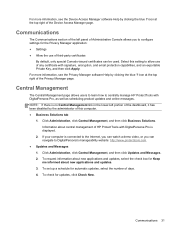
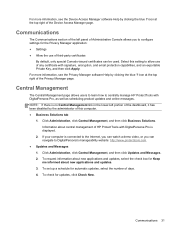
...? NOTE: If there is connected to the Internet, you can navigate to centrally manage HP ProtectTools with DigitalPersona Pro is displayed.
2. If your computer is no Central Management link ...portion of the dashboard, it has been disabled by the administrator of this setting to configure settings for automatic updates, select the number of HP ProtectTools with DigitalPersona Pro, as well as...
HP ProtectTools Getting Started - Page 50
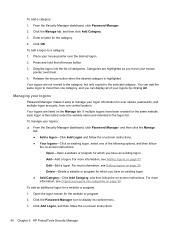
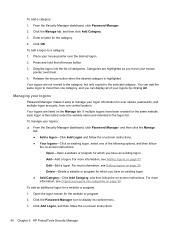
... category, but only copied to more information, see Organizing logons into the list of your mouse
pointer over the desired logon. 2. Enter a name for a website or program: 1. Press and ...hold the left mouse button. 3. Your logons are listed on -screen instructions.
40 Chapter 5 HP ProtectTools Security Manager For more information, see Adding logons on page 39. ◦ Delete-Delete a...
HP ProtectTools Getting Started - Page 52


...enable VeriSign VIP and create a VeriSign VIP access Credential ID for this site.
5. To disable this option and enter a new key combination. In order to the Logons menu. Open ... Click Password Manager, and then click DigitalPass.
3.
Register the credentials.
42 Chapter 5 HP ProtectTools Security Manager Prompt to add logons for logon screens-The Password Manager icon with VeriSign ...
HP ProtectTools Getting Started - Page 56
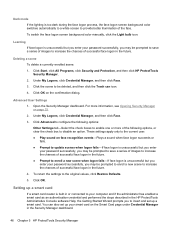
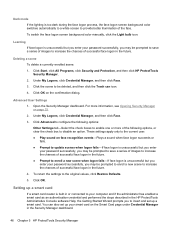
... credential and performed the steps described in the HP ProtectTools Administrative Console software Help, the Getting Started Wizard prompts you to disable an option.
Under My Logons, click Credential ....
5.
Click Start, click All Programs, click Security and Protection, and then click HP ProtectTools Security Manager.
2.
Dark mode If the lighting is unsuccessful but you enter your...
HP ProtectTools Getting Started - Page 59
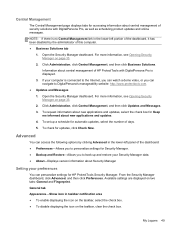
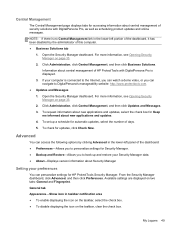
...preferences
You can personalize settings for HP ProtectTools Security Manager.
General tab Appearance-Show icon in the lower-left portion of the dashboard, it has been disabled by clicking Advanced in taskbar notification...To enable displaying the icon on the taskbar, select the check box. ● To disable displaying the icon on page 33.
2. Open the Security Manager dashboard. To set up...
HP ProtectTools Getting Started - Page 60


...folder. By default, the file is saved to specify a different location.
50 Chapter 5 HP ProtectTools Security Manager
Verify your data:
1.
Device Access Manager and fingerprint authentication information is ...Quick Actions to select the Security Manager task to include in Windows Control Panel, or disable sound feedback by this feature. To assign a Quick Action to adjust the feedback ...

