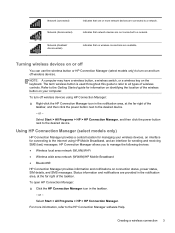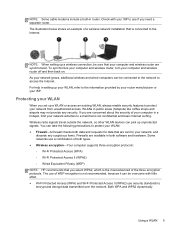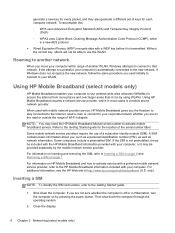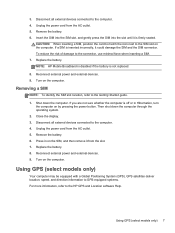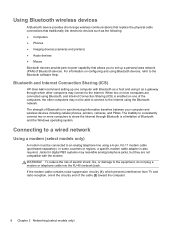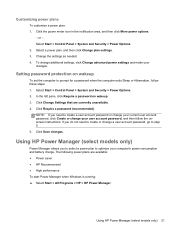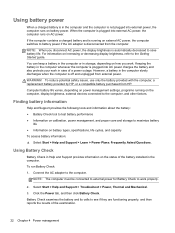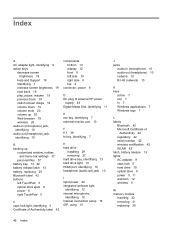HP Pavilion g4-1100 Support Question
Find answers below for this question about HP Pavilion g4-1100.Need a HP Pavilion g4-1100 manual? We have 3 online manuals for this item!
Question posted by nadjmo on August 2nd, 2014
Does Hp Pavillion G4 Have Bluetooth
The person who posted this question about this HP product did not include a detailed explanation. Please use the "Request More Information" button to the right if more details would help you to answer this question.
Current Answers
Related HP Pavilion g4-1100 Manual Pages
Similar Questions
Since I Bought My Hp Pavillion G4 I Do Not See The Bluetooth Icon.
(Posted by waolangoi 11 years ago)
Hp Paviln G4. Windows 7 64 Bit.bluetooth Ws Working Earlier,bt Now It's Nt Worki
(Posted by sandeephassan 11 years ago)
Clean The Heat Sink & Fan W/o Tearing Apart Hp Pavillion Dv7 Laptop
I would like to clean a HP Pavillion Laptop DV7 heat sink & fan without tearing apart the entire lap...
I would like to clean a HP Pavillion Laptop DV7 heat sink & fan without tearing apart the entire lap...
(Posted by fredarm 12 years ago)
Hp Pavillion Dv6623cl Laptop Has Maestro Keylogger, Need To Wipe And Reset-how?
My HP Pavillion DV6623cl laptop has Maestro Keylogger and screen capture installed (found the disk, ...
My HP Pavillion DV6623cl laptop has Maestro Keylogger and screen capture installed (found the disk, ...
(Posted by deadon98 12 years ago)