HP Dv7-3060us Support Question
Find answers below for this question about HP Dv7-3060us - Pavilion Entertainment - Turion II Ultra 2.4 GHz.Need a HP Dv7-3060us manual? We have 34 online manuals for this item!
Question posted by fredarm on January 22nd, 2012
Clean The Heat Sink & Fan W/o Tearing Apart Hp Pavillion Dv7 Laptop
I would like to clean a HP Pavillion Laptop DV7 heat sink & fan without tearing apart the entire laptop in the hope of eliminating excessive noise. Please help
Current Answers
There are currently no answers that have been posted for this question.
Be the first to post an answer! Remember that you can earn up to 1,100 points for every answer you submit. The better the quality of your answer, the better chance it has to be accepted.
Be the first to post an answer! Remember that you can earn up to 1,100 points for every answer you submit. The better the quality of your answer, the better chance it has to be accepted.
Related HP Dv7-3060us Manual Pages
HP Pavilion dv7 Entertainment PC - Maintenance and Service Guide - Page 5


... USB board 4-41 Subwoofer 4-42 TV tuner module cable 4-43 Modem module cable 4-44 Power connector cable 4-45 Fan/heat sink 4-46 Processor 4-48
5 Setup Utility
Starting the Setup Utility 5-1 Using the Setup Utility 5-1
Changing the language of... Phillips PM2.5×7.0 screw 7-3 Phillips PM2.5×6.0 captive screw 7-6 Phillips PM2.0×4.0 screw 7-8
ii
Maintenance and Service Guide
HP Pavilion dv7 Entertainment PC - Maintenance and Service Guide - Page 24


... Core2 Quad processors (8-MB L2 cache, 1333-MHz FSB):
i7-820QM processor (1.73-GHz, SC turbo up to 3.06-GHz)
583053-001
i7-720QM processor (1.60-GHz, SC turbo up to 2.80-GHz)
586170-001
Optical drive board
519481-001
Fan/heat sink assembly (includes replacement thermal material)
587244-001
System board support bracket
516334-001
Base...
HP Pavilion dv7 Entertainment PC - Maintenance and Service Guide - Page 36


... left and right bracket rails, connector cable, Mylar cover with tab, and 4 rubber isolators) Intel Core2 Quad i7-820QM processor (1.73-GHz, SC turbo up to 3.06-GHz) Bluetooth cable Intel Core2 Quad i7-720QM processor (1.60-GHz, SC turbo up to 2.80-GHz) Fan/heat sink assembly (includes replacement thermal material)
3-16
Maintenance and Service Guide
HP Pavilion dv7 Entertainment PC - Maintenance and Service Guide - Page 73


..." on page 4-17) ■ TV tuner module (see "TV tuner module" on page 4-18) ■ Modem module (see "Modem module" on page 4-36) ■ Fan/heat sink assembly (see "Fan/heat sink" on page 4-46) ■ Processor (see "Switch cover and keyboard" on page 4-48)
Maintenance and Service Guide
4-37 System board
✎ The system board...
HP Pavilion dv7 Entertainment PC - Maintenance and Service Guide - Page 82


..., battery fast charging, and software requirements. Exhaust air is off or in ) clearance on automatically when high temperature conditions exist. Remove the power connector cable 3. Fan/heat sink
✎ The fan/heat sink assembly spare kit includes replacement thermal material. TV tuner module (see "Optical drive" on page 4-6). 5.
HP Pavilion dv7 Entertainment PC - Maintenance and Service Guide - Page 83


...) h. USB board (see "Top cover" on page 4-37) i. In the order indicated on page 4-41) Remove the fan/heat sink: 1. Remove the fan/heat sink assembly 3.
✎ Due to detach the assembly.
✎ The thermal material must be thoroughly cleaned from the system board. 3.
Thermal pads are used on page 4-25) g. Removal and replacement procedures
e. Turn the...
HP Pavilion dv7 Entertainment PC - Maintenance and Service Guide - Page 84


... and replacement procedures
Reverse this procedure to 2.80-GHz)
Spare part number
583053-001 586170-001
Before removing... FSB): ■ i7-820QM processor (1.73-GHz, SC turbo up to 3.06-GHz) ■ i7-720QM processor (1.60-GHz, SC turbo up to install the fan/heat sink assembly. Display assembly (see "Fan/heat sink" on page 4-7) b. Fan/heat sink (see "Display assembly" on page 4-37)...
HP Pavilion dv7 Entertainment PC - Maintenance and Service Guide - Page 106


Screw listing
Where used: 3 screws that secure the fan/heat sink to the system board
Maintenance and Service Guide
7-7
HP Pavilion dv7 Entertainment PC - Maintenance and Service Guide - Page 118


Phillips PM2.5×14.0 captive screw
Screw listing
Color Silver
Quantity 3
Length 14.0 mm
Thread 2.5 mm
Head diameter 5.0 mm
Where used: 3 screws (secured by C-clips) that secure the fan/heat sink to the system board
Maintenance and Service Guide
7-19
HP Pavilion dv7 Entertainment PC - Maintenance and Service Guide - Page 137


... module, spare part number 3-12 ExpressCard slot 2-8 extension memory module slot 4-17 external media cards, product description 1-2 external monitor port
location 2-8 pin assignments 9-2
F
fan/heat sink assembly spare part number 3-16
fn key 2-5 front components 2-6 function keys 2-5
G
grounding equipment and methods 4-2
H
hard drive backup 8-3 illustrated 3-9 precautions 4-2 product description...
HP Pavilion dv7 Entertainment PC - Maintenance and Service Guide - Page 6


... System board ...79 Audio/infrared board ...82 USB board ...83 Subwoofer ...84 TV tuner module cable ...86 Modem module cable ...87 Power connector cable ...88 Fan/heat sink assembly ...89 Processor ...93
5 Setup Utility Starting the Setup Utility ...95 Using the Setup Utility ...96 Changing the language of the Setup Utility 96 Display...
HP Pavilion dv7 Entertainment PC - Maintenance and Service Guide - Page 28


... 2-MB L2 cache and 800-MHz FSB
513592-001
Intel Pentium Dual Core T4200 2.00-GHz with 1-MB L2 cache and 800-MHz FSB
513599-001
ExpressCard module
516324-001
Fan/heat sink assembly (includes replacement thermal material)
For use only with computer models equipped with graphics subsystems with discrete 516876-001 memory
For...
HP Pavilion dv7 Entertainment PC - Maintenance and Service Guide - Page 39


... cable) Audio/infrared board for use in computers with discrete graphics subsystems (includes cable) Fan/heat sink assembly for use in defeatured computer models equipped with an Intel Core2 Duo processor Base enclosure...-001
Description
Intel Core2 Duo T6400 processor (2.00-GHz with 2-MB L2 cache and 800-MHz FSB) Intel Core2 Duo T6600 processor (2.20-GHz with 2-MB L2 cache and 800-MHz FSB)...
HP Pavilion dv7 Entertainment PC - Maintenance and Service Guide - Page 41


... glass displays (includes wireless antenna transceivers and cables and logo LED board and cable) Display Hinge Kit for use in computers with flush glass displays Fan/heat sink assembly for use in computers with discrete graphics subsystems Bluetooth module cable Hard Drive Hardware Kit (includes left and right bracket rails, connector cable, Mylar...
HP Pavilion dv7 Entertainment PC - Maintenance and Service Guide - Page 88


● Fan/heat sink assembly (see System board on page 79) ● Processor (see System board on the system board. (4) Power connector cable
80 Chapter 4 Removal and replacement procedures ...
HP Pavilion dv7 Entertainment PC - Maintenance and Service Guide - Page 97


... page 79). Exhaust air is designed to the computer. If you are affected by a temperature sensor and is displaced through the operating system.
2. Fan/heat sink assembly
NOTE: The fan/heat sink assembly spare kit includes replacement thermal material. Shut down through the ventilation grill located on the right side and rear panel of the computer...
HP Pavilion dv7 Entertainment PC - Maintenance and Service Guide - Page 98


...on page 44). c. e. g. Loosen the six Phillips captive screws (2) that secure the fan/heat sink assembly to models with the expansion port and external monitor port toward you. 2. Remove ... on page 48). f. USB board (see Switch cover and keyboard on the system board. Remove the fan/heat sink assembly: NOTE: Steps 1 through 8 apply only to models with UMA subsystem memory on page 74). ...
HP Pavilion dv7 Entertainment PC - Maintenance and Service Guide - Page 99


... it may be thoroughly cleaned from the surfaces of the thermal material located between the fan/heat sink assembly and system board components, it . Turn the system board upside down, with all fan/heat sink assembly, system board, and processor spare part kits.
5. Disconnect the fan cable (1) from side to side to move the fan/heat sink assembly from the system...
HP Pavilion dv7 Entertainment PC - Maintenance and Service Guide - Page 100


... thoroughly cleaned from the surfaces of the thermal material located between the fan/heat sink assembly and system board components, it may be necessary to move the fan/heat sink assembly from side to side to detach the assembly. Reverse this procedure to the adhesive quality of the fan/heat sink assembly and the system board each time the fan/heat sink assembly...
HP Pavilion dv7 Entertainment PC - Maintenance and Service Guide - Page 101
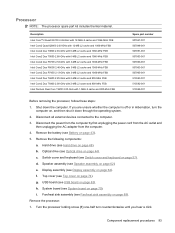
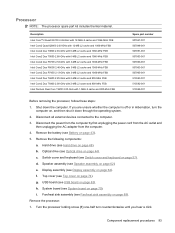
...Speaker assembly (see Optical drive on page 62). g. Fan/heat sink assembly (see Hard drive on page 89). Shut down through the operating system. 2. Hard drive (see Fan/heat sink assembly on page 48). USB board (see Switch .... Description Intel Core™2 Quad Q9100 2.26-GHz with 12-MB L2 cache and 1066-MHz FSB Intel Core2 Quad Q9000 2.00-GHz with 12-MB L2 cache and 1066-MHz FSB...
Similar Questions
How To Take Apart Hp Pavillion Dv7-1245dx
(Posted by liytarynr 9 years ago)
How Do I Clean The Touchpad On My Hp Pavillion Dv6 Laptop
(Posted by zakpjfp 9 years ago)
How To Take Apart Hp Pavilion Dv4000 Notebooks.
(Posted by chinillbfr 10 years ago)
My Hp Mini 110-3500 Laptop Keyboard Has Issues.please Help Resolve This Issue.
My HP Mini 110-3500 keyboard does not respond to key strokes on the keyboard. After updating the OS ...
My HP Mini 110-3500 keyboard does not respond to key strokes on the keyboard. After updating the OS ...
(Posted by tb0y 11 years ago)

