HP Pavilion g4-1400 Support and Manuals
Get Help and Manuals for this Hewlett-Packard item
This item is in your list!

View All Support Options Below
Free HP Pavilion g4-1400 manuals!
Problems with HP Pavilion g4-1400?
Ask a Question
Free HP Pavilion g4-1400 manuals!
Problems with HP Pavilion g4-1400?
Ask a Question
Most Recent HP Pavilion g4-1400 Questions
Need To Know If My Pavilion G4 Has Bluetooth. If Not Need To Download Drivers.
need to use bluetooth for automobile troubleshooting as well as localized hotspot and to connect to ...
need to use bluetooth for automobile troubleshooting as well as localized hotspot and to connect to ...
(Posted by superdaveusa1 11 years ago)
Popular HP Pavilion g4-1400 Manual Pages
HP Notebook Hard Drives & Solid State Drives Identifying, Preventing, Diagnosing and Recovering from Drive Failures Care and Ma - Page 6


... using WinPE can be located at the following URL: http://bizsupport2.austin.hp.com/bc/docs/support/SupportManual/c01600726/c01600726.pdf. Intel Matrix Storage Manager Driver provides support for adding SATA drivers to RIS (Remote Installation Service) installation points include: • Adding SATA drivers to installation CDs, building an image, and switching to 150MB/sec transfer rate for...
HP Notebook Hard Drives & Solid State Drives Identifying, Preventing, Diagnosing and Recovering from Drive Failures Care and Ma - Page 7


..., data is important to have the latest BIOS, firmware, and driver enhancements for your HP Business Notebook, refer to the following URL:
http://bizsupport2.austin.hp.com/bc/docs/support/SupportManual/c02691731/c02691731.pdf. however, these drives - operate internally at the following URL:
www.hp.com/go/clientautomation
Additional HP Recommendations for Optimizing Performance on a 512-byte...
HP Notebook Reference Guide - Windows 7 - Page 2


... is subject to most models. Java is a trademark owned by its proprietor and used by Hewlett-Packard Company under license. Nothing herein should be liable for HP products and services are set forth in the U.S.
Second Edition: August 2011
First Edition: May 2011
Document Part Number: 659069-002
Product notice
This reference guide describes features that...
HP Notebook Reference Guide - Windows 7 - Page 11


... disc or SD card: ● Setup Instructions poster-Guides you through setting up your new computer
The following user guides and reference material are provided with the computer. NOTE: Some of your user guides and reference material. ● Getting Started-Contains information about the operating system, drivers, troubleshooting tools, and Microsoft technical support. The
poster is also...
HP Notebook Reference Guide - Windows 7 - Page 12


...)
Your computer supports two types of the following wireless devices: ● Wireless local area network (WLAN) device ● HP Mobile Broadband Module (wireless wide area network (WWAN)) ● Bluetooth® device For more wireless network devices are connected to a wireless network.
2 Chapter 2 Networking (select models only) NOTE: You must set up Internet service before you...
HP Notebook Reference Guide - Windows 7 - Page 14
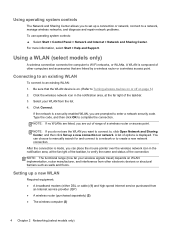
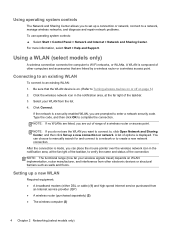
... repair network problems. To use operating system controls: ▲ Select Start > Control Panel > Network and Internet > Network and Sharing Center. For more information, select Start > Help and Support. Setting ...a security-enabled WLAN, you can choose to manually search for and connect to a network or to complete the connection.
Type the code, and then click OK to create a new ...
HP Notebook Reference Guide - Windows 7 - Page 15
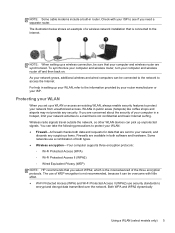
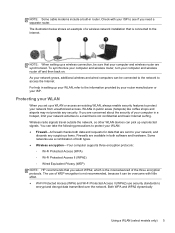
...over the network. Wireless radio signals travel outside the...Wireless encryption-Your computer supports three encryption protocols: ◦ Wi-... Privacy (WEP) NOTE: HP recommends that are synchronized....modems include a built-in setting up a wireless connection, be... combination of a wireless network installation that is not recommended, because ...Using a WLAN (select models only) 5 The ...
HP Notebook Reference Guide - Windows 7 - Page 47
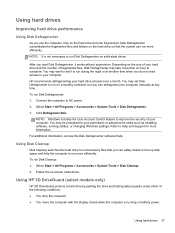
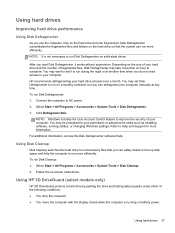
... of your computer. Depending on the size of fragmented files, Disk Defragmenter may want to set Disk Defragmenter to Help and Support for tasks such as installing software, running on the hard drive become fragmented. HP recommends defragmenting your computer manually at least once a month. To run Disk Defragmenter: 1.
For additional information, access the Disk...
HP Notebook Reference Guide - Windows 7 - Page 54
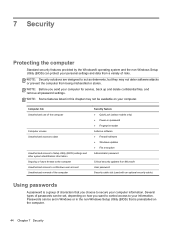
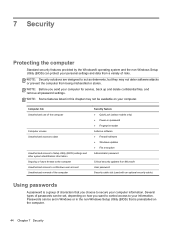
...access to Setup Utility (BIOS) settings and other system identification information Ongoing or future threats to the computer Unauthorized access to a Windows user account Unauthorized removal of the computer
Security feature ● QuickLock (select models only) ● Power-on password ● Fingerprint reader Antivirus software ● Firewall software ● Windows updates ● File...
HP Notebook Reference Guide - Windows 7 - Page 55


... Menu" message is displayed, you must be entered when you set a user or administrator password, follow these steps:
1.
You can be used to access Setup Utility (BIOS). Setting passwords in Windows, nor is it displayed as screen-saver passwords, select Start > Help and Support.
NOTE: This password cannot be used in place of the computer, record each time...
HP Notebook Reference Guide - Windows 7 - Page 61


... the instructions to the HP SoftPaq Download Manager software Help for more computer models to download only one or two SoftPaqs and have many SoftPaqs to show only software for all supported models. SoftPaq Download Manager is Windows 7 Professional. Select Show software for the computer you to specify one or more information.
3. Right-click Install SoftPaq...
HP Notebook Reference Guide - Windows 7 - Page 65


... instructions: Do not disconnect power from your hard drive designation. Follow any device, cable, or cord. 1. Open Windows Explorer by unplugging the power cord from the AC outlet. Select Start > Help and Support > Maintain. 2. Identify the BIOS update that are displayed on your computer to a network, consult the network administrator before installing any software updates...
Getting Started HP Notebook - Windows 7 - Page 22
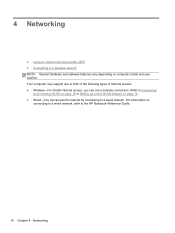
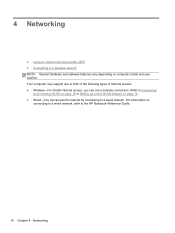
... Internet service provider (ISP) ● Connecting to the HP Notebook Reference Guide.
16 Chapter 4 Networking Refer to Connecting
to a wired network. For information on
connecting to a wired network, refer to a wireless network NOTE: Internet hardware and software features vary depending on page 18. ● Wired-You can use a wireless connection. Your computer may support...
Getting Started HP Notebook - Windows 7 - Page 27
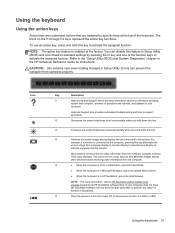
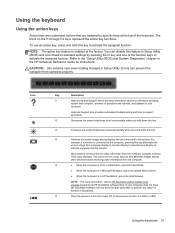
....
Icon
Key
Description
f1
Opens Help and Support, which provides information about your computer does not have HP QuickWeb software, the key does not start QuickWeb or perform any action or function in the HP Notebook Reference Guide for instructions.
NOTE: For more information, refer to HP QuickWeb (select models only) on page 14 and to simultaneous...
Getting Started HP Notebook - Windows 7 - Page 45
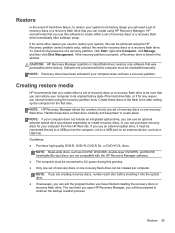
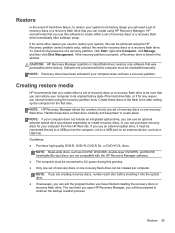
... HP Recovery partition (select models ...manually. HP recommends that was preinstalled at the factory. Restore 39 Software not provided with the HP Recovery Manager software. ● The computer must be prompted to create either a set...setup.
If the recovery partition is present, a Recovery drive is listed in a safe place. NOTE: HP Recovery Manager allows the creation of only one set...
HP Pavilion g4-1400 Reviews
Do you have an experience with the HP Pavilion g4-1400 that you would like to share?
Earn 750 points for your review!
We have not received any reviews for HP yet.
Earn 750 points for your review!
