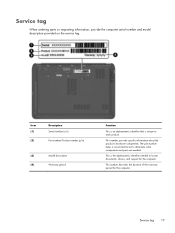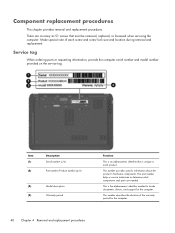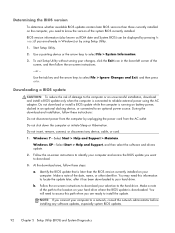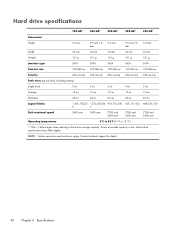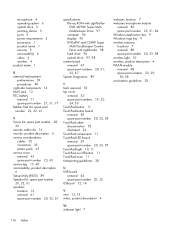HP Pavilion g4-1000 Support and Manuals
Get Help and Manuals for this Hewlett-Packard item

View All Support Options Below
Free HP Pavilion g4-1000 manuals!
Problems with HP Pavilion g4-1000?
Ask a Question
Free HP Pavilion g4-1000 manuals!
Problems with HP Pavilion g4-1000?
Ask a Question
HP Pavilion g4-1000 Videos
Popular HP Pavilion g4-1000 Manual Pages
HP Pavilion g4-1000 Reviews
We have not received any reviews for HP yet.