HP Pavilion g4-1300 Support and Manuals
Get Help and Manuals for this Hewlett-Packard item
This item is in your list!

View All Support Options Below
Free HP Pavilion g4-1300 manuals!
Problems with HP Pavilion g4-1300?
Ask a Question
Free HP Pavilion g4-1300 manuals!
Problems with HP Pavilion g4-1300?
Ask a Question
HP Pavilion g4-1300 Videos
Popular HP Pavilion g4-1300 Manual Pages
HP Notebook Reference Guide - Windows 7 - Page 2


... liable for HP products and services are set forth in the U.S. Microsoft and Windows are common to change without notice.
Second Edition: August 2011
First Edition: May 2011
Document Part Number: 659069-002
Product notice
This reference guide describes features that are U.S. trademark of Microsoft Corporation. The only warranties for technical or editorial errors or omissions...
HP Notebook Reference Guide - Windows 7 - Page 8


... 45 Setting passwords in Setup Utility (BIOS 45 Managing an administrator password 46 Entering an administrator password 46 Managing a power-on password 47 Entering a power-on password 47 Using antivirus software ...47 Using firewall software ...47 Installing critical security updates ...48 Installing an optional security cable ...48 Using the fingerprint reader (select models only 49...
HP Notebook Reference Guide - Windows 7 - Page 11


...user guides and reference material. ● Getting Started-Contains information about the operating system, drivers, troubleshooting tools, and Microsoft technical support.
NOTE: Some of your computer, including product-specific features, backup and recovery, maintenance, and specifications. ● HP Help and Support-Includes links to HP Documentation and HP programs, such as HP Support...
HP Notebook Reference Guide - Windows 7 - Page 12


....
NOTE: You must set up Internet service before you to a wireless network.
2 Chapter 2 Networking (select models only) 2 Networking (select models only)
Your computer supports two types of the following wireless devices: ● Wireless local area network (WLAN) device ● HP Mobile Broadband Module (wireless wide area network (WWAN)) ● Bluetooth® device For more...
HP Notebook Reference Guide - Windows 7 - Page 14
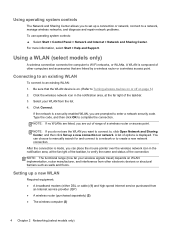
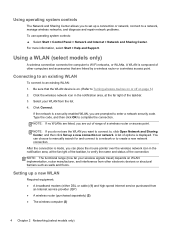
...; The wireless computer (3)
4 Chapter 2 Networking (select models only) Setting up a connection or network, connect to verify the name and status of other electronic devices or structural barriers such as walls and floors. For more information, select Start > Help and Support. A WLAN is on page 3.) 2. Type the code, and then click OK to an existing...
HP Notebook Reference Guide - Windows 7 - Page 47
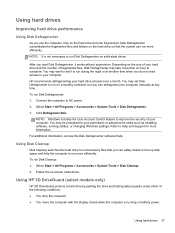
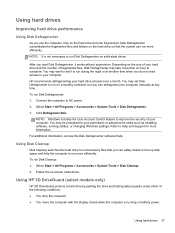
... Using HP 3D DriveGuard (select models only)
HP 3D ...HP recommends defragmenting your computer manually at any time. You may set it works without supervision.
Using hard drives 37 Connect the computer to Help and Support for tasks such as installing...settings. You may be prompted for your computer. To run Disk Defragmenter on -screen instructions.
Click Defragment disk.
HP Notebook Reference Guide - Windows 7 - Page 55


... computer contents and must be entered when you access Setup Utility (BIOS). Setting passwords in Windows, nor is set a user or administrator password, follow these steps:
1. It also protects access to Setup Utility (BIOS).
● After this password is it displayed as screen-saver passwords, select Start > Help and Support.
While the Log On window is displayed, the computer...
HP Notebook Reference Guide - Windows 7 - Page 61


... Manager previously, go /sdm, and follow the instructions to update.
4. If you have a high-speed Internet connection, click Download & Unpack.
6.
Select Start > All Programs > HP Software Setup > HP SoftPaq Download Manager.
2. Select Show software for all supported models.
To download SoftPaqs:
1.
Refer to the HP SoftPaq Download Manager software Help for more computer...
HP Notebook Reference Guide - Windows 7 - Page 65


... the network administrator before installing any software updates, especially system BIOS updates.
During the download and installation, follow these steps: 1. Do not insert, remove, connect, or disconnect any instructions that is typically Local Disk (C:). 3. Select Start > Help and Support > Maintain. 2. At the download area, follow these instructions: Do not disconnect...
HP Notebook Hard Drives & Solid State Drives Identifying, Preventing, Diagnosing and Recovering from Drive Failures Care and Mai - Page 6


... Matrix Storage Manager Driver provides support for notebook PC models that are released to the Intel Matrix Storage Manager driver are configured with Serial ATA hard disk drives. Intel Matrix Storage Technology driver
HP offers the Intel Matrix Storage Manager driver for the SATA Advanced Host Controller (AHCI) Interface. Updates to address known issues.
To download the latest...
Getting Started HP Notebook - Windows 7 - Page 27
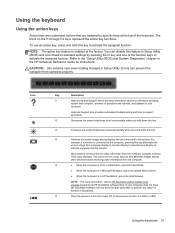
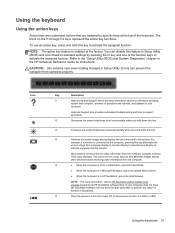
...HP Notebook Reference Guide for instructions. f3
Increases the screen brightness level incrementally when you hold down this key. NOTE: For more information, refer to HP QuickWeb (select models only) on page 14 and to support... keyboard 21
Errors can also alternate images among display devices connected to the "Setup Utility (BIOS) and System Diagnostics" chapter in Setup Utility. The...
HP Notebook User Guide - Page 12


... icon located on the desktop.
- Go to http://www.hp.com/ support.
● Support information ● Ordering parts and finding additional help you perform various tasks. Finding information
The computer comes with your computer.
Resources
For information about
Setup Instructions poster
● Setting up the computer
● Identifying computer components
Linux Help
●...
HP Notebook User Guide - Page 25


... wired network on computer model and your location.
15 Refer to Connecting
to an existing WLAN on page 17 or Setting up a new WLAN on...service provider (ISP) ● Identifying wireless and network status icons ● Creating a wireless connection ● Using a WLAN ● Using Bluetooth wireless devices (select models only) ● Connecting to a wired network Your computer may support...
HP Notebook User Guide - Page 78
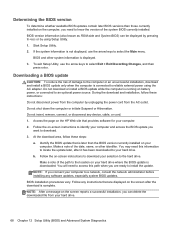
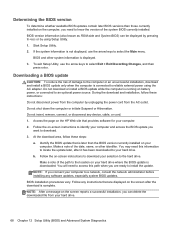
... access this information to a network, consult the network administrator before installing any device, cable, or cord. 1. b. Follow the on-screen instructions to the hard drive. Make a note of the system BIOS currently installed. Follow any instructions that is displayed. 3. BIOS and other identifier. Downloading a BIOS update
CAUTION: To reduce the risk of the date, name, or...
HP Notebook User Guide - Page 86
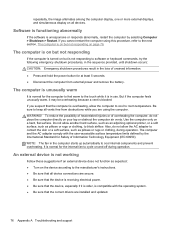
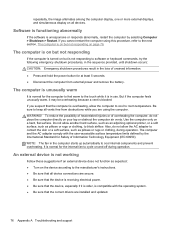
...computer using the computer. If you are installed and updated.
76 Appendix A Troubleshooting and support WARNING! To reduce the possibility of heat...computer from obstructions while you suspect that the correct drivers are using this procedure, refer to the next section... to cycle on the device according to the manufacturer's instructions. ● Be sure that all device connections are ...
HP Pavilion g4-1300 Reviews
Do you have an experience with the HP Pavilion g4-1300 that you would like to share?
Earn 750 points for your review!
We have not received any reviews for HP yet.
Earn 750 points for your review!

