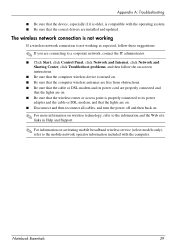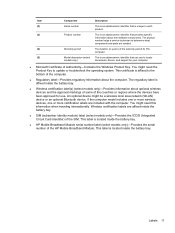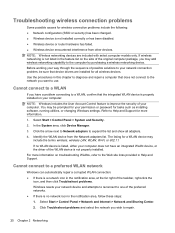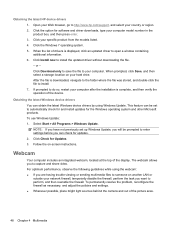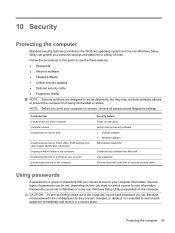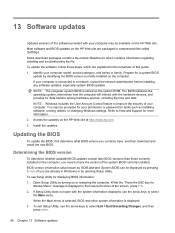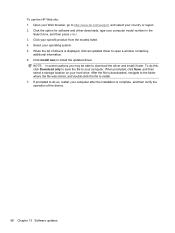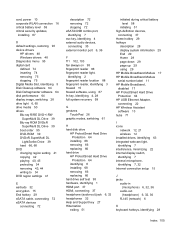HP Pavilion dm4-1300 Support and Manuals
Get Help and Manuals for this Hewlett-Packard item

View All Support Options Below
Free HP Pavilion dm4-1300 manuals!
Problems with HP Pavilion dm4-1300?
Ask a Question
Free HP Pavilion dm4-1300 manuals!
Problems with HP Pavilion dm4-1300?
Ask a Question
Most Recent HP Pavilion dm4-1300 Questions
I Have Put My Dm4-1300 To A Restore Point 03/11/2011, It Has Been 8 Hours Now An
(Posted by dorothylake 12 years ago)
Popular HP Pavilion dm4-1300 Manual Pages
HP Pavilion dm4-1300 Reviews
We have not received any reviews for HP yet.