HP Pavilion g7-1300 Support and Manuals
Get Help and Manuals for this Hewlett-Packard item
This item is in your list!

View All Support Options Below
Free HP Pavilion g7-1300 manuals!
Problems with HP Pavilion g7-1300?
Ask a Question
Free HP Pavilion g7-1300 manuals!
Problems with HP Pavilion g7-1300?
Ask a Question
Popular HP Pavilion g7-1300 Manual Pages
Getting Started HP Notebook - Windows 7 - Page 2


... most models. SD Logo is to return the entire unused product (hardware and software) within 14 days for technical or editorial errors or omissions contained herein. HP shall...Part Number: 657623-001
Product notice
This guide describes features that are U.S.
Software terms
By installing, copying, downloading, or otherwise using any further information or for HP products and services are set...
Getting Started HP Notebook - Windows 7 - Page 10


..., driver, and BIOS updates
Support.
● Troubleshooting tools
NOTE: For country- or region-specific support, go to a wireless network ◦ Using the keyboard and pointing devices
◦ Replacing or upgrading the hard drive and memory modules
◦ Performing a backup and a recovery
◦ Contacting customer support
● Computer specifications
HP Notebook Reference Guide...
Getting Started HP Notebook - Windows 7 - Page 24


... on page 17 or Setting up a new WLAN network on computer model and your location. Your computer may support one or both of the following types of Internet access: ● Wireless-For mobile Internet access, you can access the Internet by connecting to a wired network. 4 Networking
● Using an Internet service provider (ISP) ●...
Getting Started HP Notebook - Windows 7 - Page 25


... a wireless network, refer to the HP Notebook Reference Guide and information and Web site links provided in Help and Support. Turn on -screen instructions. ● Windows Connect to the Internet Wizard-You can connect to the Internet, you a user ID and password to enable the firewall. To set up
for using it in a desktop folder named Online Services.
Getting Started HP Notebook - Windows 7 - Page 46


.... The next time you open HP Recovery Manager, you can restore your computer to AC power during this computer must be reinstalled manually.
If you use an optional external...HP Recovery Manager allows the creation of only one set of recovery discs or one recovery flash drive can create using the HP Recovery partition (select models only), without the need for any reason you need a set...
HP Notebook Reference Guide - Windows 7 - Page 11


..., and battery disposal information.
1 Introduction
This guide contains general information about the operating system, drivers, troubleshooting tools, and Microsoft technical support. Finding more information about your computer, including product-specific features, backup and recovery, maintenance, and specifications. ● HP Help and Support-Includes links to a wireless network...
HP Notebook Reference Guide - Windows 7 - Page 12


....
2 Networking (select models only)
Your computer supports two types of the following wireless devices: ● Wireless local area network (WLAN) device ● HP Mobile Broadband Module (wireless wide area network (WWAN)) ● Bluetooth® device For more wireless network devices are disabled in Help and Support. NOTE: You must set up Internet service before you to...
HP Notebook Reference Guide - Windows 7 - Page 14
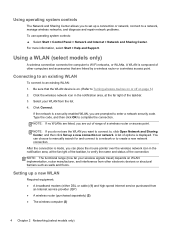
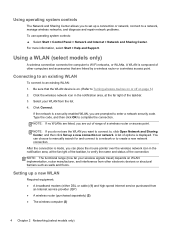
... walls and floors. For more information, select Start > Help and Support. A WLAN is displayed. NOTE: If you do not see the WLAN you can choose to manually search for and connect to a network or to a network, manage wireless networks, and diagnose and repair network problems. To use operating system controls: ▲ Select Start > Control...
HP Notebook Reference Guide - Windows 7 - Page 47
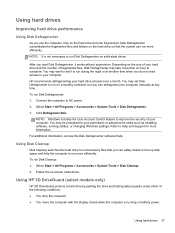
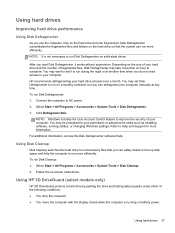
... files that the system can run on battery power. Using HP 3D DriveGuard (select models only)
HP 3D DriveGuard protects a hard drive by parking the drive and halting data requests under either of fragmented files, Disk Defragmenter may be prompted for your permission or password for more efficiently. After you use the computer, files...
HP Notebook Reference Guide - Windows 7 - Page 54
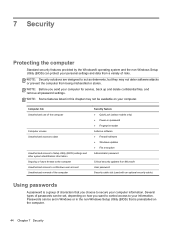
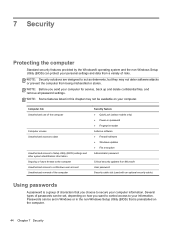
... (select models only) ● Power-on password ● Fingerprint reader Antivirus software ● Firewall software ● Windows updates ● File encryption Administrator password
Critical security updates from Microsoft User password Security cable slot (used with an optional security cable)
Using passwords
A password is a group of risks.
Several types of passwords can be set in...
HP Notebook Reference Guide - Windows 7 - Page 55


... , it displayed as screen-saver passwords, select Start > Help and Support.
Setting passwords in place of the computer, record each time you cannot access Setup Utility (BIOS).
CAUTION: If you forget your Windows user or administrator password. Using passwords 45
NOTE: The administrator password can also use the same password for a Setup Utility (BIOS) feature and for more than...
HP Notebook Reference Guide - Windows 7 - Page 61


... Select Start > All Programs > HP Software Setup > HP SoftPaq Download Manager.
2. The filters limit the number of the products you have used HP SoftPaq Download Manager previously, go /sdm, and follow the instructions to download and install SoftPaq Download Manager.
SoftPaq Download Manager checks the HP FTP site for all supported models. If updates are found, they are listed in...
HP Notebook Reference Guide - Windows 7 - Page 65


... (for example, filename.exe). Using Setup Utility (BIOS) 55 Select Start > Help and Support > Maintain. 2. BIOS installation procedures vary. NOTE: After a message on the screen reports a successful installation, you
want to an optional power source.
Do not insert, remove, connect, or disconnect any software updates, especially system BIOS updates. You will need this path when...
HP Notebook Hard Drives & Solid State Drives Identifying, Preventing, Diagnosing and Recovering from Drive Failures Care and Mai - Page 5


... is detected in any time by pressing the Esc key. Firmware & Product Updates
It is abruptly impacted by another object, the HP 3D Drive Guard driver receives notifications from the "Download Drivers & Software" website for your product and OS: http://www8.hp.com/us /en/support.html to download the latest BIOS for SSD drives, but it...
HP Notebook Hard Drives & Solid State Drives Identifying, Preventing, Diagnosing and Recovering from Drive Failures Care and Mai - Page 6


...Manager Driver provides support for lower power consumption on computer systems equipped with Intel® Application Accelerator drivers. Intel Matrix Storage Technology driver
HP offers the Intel Matrix Storage Manager driver for notebook PC models that could affect hard disk drive performance and reliability. Page 6 Procedures for adding SATA drivers to RIS (Remote Installation Service...
HP Pavilion g7-1300 Reviews
Do you have an experience with the HP Pavilion g7-1300 that you would like to share?
Earn 750 points for your review!
We have not received any reviews for HP yet.
Earn 750 points for your review!
