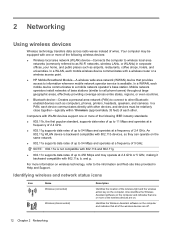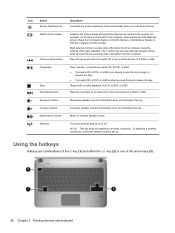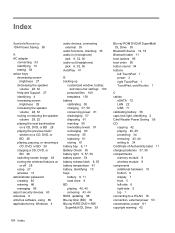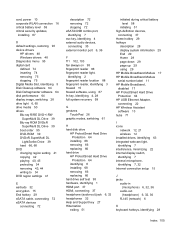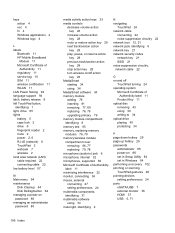HP Pavilion dm4-1300 Support Question
Find answers below for this question about HP Pavilion dm4-1300.Need a HP Pavilion dm4-1300 manual? We have 4 online manuals for this item!
Question posted by dorothylake on November 7th, 2011
I Have Put My Dm4-1300 To A Restore Point 03/11/2011, It Has Been 8 Hours Now An
The person who posted this question about this HP product did not include a detailed explanation. Please use the "Request More Information" button to the right if more details would help you to answer this question.
Current Answers
Related HP Pavilion dm4-1300 Manual Pages
Similar Questions
How To Restore Factory Default For Hp Probook 4510s Laptop
(Posted by mjmsc 9 years ago)
Compaq Presario Cq57 Won't Create Restore Point
(Posted by Camerelc 10 years ago)
How To Restore Factory Settings On A Compaq 57 Laptop
(Posted by FeisCkb 10 years ago)
To Hzplj 9
Your answer was helpful but when I tap the helpful it tapped the unhelpful , thank you hzplj9 . How ...
Your answer was helpful but when I tap the helpful it tapped the unhelpful , thank you hzplj9 . How ...
(Posted by jaygirls 11 years ago)
About Restoring All Windows Files And Settings
Hey , I've wanted to repair my Bluetooth on my HP Pavillion DV3 so I entered : C : SWSetup ---> B...
Hey , I've wanted to repair my Bluetooth on my HP Pavillion DV3 so I entered : C : SWSetup ---> B...
(Posted by jaygirls 11 years ago)