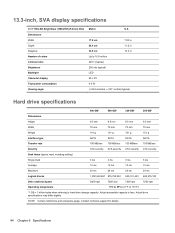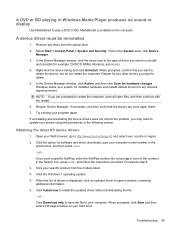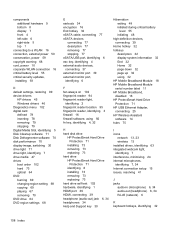HP Pavilion dv3-4300 Support and Manuals
Get Help and Manuals for this Hewlett-Packard item

View All Support Options Below
Free HP Pavilion dv3-4300 manuals!
Problems with HP Pavilion dv3-4300?
Ask a Question
Free HP Pavilion dv3-4300 manuals!
Problems with HP Pavilion dv3-4300?
Ask a Question
Most Recent HP Pavilion dv3-4300 Questions
I Hav Forgetten By Bios Password
(Posted by khalidmahmudsani 11 years ago)
To Hzplj 9
Your answer was helpful but when I tap the helpful it tapped the unhelpful , thank you hzplj9 . How ...
Your answer was helpful but when I tap the helpful it tapped the unhelpful , thank you hzplj9 . How ...
(Posted by jaygirls 11 years ago)
About Restoring All Windows Files And Settings
Hey , I've wanted to repair my Bluetooth on my HP Pavillion DV3 so I entered : C : SWSetup ---> B...
Hey , I've wanted to repair my Bluetooth on my HP Pavillion DV3 so I entered : C : SWSetup ---> B...
(Posted by jaygirls 11 years ago)
About Restoring ...
(Posted by jaygirls 11 years ago)
Pavillon Dv3-4300sa
hi. i buy a note book pavillon dv3-4300sa but I don't konw where is the " end" key or @ key or home...
hi. i buy a note book pavillon dv3-4300sa but I don't konw where is the " end" key or @ key or home...
(Posted by hamidizadkhah 12 years ago)
Popular HP Pavilion dv3-4300 Manual Pages
HP Pavilion dv3-4300 Reviews
We have not received any reviews for HP yet.