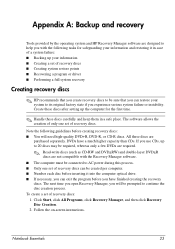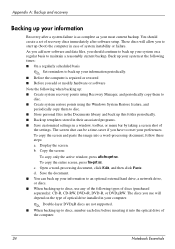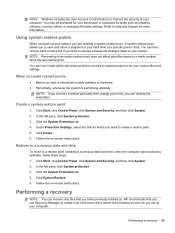HP Pavilion dv3-4300 Support Question
Find answers below for this question about HP Pavilion dv3-4300.Need a HP Pavilion dv3-4300 manual? We have 5 online manuals for this item!
Question posted by jaygirls on July 12th, 2012
About Restoring ...
The person who posted this question about this HP product did not include a detailed explanation. Please use the "Request More Information" button to the right if more details would help you to answer this question.
Current Answers
Answer #1: Posted by hzplj9 on July 13th, 2012 6:12 AM
Unless you have the restore disks you will need to refer to the HP website for information on how to restore your laptop.
This is the link you need.
https://support.hp.com/us-en/product/details/hp-pavilion-dv4000-notebook-pc-series/model/1828771
Related HP Pavilion dv3-4300 Manual Pages
Similar Questions
How To Restore Hp Pavilion Dv6 7010 Laptop To Factory Settings
(Posted by dspaja 9 years ago)
To Hzplj 9
Your answer was helpful but when I tap the helpful it tapped the unhelpful , thank you hzplj9 . How ...
Your answer was helpful but when I tap the helpful it tapped the unhelpful , thank you hzplj9 . How ...
(Posted by jaygirls 11 years ago)
About Restoring All Windows Files And Settings
Hey , I've wanted to repair my Bluetooth on my HP Pavillion DV3 so I entered : C : SWSetup ---> B...
Hey , I've wanted to repair my Bluetooth on my HP Pavillion DV3 so I entered : C : SWSetup ---> B...
(Posted by jaygirls 11 years ago)
Pavillon Dv3-4300sa
hi. i buy a note book pavillon dv3-4300sa but I don't konw where is the " end" key or @ key or home...
hi. i buy a note book pavillon dv3-4300sa but I don't konw where is the " end" key or @ key or home...
(Posted by hamidizadkhah 12 years ago)