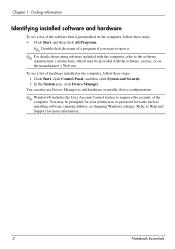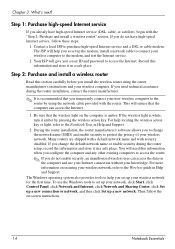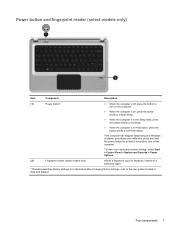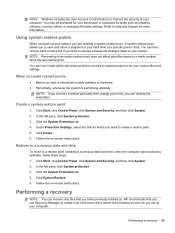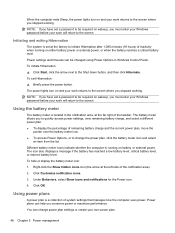HP Pavilion dv3-4300 Support Question
Find answers below for this question about HP Pavilion dv3-4300.Need a HP Pavilion dv3-4300 manual? We have 5 online manuals for this item!
Question posted by khalidmahmudsani on July 25th, 2012
I Hav Forgetten By Bios Password
The person who posted this question about this HP product did not include a detailed explanation. Please use the "Request More Information" button to the right if more details would help you to answer this question.
Current Answers
Answer #1: Posted by hzplj9 on July 25th, 2012 9:49 AM
If it is only the bios password then performing a Rompaq upgrade may solve the problem. It is not guaranteed. If it is the 'power on' password then I am afraid you are into replacing the motherboard. I had a similar problem with a customers laptop. They had put a power on password on the machine and forgot it. When they next wanted to use the laptop they had forgotten or someone had changed it. However a new motherboard is the only fix on that occasion. HP will not give out break-in passwords for power on password setting. Older laptop motherboards can be found on E-bay from breakers.
For info go to www.hp.com and search for your model.
Related HP Pavilion dv3-4300 Manual Pages
Similar Questions
Hp Probook 6360b Bios Password Reset.
My pc have Bios administrator Password and I can not know about the BIOS password. So I want to rese...
My pc have Bios administrator Password and I can not know about the BIOS password. So I want to rese...
(Posted by alimjankjr22 1 year ago)
How To Reset System Bios Password Hp Pavilion Dv2000
(Posted by ngbinu 10 years ago)
About Restoring All Windows Files And Settings
Hey , I've wanted to repair my Bluetooth on my HP Pavillion DV3 so I entered : C : SWSetup ---> B...
Hey , I've wanted to repair my Bluetooth on my HP Pavillion DV3 so I entered : C : SWSetup ---> B...
(Posted by jaygirls 11 years ago)
Pavillon Dv3-4300sa
hi. i buy a note book pavillon dv3-4300sa but I don't konw where is the " end" key or @ key or home...
hi. i buy a note book pavillon dv3-4300sa but I don't konw where is the " end" key or @ key or home...
(Posted by hamidizadkhah 12 years ago)