HP Pavilion dm1-4300 Support and Manuals
Get Help and Manuals for this Hewlett-Packard item
This item is in your list!

View All Support Options Below
Free HP Pavilion dm1-4300 manuals!
Problems with HP Pavilion dm1-4300?
Ask a Question
Free HP Pavilion dm1-4300 manuals!
Problems with HP Pavilion dm1-4300?
Ask a Question
Popular HP Pavilion dm1-4300 Manual Pages
HP Notebook Hard Drives & Solid State Drives Identifying, Preventing, Diagnosing and Recovering from Drive Failures Care and Ma - Page 6


... on computer systems equipped with SATA in AHCI or NATIVE mode Adding SATA drivers using WinPE can be located at the following URL: http://bizsupport2.austin.hp.com/bc/docs/support/SupportManual/c01600726/c01600726.pdf. Intel Matrix Storage Technology driver
HP offers the Intel Matrix Storage Manager driver for notebook PC models that are released to address known issues.
User Guide - Windows 8 - Page 5


... of contents
1 Starting right ...1 Best practices ...1 Fun things to do ...1 More HP resources ...2
2 Getting to know your computer ...3 Finding your hardware and software information ...the wireless button 13 Using operating system controls 13 Using a WLAN ...14 Using an Internet service provider 14 Setting up a WLAN 15 Configuring a wireless router 15 Protecting your WLAN 15 Connecting to a...
User Guide - Windows 8 - Page 7


... user-replaceable battery 37 Disposing of a user-replaceable battery 38 Replacing a user-replaceable battery 38 Running on external AC power ...38 Troubleshooting an AC adapter ...39 HP CoolSense (select models only 39...48 Handling drives ...48 Replacing a hard drive ...48 Removing the hard drive 49 Installing a hard drive 50 Using HP 3D DriveGuard (select models only 52 Using Disk ...
User Guide - Windows 8 - Page 8


...9 Securing your computer and information 58 Using passwords ...58 Setting Windows passwords 59 Setting Setup Utility (BIOS) passwords 59 Using Internet security software ...60 Using antivirus software ...60 Using firewall software ...60 Installing software updates ...60 Installing Windows updates 60 Installing HP and third-party software updates 61 Securing your wireless network ...61 Backing...
User Guide - Windows 8 - Page 69
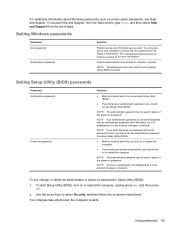
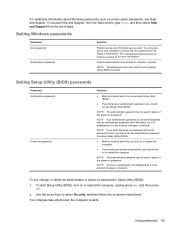
...press f10.
2. Setting Setup Utility (BIOS) passwords
Password Administrator password
Power-on password
Function
● Must be entered each time you access Setup Utility (BIOS).
● If you forget your power-on password. See Setting password protection on wakeup on -screen instructions.
Setting Windows passwords
Password User password
Administrator password
Function
Protects access...
User Guide - Windows 8 - Page 70
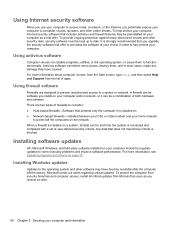
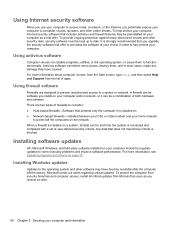
..., repair any damage they have become available after the computer left the factory. Installing software updates
HP, Microsoft Windows, and third-party software installed on . ● Network-based firewalls-Installed between.... For more information, see Updating programs and drivers on your computer and/or network, or it is monitored and compared with a set of your home network
to protect...
User Guide - Windows 8 - Page 74


..., follow the on your selection to the BIOS version currently installed on the screen after it to the hard drive. From the Start screen, select the HP Support Assistant app. 2. Follow any instructions that has an .exe extension (for HP updates now. 3. Identify the most recent BIOS update and compare it has been downloaded to locate the...
User Guide - Windows 8 - Page 78
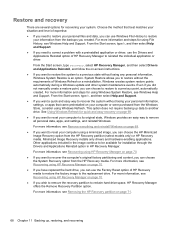
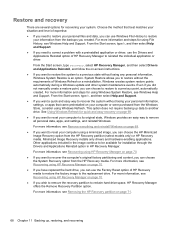
... Recovery installs only drivers and hardware-enabling applications. From the Start screen, type h, and then select Help and Support.
● If you want to reset your computer using a minimized image, you wish to remove the recovery partition to remove all personal data, apps, and settings, and reinstall Windows.
Even if you did not manually create...
User Guide - Windows 8 - Page 85


... 52 memory module inserting 54 removing 53 replacing 53 minimized image creating 70 minimized image recovery 70 mouse, external setting preferences 24 mute light, identifying 8
N network jack, identifying 4
O operating environment 72 optical disc
inserting 44 removing 45 optional external devices, using 42 original system recovery 70
P passwords
Setup Utility (BIOS) 59 Windows 59 pinching...
HP Pavilion dm1 Entertainment PC Maintenance and Service Guide - Page 22


This number provides specific information about the
product's hardware components. This is the alphanumeric identifier used to each product. ● Part number/Product number (p/n) (3). This is unique to locate documents, drivers, and support for the computer. ● Model description (select models only) (5). The part number helps a service technician to the front of the ...
HP Pavilion dm1 Entertainment PC Maintenance and Service Guide - Page 75


Disconnect all external devices connected to the computer.
Description
Spare part number
For use in models with AMD processors:
AMD E2-2000 processor and with WWAN capability (includes replacement thermal material)
702958-001
AMD E2-2000 processor and with WWAN capability that run Windows 8 Standard (includes replacement thermal material)
702958-501
AMD E2-2000 X slot...
HP Pavilion dm1 Entertainment PC Maintenance and Service Guide - Page 84


...installed on your hard drive.
78 Chapter 5 Using Setup Utility (BIOS) and System Diagnostics (Windows 8)
Follow any instructions that has an .exe extension (for HP updates...HP Support Assistant app. 2. You may need to access this information to locate the update later, after the download is more recent than your hard drive where the BIOS update is running on -screen instructions...
HP Pavilion dm1 Entertainment PC Maintenance and Service Guide - Page 96


..., see Removing the HP Recovery partition on -screen instructions.
● If ...Support. For more information and steps for installation through the Drivers and Applications Reinstall option in the image continue to remove all personal data, apps, and settings, and reinstall Windows. Choose the method that came preinstalled on page 91.
● If you can choose to restore to the replacement...
HP Pavilion dm1 Entertainment PC Maintenance and Service Guide - Page 109


... boot problems 93 starting 93
HP Recovery media creating 88 recovery 93
HP Recovery partition 93 recovery 92 removing 93
J jacks
audio-in 14 audio-out 14 headphone 14 microphone 14 network 14 RJ-45 14
H hard drive
precautions 36 product description 2 removal 51 spare part numbers 21, 25,
27, 28, 30, 51 specifications 86...
HP Pavilion dm1 Entertainment PC Maintenance and Service Guide - Page 110


... 13 security, product description 5 service considerations
cables 35 connectors 35 plastic parts 35 service door location 15 removal 45 spare part number 45 spare part numbers 21, 29,
30, 31, 34 service tag 16 serviceability, product
description 6 Setup Utility
changing the language 80 displaying system information
81 exiting 81 navigating 80 restoring default settings 81 selecting 80 starting 80...
HP Pavilion dm1-4300 Reviews
Do you have an experience with the HP Pavilion dm1-4300 that you would like to share?
Earn 750 points for your review!
We have not received any reviews for HP yet.
Earn 750 points for your review!
