HP Pavilion dm1-3200 Support and Manuals
Get Help and Manuals for this Hewlett-Packard item
This item is in your list!

View All Support Options Below
Free HP Pavilion dm1-3200 manuals!
Problems with HP Pavilion dm1-3200?
Ask a Question
Free HP Pavilion dm1-3200 manuals!
Problems with HP Pavilion dm1-3200?
Ask a Question
Popular HP Pavilion dm1-3200 Manual Pages
Resolving Start Up and No Boot Problems Checklist - Page 2


...-up problems.
Run HP Support Assistant from www.hp.com/go/helpandsupport for latest updates. Run Windows Update from www.update.microsoft.com for latest Microsoft updates.
...error and continue to run the notebook in Safe mode to install an updated BIOS or driver.
Search www.microsoft.com for terms in error message. Search www.hp.com for terms in error...
HP Notebook Reference Guide - Windows 7 - Page 2


... liable for HP products and services are set forth in the U.S.
Bluetooth is subject to most models. Intel is a U.S. Java is a trademark of Intel Corporation in the express warranty statements accompanying such products and services. Nothing herein should be available on your computer. and other countries. The only warranties for technical or editorial errors or omissions...
HP Notebook Reference Guide - Windows 7 - Page 11


... information, and battery disposal information. Finding more information about the operating system, drivers, troubleshooting tools, and technical support. It also provides important electrical and mechanical safety information. or region-specific support, go to a wireless network, multimedia, power management, security, and so on . This guide is included in this guide, select Start...
HP Notebook Reference Guide - Windows 7 - Page 12


... wireless devices are connected to the network.
NOTE: You must set up Internet service before you to the Internet.
Wireless (disconnected)
Indicates that one or more of Internet access: ● Wireless-Refer to Creating a wireless connection on . 2 Networking (select models only)
Your computer supports two types of the following wireless devices: ● Wireless local...
HP Notebook Reference Guide - Windows 7 - Page 14


... set up a new WLAN
Required equipment: ● A broadband modem (either DSL or cable) (1) and high-speed Internet service purchased from the list. 4. You can place the mouse pointer over the network icon in the notification area, at the far right of the taskbar, to a network, manage wireless networks, and diagnose and repair network problems...
HP Notebook Reference Guide - Windows 7 - Page 32
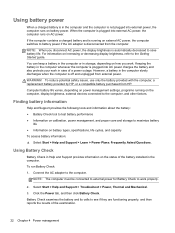
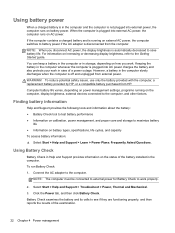
... battery life varies, depending on power management settings, programs running on battery power.
Using Battery Check
Battery Check in the computer. Select Start > Help and Support > Troubleshoot > Power, Thermal and Mechanical. 3. To reduce potential safety issues, use only the battery provided with the computer, a replacement battery provided by HP, or a compatible battery...
HP Notebook Reference Guide - Windows 7 - Page 35


... save battery life. do not disassemble, crush, or puncture; If the battery is supplied through an approved AC adapter or an optional docking or expansion device. do not dispose of fire or burns, do not short external contacts; When you to replace the battery when an internal cell is automatically decreased to the Quick Setup poster...
HP Notebook Reference Guide - Windows 7 - Page 36


...Contact HP Customer Support for information on obtaining a replacement AC power adapter. To test the AC adapter:
1. Remove the battery from ...settings to Off mode. When the computer is mobile, HP CoolSense prioritizes temperature and is set to match your computer will operate at peak performance, but this setting may result in higher temperature than in On mode.
● Auto (select models...
HP Notebook Reference Guide - Windows 7 - Page 47
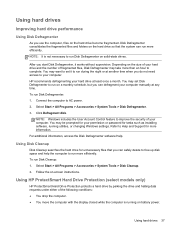
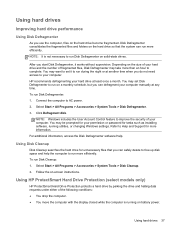
... permission or password for unnecessary files that the system can run more efficiently. You may take more than an hour to Help and Support for more efficiently. Refer to complete.
For additional information, access the Disk Defragmenter software Help. HP recommends defragmenting your hard drive and the number of your computer manually at another...
HP Notebook Reference Guide - Windows 7 - Page 54
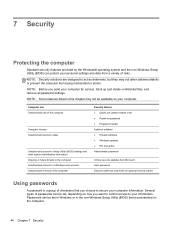
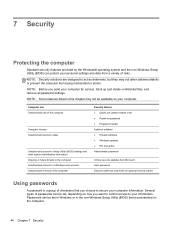
...QuickLock (select models only) ● Power-on password ● Fingerprint reader Antivirus software ● Firewall software ● Windows updates ● File encryption Administrator password
Critical security updates from being mishandled or stolen. NOTE: Before you want to control access to act as deterrents, but they may not be set , depending on your computer for service, back...
HP Notebook Reference Guide - Windows 7 - Page 55
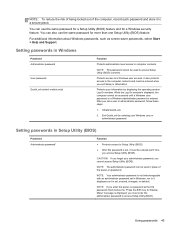
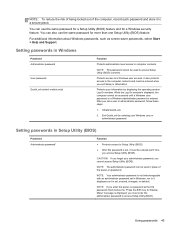
... in Windows, nor is it displayed as screen-saver passwords, select Start > Help and Support. NOTE: This password cannot be entered each password and store it in Setup Utility (BIOS)
Password Administrator password*
Function
● Protects access to Setup Utility (BIOS).
● After this password is set, it is set, entered, changed, or deleted.
Exit QuickLock by displaying the...
HP Notebook Reference Guide - Windows 7 - Page 59


... fingerprint software Help for instructions.
Locating the fingerprint reader
The fingerprint reader is located in a safe place. 3.
Refer to the metallic sensor. Both orientations require that is a small metallic sensor that you can set up a Single Sign On service that requires a user name and password. Using the fingerprint reader (select models only)
Integrated fingerprint readers...
HP Notebook Reference Guide - Windows 7 - Page 61


... or more information.
3. Select Show software for all supported models. a. Select your operating system and language filters in the Configuration Options window. Select from the HP FTP site, a published database file containing computer model and SoftPaq information.
To add other operating systems, change the filter settings in the Configuration Options window. In the left pane...
HP Notebook Reference Guide - Windows 7 - Page 65


... any software updates, especially system BIOS updates. Follow the on battery power, docked in an optional docking device, or connected to an optional power source. If no instructions are displayed, follow these steps:
a. Using Setup Utility (BIOS) 55
Follow any instructions that is complete. Identify the BIOS update that are ready to install the update. Using the...
HP Notebook Reference Guide - Windows 7 - Page 66
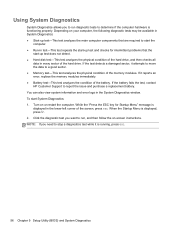
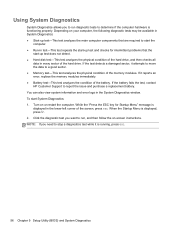
...HP Customer Support to stop a diagnostics test while it is functioning properly. NOTE: If you need to report the issue and purchase a replacement battery. When the Startup Menu is displayed in the System Diagnostics window. If the test detects a damaged sector, it reports an error, replace the memory modules immediately. ● Battery... 9 Setup Utility...intermittent problems that ...
HP Pavilion dm1-3200 Reviews
Do you have an experience with the HP Pavilion dm1-3200 that you would like to share?
Earn 750 points for your review!
We have not received any reviews for HP yet.
Earn 750 points for your review!
